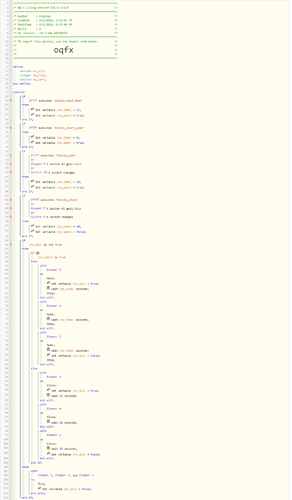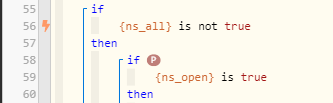Hi everyone!
So, I have 3 motorized blinds and many remotes all connected through Z-Wave. The blinds take 22 seconds to fully open or close, and sometimes I want them fully opened, sometimes at “half” and sometimes just a little bit to let some air in but not much light.
So I have 3 pistons like this but with different seconds (5, 12 and 22) :
IF button 1 is pressed
THEN
IF blinds_opening false
THEN
set blinds_opening true
Motor 1 open
wait 12 seconds
Motor 1 stop
Motor 2 open
wait 12 seconds
motor 2 stop
Motor 3 open
wait 12 seconds
motor 3 stop
set blinds_opening false
ELSE
Stop motors 1, 2 and 3
Set blinds_opening false
(yes, I want them to open sequentially, not all at once)
I would like to know how is the best way to convert all this into one piston that uses a variable to set the time and then performs the actions. I did something similar with this forum’s help recently, but the action was not performed straight away, it set a time variable, so I’m not sure how to do it here 
Thanks,
Rodrigo