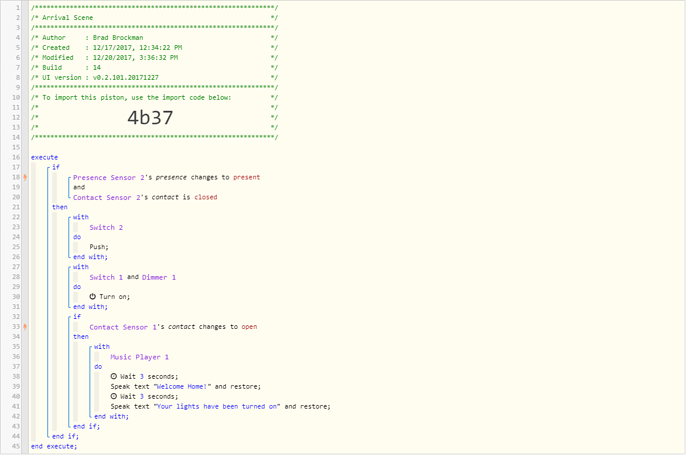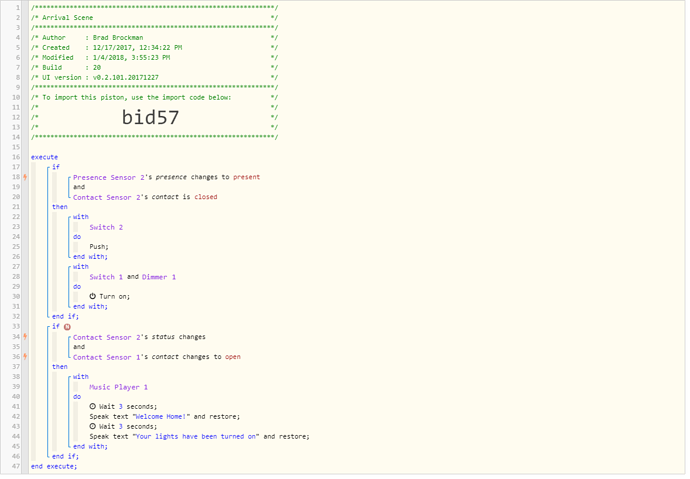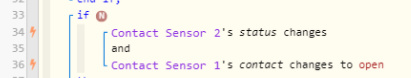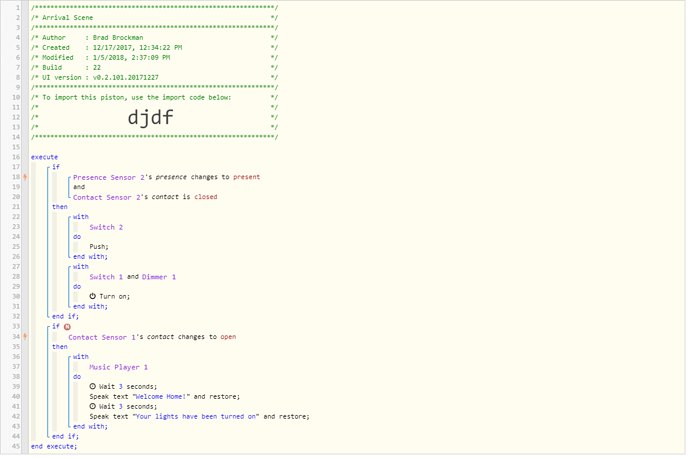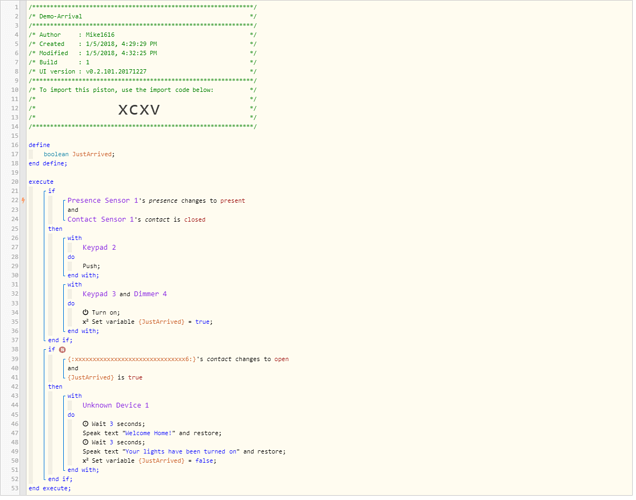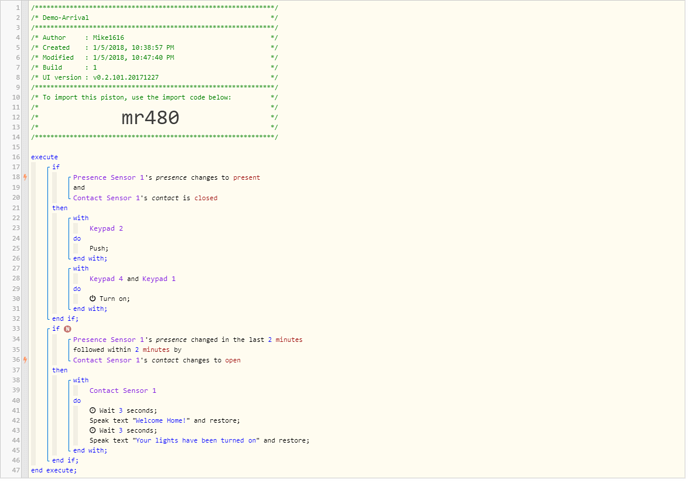This piston works for the first if statement. What is not working is the TTS for the sonos welcome home after I have entered from the garage. If I break this (Music Player) if on it’s own it works. My guess is the second if statement is not being processed. Please help.
Help with Arrival Piston (Sonos Welcome Home)
Thank you I will make the change and test. Can you educate me on the TCP, and why this piston is not executing? Does it get cancelled after a certain time or if the door is not immediately opened?
Your piston is not working because your IF for the Contact 1 opening would need to happen exactly after Switch 1 and Dimmer 1 turn on. But it doesn’t, so after it turns on the Dimmer/switch, it immediate sees your contact is still closed and ends the piston. Then it would need to start ALL over - which doesnt happen until the presence sensor is IF goes again.
You should make two IFs - which would separate the Music Player.
Just take out the Music Player and make a separate if.
If Presence Sensor is present and Contact Sensor 1 opens
Then wait 3 seconds
etc.
That worked…this might be long shot, but…my music player is a sonos speaker and the 2nd speak text line gets cut off…so it only says “your lights have been” and stops, any ideas.
I spoke too soon, so now every time I open my garage entry door (Contact Sensor 1)…I get the Welcome Home message. I only want this to occur when the previous IF is true. So IF I am present and my garage door is closed then open the garage door turn on the lights and when I enter from the garage entry Welcome Me Home.
Thank you, but I am new to Webcore. This Piston is but much for me to digest. Seems my needs are much simpler, I have one person arriving, then open the garage and turn on the lights, and announce welcome home. It almost works as is…the last IF with the announcement has been the problem.
Easy enough… So all we need to do is add a variable which we can set when you come home… Then on the second IF we can compare one Trigger and the value of the variable…and proceed accordingly. (I don’t have all the same devices you do so I couldn’t fully mock this up…but you get the idea).
Here’s another possibility which I just learned about tonight… And even if you don’t end up using this, it’s good to have this knowledge in your bag of tricks for later.
I still don’t have enough contact sensors, so you’ll have to modify this for the correct ones in your environment.
I have been working on one with @bangali and have made it so it should be simple to import I may improve it abit more by righting some information on but this should do what you want.
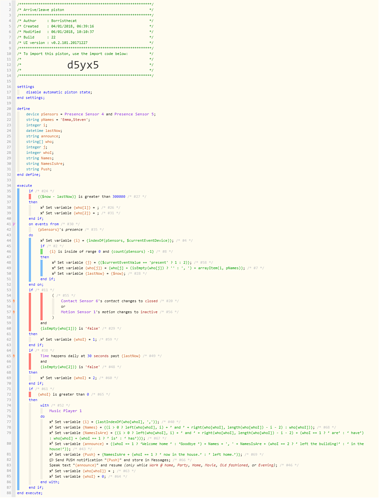
Just stick on turn on the light at the end