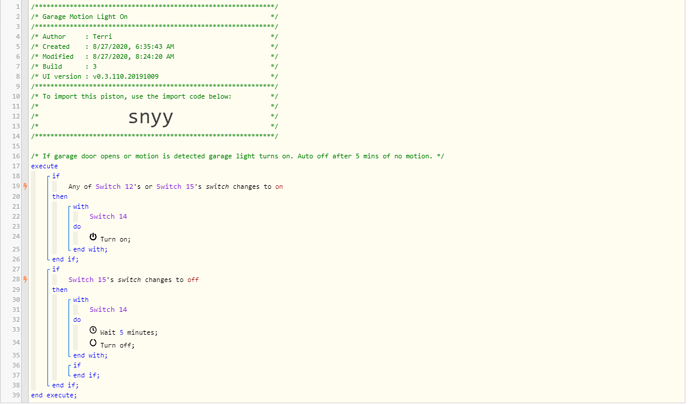1) Give a description of the problem
I am new to WebCoRe and successfully wrote my first piston (the attached image)!
Now I want to add to it that when the manual switch is used, the light will stay on even if virtual motion sensor is off/clear. I have looked at examples but cannot figure it out. If someone would be kind enough to tell me what type of instance I need to add and where to add it I will try again. I don’t think the example for “Motion Based Light EXCEPT when manually turned on” will not work (at least I haven’t been able to get it to) since my switches are virtual. Please let me know if I have this incorrect. I really want to learn!
2) What is the expected behavior?
When virtual contact sensor is on/open OR virtual motion sensor is on/motion detected, virtual garage light turns on.
When virtual motion sensor is off/clear, garage light turns off after 5 minutes.
When garage light is manually turned on, must manually turn switch off
3) What is happening/not happening?
can not figure out how to add the manual portion of the behavior
**4) Post a Green Snapshot of the piston!
5) Attach logs after turning logging level to Full