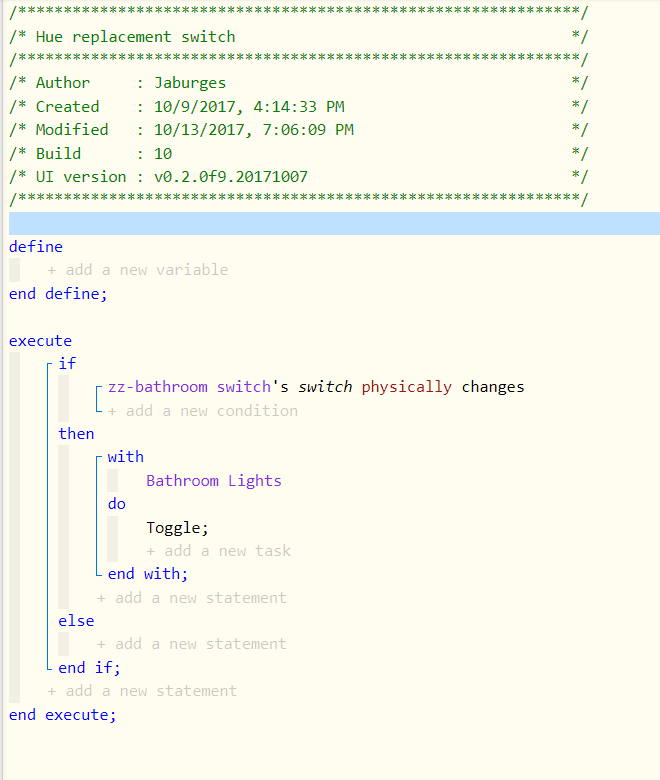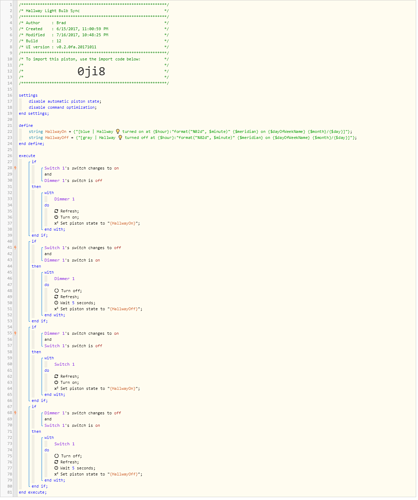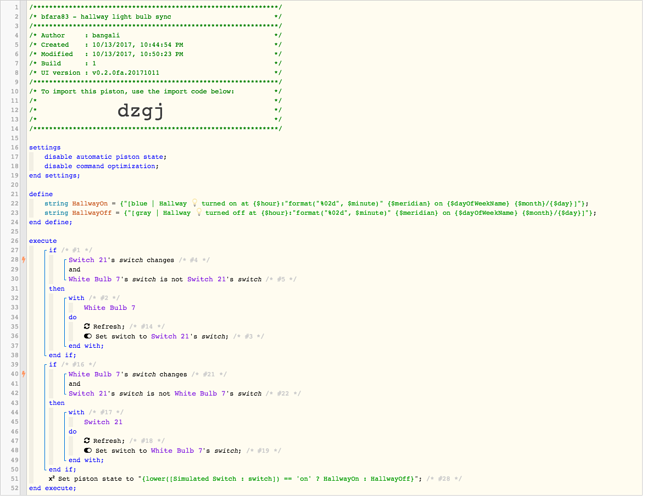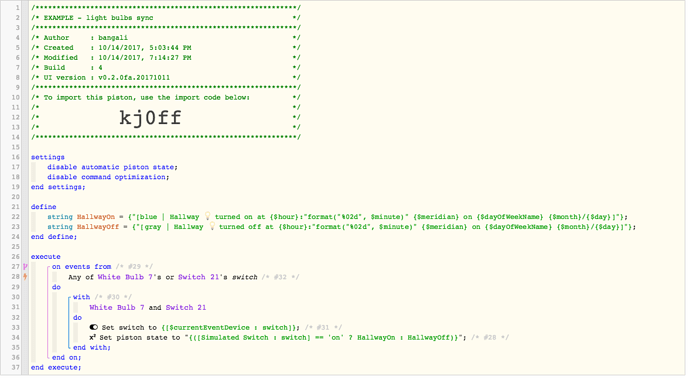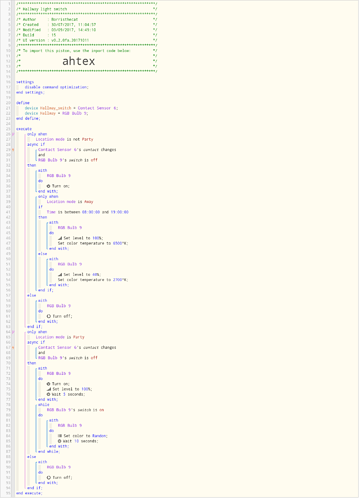Hi Folks,
I’ve just about gone in complete circles with this (as my lights did for the last 5 minutes).
I have a set of hue bulbs (group) connected to a REAL light switch.
I permanently wired the hue lights and replaced the REAL switch with a z-wave switch
the z-wave switch does NOTHING physical (well it appeases the wife’s need to have a real switch :D)
my first part of a piston is simple
if switch is pushed then toggle Hue light group
------NEARLY works----------
However, sometimes the hue light group is triggered separately (or not by the switch) and thus the toggle of the z-wave is out of sync. Meaning you may have to hit the ‘off’ part of the switch to turn the hue light group on.
SO i tried adding another part to the piston to match the setting of the switch to the hue group (and thats when i found my infinite loop  ) - i was using when switch is physically triggered (thinking i could then manually trigger the switch at another point later)
) - i was using when switch is physically triggered (thinking i could then manually trigger the switch at another point later)
so challenge is to:
Have the physical light switch control the hue group and stay in sync (but not turn lights on or off, or loop) when staying in sync)
Physical light (off state) switch changes to on = hue group on
Physical light (on stage) switch changes to off = hue group off
Hue Group on = turns physical light to on state (so its ready to physically be turned off)
Hue Group off = turns physical light to off state (so its ready to physically be turned on)
PLAN B is to by a toggle single button z-wave light switch lol