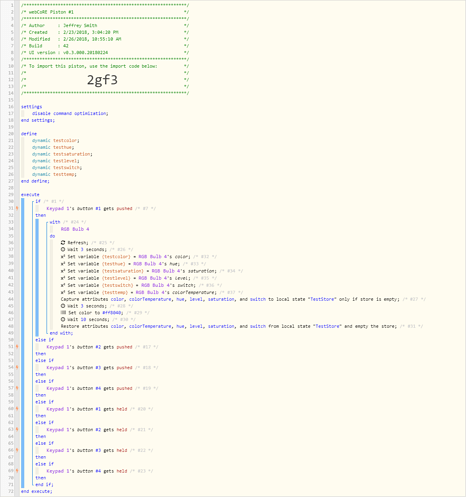1) Give a description of the problem
Hue Bulb not restoring color.
2) What is the expected behavior?
This is just a test piston so I can learn how to use functions. When I press the button on my remote, it is supposed to store the current state, change to orange for 10 seconds and then revert back to the stored state.
3) What is happening/not happening?
The first part of the piston runs as expected, however when it comes time to restore, the bulb briefly goes back to the correct color and then changes to green. The test variables I have set up show that no color is being saved to the local store. I am using the Hue B Smart DTHs for my bulbs and am curious if this is just an incompatibility between that and WebCore
**4) Post a Green Snapshot of the piston
5) Attach any logs (From ST IDE and by turning logging level to Full)
(2/26/2018, 11:05:43 AM +362ms
+0ms ╔Received event [Home].time = 1519661144244 with a delay of -882ms
+347ms ║RunTime Analysis CS > 194ms > PS > 79ms > PE > 74ms > CE
+351ms ║Runtime (45104 bytes) successfully initialized in 79ms (v0.3.000.20180224) (350ms)
+353ms ║╔Execution stage started
+412ms ║║Restoring attribute ‘color’ to value ‘’ using command setColor()
+689ms ║║Executed physical command [LR Lamp Center].setColor([]) (273ms)
+705ms ║║Restoring attribute ‘colorTemperature’ to value ‘2732’ using command setColorTemperature(2732)
+2142ms ║║Executed physical command [LR Lamp Center].setColorTemperature([2732]) (1434ms)
+2155ms ║║Restoring attribute ‘hue’ to value ‘23.0’ using command setHue(23.0)
+2351ms ║║Executed physical command [LR Lamp Center].setHue([23.0]) (194ms)
+2363ms ║║Restoring attribute ‘level’ to value ‘100’ using command setLevel(100)
+2407ms ║║Executed physical command [LR Lamp Center].setLevel([100]) (43ms)
+2421ms ║║Restoring attribute ‘saturation’ to value ‘100’ using command setSaturation(100)
+2513ms ║║Executed physical command [LR Lamp Center].setSaturation([100]) (91ms)
+2517ms ║║Restoring attribute ‘switch’ to value ‘on’ using command on()
+2573ms ║║Executed physical command [LR Lamp Center].on() (51ms)
+2574ms ║║Executed virtual command [LR Lamp Center].loadStateLocally (2191ms)
+2577ms ║╚Execution stage complete. (2224ms)
+2579ms ╚Event processed successfully (2579ms)
2/26/2018, 11:05:26 AM +548ms
+1ms ╔Received event [Aeon Minimote].button = pushed with a delay of 972ms
+95ms ║RunTime Analysis CS > 13ms > PS > 37ms > PE > 44ms > CE
+97ms ║Runtime (44754 bytes) successfully initialized in 37ms (v0.3.000.20180224) (95ms)
+98ms ║╔Execution stage started
+109ms ║║Comparison (enum) pushed gets (string) pushed = true (1ms)
+110ms ║║Condition #7 evaluated true (5ms)
+111ms ║║Condition group #1 evaluated true (state did not change) (7ms)
+113ms ║║Cancelling statement #24’s schedules…
+651ms ║║Executed physical command [LR Lamp Center].refresh() (533ms)
+651ms ║║Executed [LR Lamp Center].refresh (534ms)
+655ms ║║Executed virtual command [LR Lamp Center].wait (1ms)
+656ms ║║Waiting for 3000ms
+3664ms ║║Executed virtual command [LR Lamp Center].setVariable (2ms)
+3672ms ║║Executed virtual command [LR Lamp Center].setVariable (2ms)
+3680ms ║║Executed virtual command [LR Lamp Center].setVariable (3ms)
+3687ms ║║Executed virtual command [LR Lamp Center].setVariable (2ms)
+3696ms ║║Executed virtual command [LR Lamp Center].setVariable (3ms)
+3704ms ║║Executed virtual command [LR Lamp Center].setVariable (3ms)
+3726ms ║║Executed virtual command [LR Lamp Center].saveStateLocally (14ms)
+3729ms ║║Executed virtual command [LR Lamp Center].wait (0ms)
+3730ms ║║Waiting for 3000ms
+7690ms ║║Executed physical command [LR Lamp Center].setColor([[hex: #ff8040, hue:6, saturation:100, level:63]]) (954ms)
+7690ms ║║Executed [LR Lamp Center].setColor (957ms)
+7694ms ║║Executed virtual command [LR Lamp Center].wait (1ms)
+7695ms ║║Requesting a wake up for Mon, Feb 26 2018 @ 11:05:44 AM EST (in 10.0s)
+7699ms ║╚Execution stage complete. (7601ms)
+7701ms ║Setting up scheduled job for Mon, Feb 26 2018 @ 11:05:44 AM EST (in 9.996s)
+7708ms ╚Event processed successfully (7708ms)