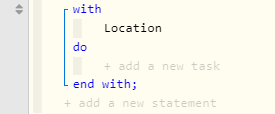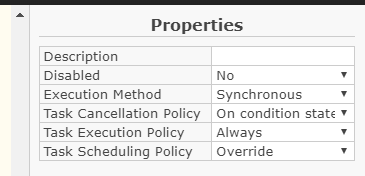I’ve read on the forum that you can ‘comment’ out parts of your script by using the ‘disable’ function by accessing the cog.
However, I can’t find that anywhere, clicking on the cog just brings up ‘description’.
All I want to do is comment out the section “only when” so I can test my script during the day, as I have conditions to say only run after sunset and before sunrise.
Is this a new GUI and the comment feature is else where now?