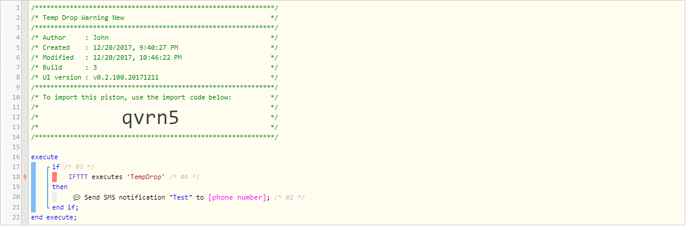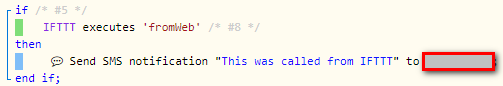1) Give a description of the problem
I have a Core Piston that has been working great but decided time to move to webCore. I have a Weather Underground IFTTT trigger that sends a Webhooks web request to a webCore Piston to send me an SMS alert. I used the webCore URL supplied under IFTTT Executes and pasted into the IFTTT web request. Set as POST and JSON format. Tested via IFTTT and nothing happens. I also tried the method of using the URL under Quick Facts in webCore and setting that as the URL. Changed the Piston to have no conditions and just me SMS statements and tried to test that via IFTTT. Again no luck. This all worked well under Core.
2) What is the expected behavior?
IFTTT triggers sends web request to webCore which triggers my Piston and sends me an SMS
3) What is happening/not happening?
I execute the test function in IFTTT and webCore doesn’t seem to register anything.
4) Post a Green Snapshot of the piston![]()
Wasn’t sure what was safe to post of the web query string I am using.
5) Attach any logs (From ST IDE and by turning logging level to Full)
No logs to share as no activity is present other than when I hit test in webCore.