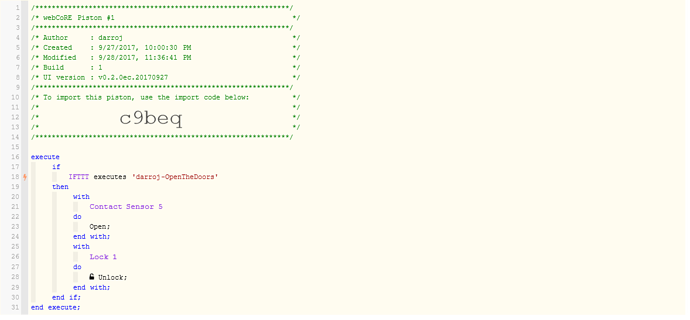I’m having trouble setting up the webhook features for webcore. Is there a wiki to explain this further?
IFTTT WebHook Instructions
Oh hey! I’m attempting to set multiple presence sensing methods (google wifi connection, geo-location, etc) via IFTTT to modify a variable within webcore. This variable would verify that multiple sensors show I’m home and not go crazy when one says I’m not.
You have two ways:
-
Direct piston execution - head over to the piston and that should give you a link in the Quick Facts section to execute it - that is the URL you need to use in the webhooks of IFTTT. You can also build a JSON body using ingredients and then access them in webCoRE via $args.param (param is the name you gave the parameter in that JSON body)
-
Event-based IFTTT triggers - use an IF condition and select the IFTTT virtual device - fill in an event name of your choice and you will be provided the URL to use in the webhooks. Try and use unique event names so that you don’t get conflicting executions. You can also implement the JSON body method of passing parameters to webCoRE
Hope that helps get you started.
Actually that helps a lot as I was under the impression it was only outgoing. I have no understanding of JSON sadly. Is there a wiki for this? I was hoping I could just say look at this url for traffic and if so then on if not off.
Gotcha. I see that I put that url into IFTTT. The part I’m confused on now is how do I specify to output that message via IFTTT. I’m currently googling how to user makers webhook.
Oh hey it works without the need for json or anything special. Woot. What does JSON add to the equation?
Hello All,
Just found out that this community existed,I posted this originally in the ST forums.
I am in need of a bit of assistance.
I am trying to pause a wecore piston via Ifttt webhooks.
I am using the Url from the actual piston in the iftt URL box , except of execute i am using the pause.(see format below)
In ifttt i have used the PUT or Get method and content type as application/jason and am receiving error in the ST Log.(see below)
Can some one please explain what i am missing/or set up incorrectly here?
Much thanks
(URL FORMAT—private info removed)
https://graph-na02-useast1.api.smartthings.com/api/token/[Token]/smartapps/installations/[smartapp intalation
ID]/pause/:[piston id]:
(Error i am getting in the ST logs.)
Error
physicalgraph.app.exception.SmartAppException: Not Found
Hello c1arkbar,
The only thing the live loging in the ide showed was as followes
Error
physicalgraph.app.exception.SmartAppException: Not Found
It did not show me any line errors as I have seen on other apps …like stating error @ line xxx
Well one way I can think to make it work is changing the URL back to execute and then have another piston pause the one you want.
Hello c1arkbar,
Much thanks for you help on this.
What i was trying to achieve, is to give Google home a verbal command to pause the piston.
So if i understand your thought process correctly .
Set up new piston who’s only process is to pause the desired piston.
Then execute the new piston via a webhook using the execute Url.
Worth a try.
Thanks again
That was my thought process. There is probably a better way to accomplish it but this should work
Hi everyone,
I attempted to follow these steps, but I am missing something. I am trying to have ST run a piston upon an IFTTT command. Basically, I want to add more customized google assistant commands which do multiple ST via webcore piston. My current setup was this (ignore contact sensor, that’s actually my garage door mimolite)
On the IFTTT side…
I’m clearly missing something. Any help would be appreciated!