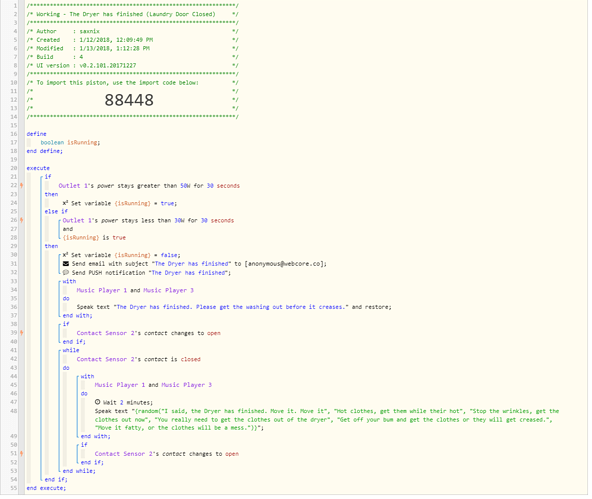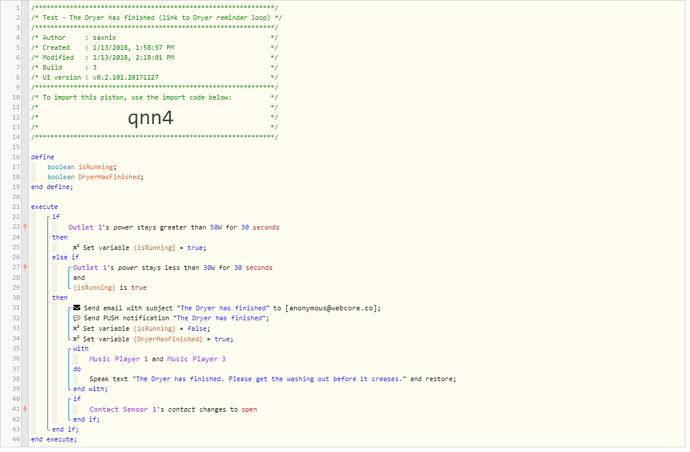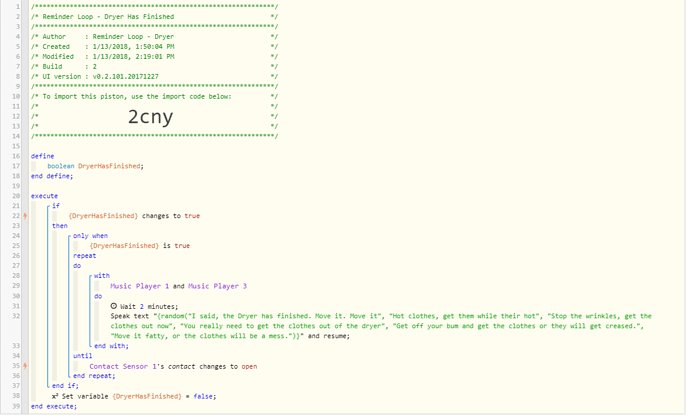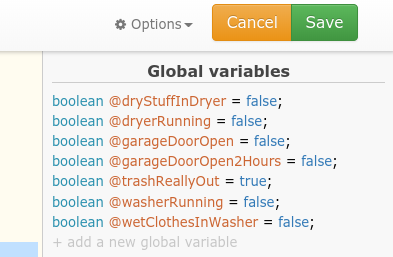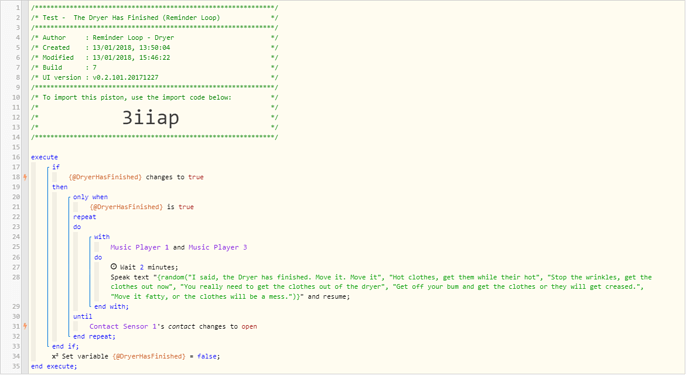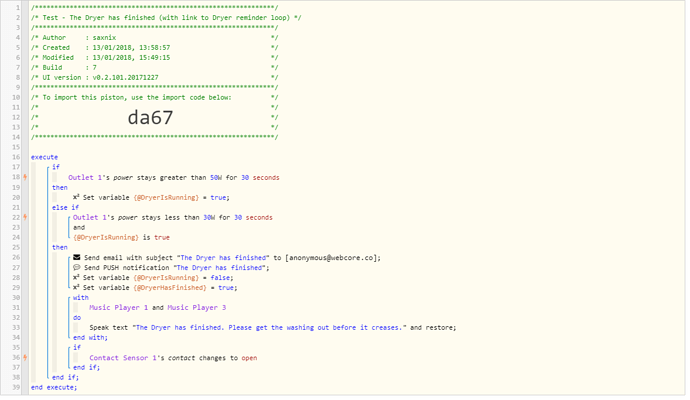@mrgneissguy - I had the same really annoying issue w/consumption all over the place with my washer, but my problem was worse in that the washer did this both during and after ending the load. Even just sitting there after the load was finished, my washer’s consumption would go up and down, hitting similar low watt levels that it experienced when actually running. Really frustrating.
So my final working washer solution was based on the fact that we run the same load type 99% of the time, and it takes about 52-ish minutes to complete. So I watch for initial start of the washer (provided by a virtual button tied to energy consumption) and then set a 53 minute timer to indicate when the load is finished. Not as elegant as using consumption, but at least it works great. 
I have some timers in as well (door contact must be closed <10 minutes) and a washer running variable to avoid false-start alarms, which were happening in some cases due to the washer throwing out “I’m starting” consumption levels when just sitting there. Making sure the washer door has only been closed for <10 minutes helps ensure that it’s actually got laundry in it (wasn’t sitting for hours since the last load w/the door closed), and the “running” variable is another back-stop to block false positives.
I also have a looping reminder piston in case we don’t respond to the initial “laundry done” messages. The washer and dryer have door sensors on them - when they are opened that kills the reminders. Luckily the dryer is “normal” and I can use consumption for the start and end.
Washer:
Washer reminder loop:
Dryer:
Dryer Reminder Loop:

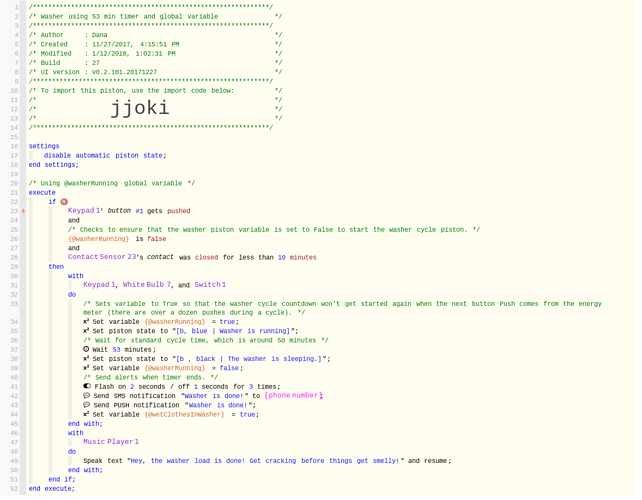
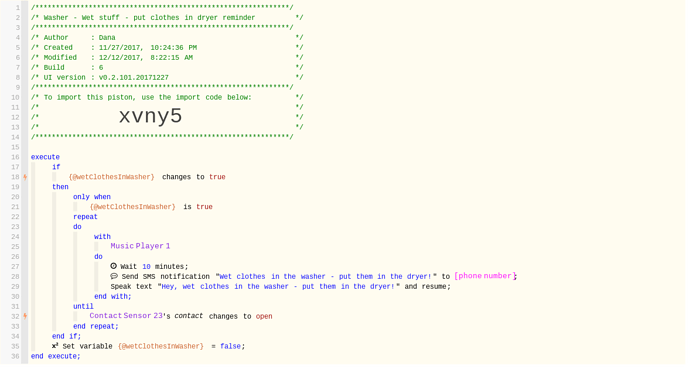
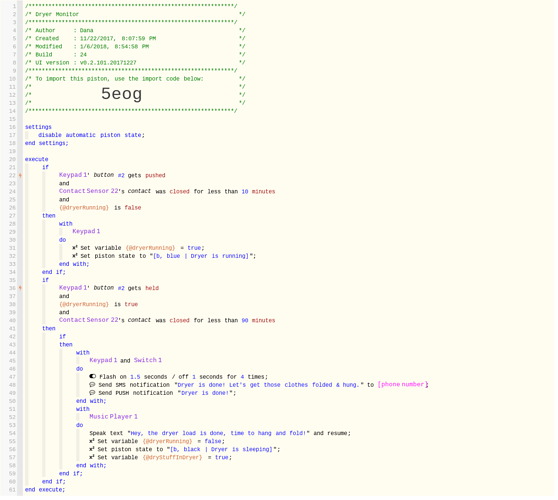
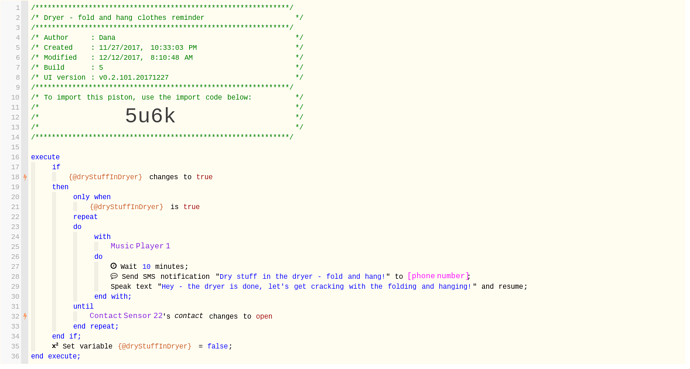
 never trust the English written by a Norwegian snowman
never trust the English written by a Norwegian snowman