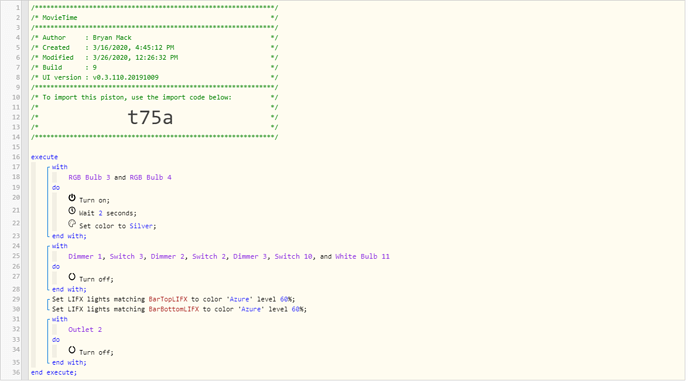1) Give a description of the problem
I have 2 LIFX strips. I’m trying to set them to the same color within a piston.
2) What is the expected behaviour?
The 2 LIFX strips get set to the Azure color, though I’m open to any color, that was just one of the presets in WebCORE
3) What is happening/not happening?
One strip turns to what I assume is Azure ( a hyper white with a little blue to it ) and the other is the softest, darkest white you can imagine. They aren’t even remotely similar.
**4) Post a Green Snapshot of the piston![image|45x37]
5) Attach logs after turning logging level to Full
3/31/2020, 1:57:39 PM +439ms
+0ms ╔Received event [Home].test = 1585684659438 with a delay of 1ms
+57ms ║RunTime Analysis CS > 18ms > PS > 25ms > PE > 14ms > CE
+60ms ║Runtime (38328 bytes) successfully initialized in 25ms (v0.3.110.20191009) (58ms)
+61ms ║╔Execution stage started
+66ms ║║Cancelling statement #1’s schedules…
+144ms ║║Executed physical command [Hue play 1].on() (75ms)
+145ms ║║Executed [Hue play 1].on (77ms)
+155ms ║║Executed physical command [Hue play 2].on() (7ms)
+156ms ║║Executed [Hue play 2].on (9ms)
+160ms ║║Executed virtual command [Hue play 1, Hue play 2].wait (1ms)
+161ms ║║Waiting for 2000ms
+2174ms ║║Executed physical command [Hue play 1].setColor([[hex: #C0C0C0, hue:0, saturation:0, level:75]]) (4ms)
+2175ms ║║Executed [Hue play 1].setColor (12ms)
+2180ms ║║Executed physical command [Hue play 2].setColor([[hex: #C0C0C0, hue:0, saturation:0, level:75]]) (3ms)
+2181ms ║║Executed [Hue play 2].setColor (5ms)
+2184ms ║║Cancelling statement #10’s schedules…
+2191ms ║║Skipped execution of physical command [Basement Bar].off([]) because it would make no change to the device. (2ms)
+2192ms ║║Executed [Basement Bar].off (4ms)
+2198ms ║║Skipped execution of physical command [Basement by bathroom lights].off([]) because it would make no change to the device. (2ms)
+2199ms ║║Executed [Basement by bathroom lights].off (5ms)
+2204ms ║║Skipped execution of physical command [Basement Landing].off([]) because it would make no change to the device. (2ms)
+2205ms ║║Executed [Basement Landing].off (4ms)
+2211ms ║║Skipped execution of physical command [Basement Stairs].off([]) because it would make no change to the device. (2ms)
+2211ms ║║Executed [Basement Stairs].off (4ms)
+2216ms ║║Skipped execution of physical command [Basement TV].off([]) because it would make no change to the device. (2ms)
+2217ms ║║Executed [Basement TV].off (4ms)
+2222ms ║║Skipped execution of physical command [Playroom Dome].off([]) because it would make no change to the device. (3ms)
+2223ms ║║Executed [Playroom Dome].off (4ms)
+2228ms ║║Skipped execution of physical command [Playroom Lights].off([]) because it would make no change to the device. (3ms)
+2229ms ║║Executed [Playroom Lights].off (4ms)
+2232ms ║║Cancelling statement #12’s schedules…
+3144ms ║║Executed virtual command lifxState (906ms)
+4684ms ║║Executed virtual command lifxState (1535ms)
+4687ms ║║Cancelling statement #14’s schedules…
+4693ms ║║Skipped execution of physical command [Seahawks Light].off([]) because it would make no change to the device. (2ms)
+4694ms ║║Executed [Seahawks Light].off (4ms)
+4696ms ║╚Execution stage complete. (4635ms)
+4697ms ╚Event processed successfully (4697ms)
3/26/2020, 1:17:10 PM +88ms
+9911ms ║Piston waited at a semaphore for 9822ms