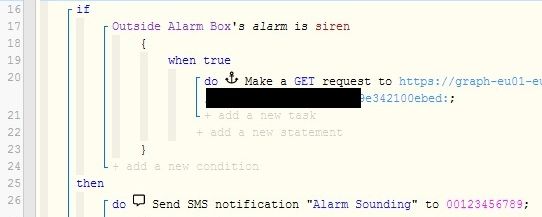1) Give a description of the problem
My home has ST setup - I want to extend the alarm functions from the home to the garage, using another ST Hub but I want the alarm systems to interact with each other/be able to leave the garage ‘armed’ but be at home and active in the house, with the house disabled.
2) What is the expected behavior?
Alarm On/Off in the garage. Alarm On/Off in the house. alarm boxes all to sound when one area tripped
3) What is happening/not happening?
Nothing yet, concept only.
**4) Post a Green Snapshot of the piston![image|45x37]
I do not have this yet. This is my first post!
5) Attach any logs (From ST IDE and by turning logging level to Full)
(PASTE YOUR LOGS HERE BETWEEN THE MARKS THEN HIGHLIGHT ALL OF THE LOGS SND CLICK ON THE </> ICON TO FORMAT THEM)
Hello all,
Having completed the above statements - I wish to alarm my garage which is some 60 m from my house. It has power and a network signal provided by CAT6 and its own extended WIFI.
Currently I have a Konnected alarm device in the house and one in the garage.
My Zigbee signal has no hope of reaching the garage, so I have bought a 2nd hub to put in the garage, allowing me to add wireless door sensors etc.
I understand through Webcore I can link the two hubs somehow to interact with each other.
For example, if I was at home in the day. Someone could be stealing all my tools in the garage without me knowing this - the home security setting in ST either ARMS or DISARMS.
Unless im in the garage, I want the alarm to be armed, and linked to the house as well as to 12v sirens in the garage itself.
Can anyone help point me in the right direction to start please? 
Thanks,
Jon