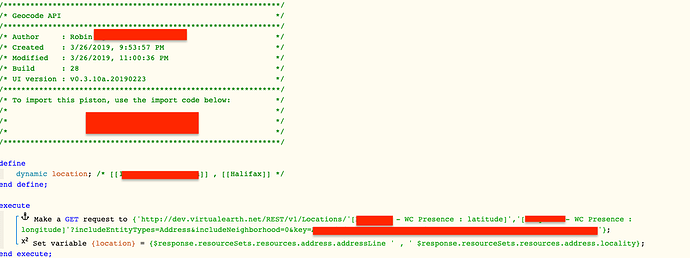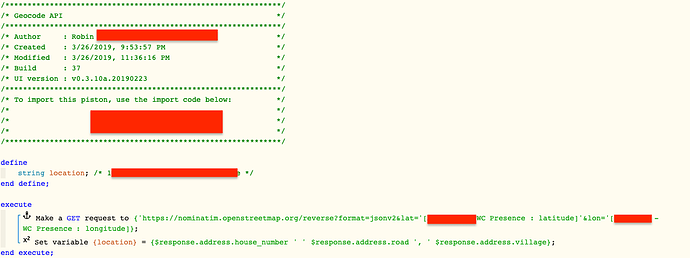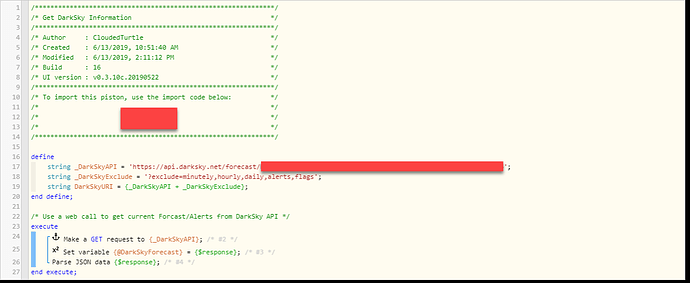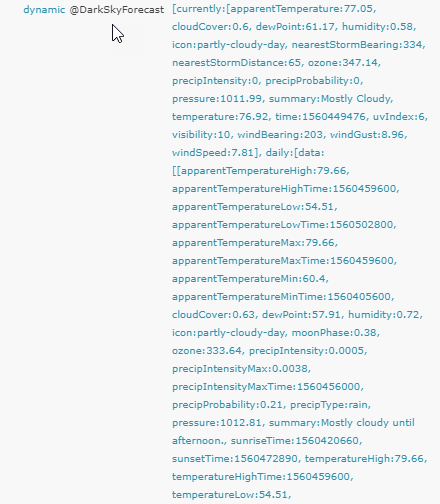Hey folks, I am having a similar issue and I think that I know the problem… Looking for verification.
I have a GET Request sending out that returns JSON (this is verified through the browser.) However, when I put the GET request in my Piston, I get an error message trying to Parse the JSON. I believe that this is because the return that WebCoRE is seeing isn’t formatted properly for JSON…
Anyone offer any thoughts on how to resolve this? I want the reponse to be able to be loaded into a dynamic variable where I can call the various attributes $response:attribute.value as my JSON return can be quite complicated.
Message in the log:
Error parsing JSON data currently:[apparentTemperature:77.05, cloudCover:0.6, dewPoint:61.17, humidity:0.58, icon:partly-cloudy-day, nearestStormBearing:334, nearestStormDistance:65, ozone:347.14, precipIntensity:0, precipProbability:0, pressure:1011.99, summary:Mostly Cloudy, temperature:76.92, time:1560449476, uvIndex:6, visibility:10, windBearing:203, windGust:8.96, windSpeed:7.81], daily:data:apparentTemperatureHigh:79.66, apparentTemperatureHighTime:1560459600, apparentTemperatureLow:54.51, apparentTemperatureLowTime:1560502800, apparentTemperatureMax:79.66, apparentTemperatureMaxTime:1560459600, apparentTemperatureMin:60.4, apparentTemperatureMinTime:1560405600, cloudCover:0.63, dewPoint:57.91, humidity:0.72, icon:partly-cloudy-day, moonPhase:0.38, ozone:333.64, precipIntensity:0.0005, precipIntensityMax:0.0038, precipIntensityMaxTime:1560456000, precipProbability:0.21, precipType:rain, pressure:1012.81, summary:Mostly cloudy until afternoon., sunriseTime:1560420660, sunsetTime:1560472890, temperatu…[TRUNCATED]
Screenshot of what the variable value gets set to:
Thanks in advance
-CT