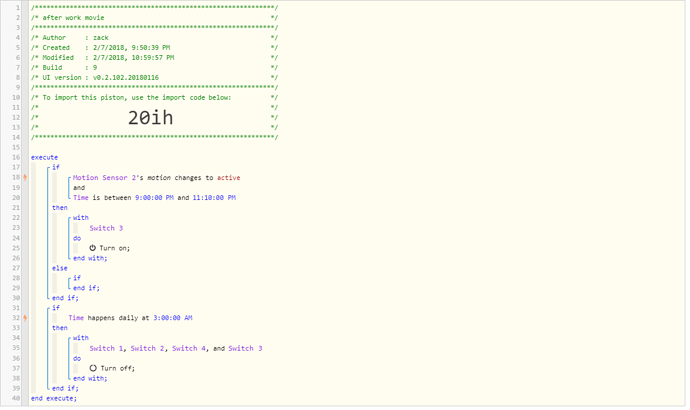1) Give a description of the problem
I have a few harmony hub actions that work through alexa/ harmony hub easily, however automating a specific tv to turn on when i get on the couch after work and turning on the tv is causing an issue if i try to use a different harmony command via alexa or harmony app etc.
2) What is the expected behavior?
When sitting on the couch I trigger “watch tv” that launches a harmony hub action to turn the tv on to the roku initial screen. then launching xbox or any other device by either alexa command through harmony or harm if need be for input I want to turn on without going back to the roku screen because of the motion detector triggering that specific action. The best I have come up with is using the remote for the tv, which allows the first harmony command to stay on, then setting between 3 and 3:01 turning it off so it works the following night.
3) What is happening/not happening?
Motion sensor triggers tv to turn on, but using harmony hub or alexa for another harmony command, turns off the command that was used to turn the tv on, and then the motion sensor triggers a launch to the roku starting screen. If I use the remote vs harmony hub commands via app or alexa I have no Issue but any other input, (alexa or harmony app) causes issues and restart of roku screen on tv… What can i try as a solution if this makes sense? I feel like i’m missing something simple in this.
**4)