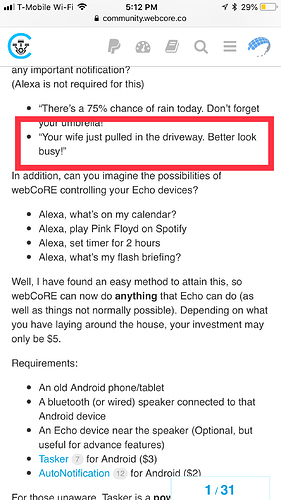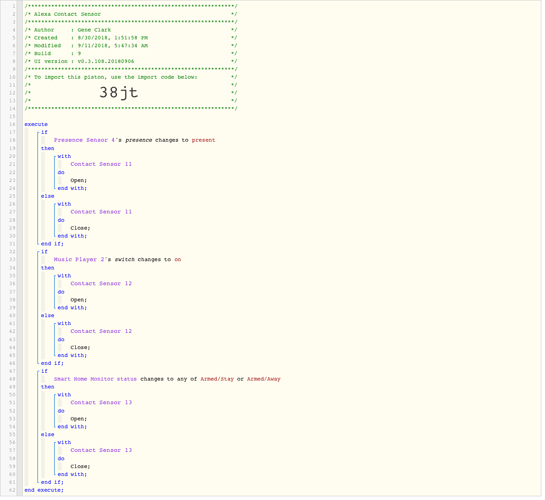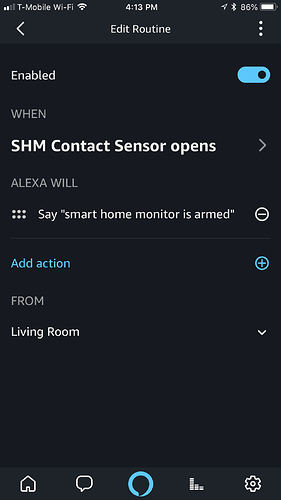I spent a few hours yesterday bringing about 50 of my Spotify playlists into webCoRE.
Now, I can trigger any of them at any time thanks to webCoRE! 
As an added bonus, I have found a great workaround to the old shuffle issue.
Normally, Spotify will remember if shuffle was on or off, and continue a new session with the previous setting. This is good, but there is one problem:
Spotify will begin each playlist at the first track, and does not shuffle the tracks until that first song is over…
This means if you play this playlist a few times, you will quickly get tired of track #1.
In the past, I would start a playlist, and then immediately skip to the next track, but I have come up with a better (hands-free) solution. We can put a really short and silent track in the #1 position. This way, you will never hear it, and when it shuffles a few seconds later, it will always be to a different track.
To implement this yourselves, simply copy the following line to clipboard:
spotify:track:5XSKC4d0y0DfcGbvDOiL93
Then in the desktop version of Spotify:
- Load your playlist
- Single click on the first track
- Ctrl-V (to paste)
- Drag the silent track to the top slot
- Repeat the above steps in your other playlists
Now, when Alexa hears, “shuffle Shady Grove playlist”, you will always get fresh songs right from the start!
It is a shame Spotify cannot shuffle right off the bat, but this workaround works very well in the meantime.
NOTE :
The shortest silent track I could find is 11 seconds long.
If anyone finds one even shorter, please share it here…