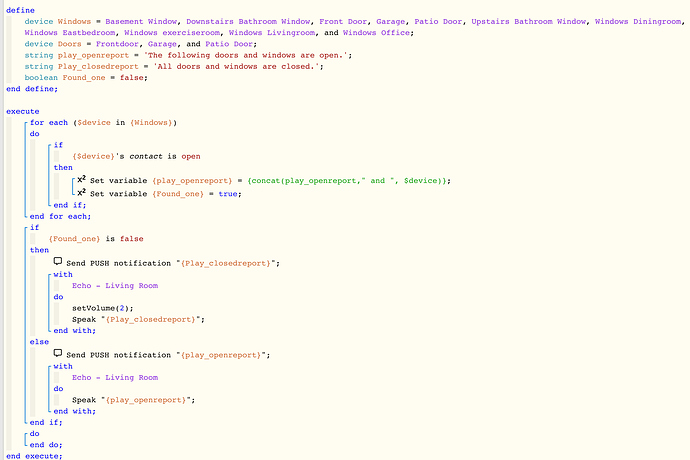Follow Up: as expected, indeed the variables can be announced. So your dynamic announcements are reality.
Making voice announcements & controlling Amazon Alexa Echo
If I’m understanding what you’re asking, maybe this will help. This is how I’m using announcements in WC to work with Echo Speaks.
This new method is definitely not an upgrade…
Those who know me, know that I am a huge fan of innovation… but there are a few key elements that will keep me far away from your hack…
The main thing is this brand new method requires 3 third party apps to co-exist. If any one of the 3 developers makes changes to their code, it can easily break.
For a comparison, the steps listed in my first post here can not break… Period.
Alexa can change, webCoRE can change, SmartThings can change, and my voice announcements will keep on working. The only way my method will fail is if I take a hammer to my Android.
Another important distinction is there is many limitations as to what can be triggered by your app. With my method here, webCoRE can literally say anything, as well as give any command to Alexa. Your app cannot send any commands to Alexa at all.
Personally, I like being the one in control of my house… Not crossing my fingers and relying on the developers from 3 totally different third party apps to stay in sync, and update in unison.
Please, to keep the confusion down here, I would appreciate it if you created a new thread for this topic, instead of hijacking this thread. I will definitely be watching as it unfolds in the future, but this page is a reference, and a help page for anyone who chooses to follow this path.
Thank you.
It’s not ‘my’ hack. I get your concerns, and I will not be discarding my tablet with autonotification as you may ultimately be correct. Indeed i have been using that process since before Echo even came out, using cheap android tablets as a “poor man’s echo”.
It is nonetheless an advancement, at least from my standpoint. But I will respect your wishes, and no longer comment in this thread.
Thank you
Just to clarify, your input & perspective is valuable, and I appreciate you mentioning alternatives. I am just trying to keep discussions in their respective thread.
You don’t like this new smartapp/handler setup? I know it’s not perfect and hate depending on third party services like Heroku but as long as @tonesto7 has a method of keeping people informed as to when there’s updates it should work ok. webCoRE and Big Talker have interesting methods where they’ll actually tell you when there’s available updates.
Additionally this is a huge leap and think he deserves lots of credit - this setup can do many things that Alexa routines can’t do alone. Another thing that you yourself pointed out was the need to play dynamic announcements using such things as variables that Alexa routines can’t do because you have to specify preset messages - Echo Speaks handles that task.
Dunno why you’re calling me out on this - I’m an instant fan of Echo Speaks, and thought my earlier posts made that clear. While the third party service may be less than optimal from a logistic standpoint, I think it’s a minor quibble.
I agree with you @GRClark, we definitely need innovative thinking, so in that sense, updates are good. My real hesitation is because when there are three separate companies (on separate payrolls), then each update will potentially break the other two apps.
What I like most about the method in the first post here is it does not rely on any particular code to function. It is entirely based on the device receiving a notification. (which I cannot imagine ever being dropped, unless Samsung goes bankrupt)
In a way, the Tasker method here is kind of acting like a Device Handler, but it doesn’t rely on any underlying code to function. If a notification comes in with that special symbol, it reads it outloud.
I wish I could package it to save others the initial 30 minute setup time, but each device has different voices and many people are using different versions of SmartThings, so that becomes tricky.
I can say thought that there have been dozens of updates to both Alexa, ST & webCoRE since I set this up, and no changes were required on my end. My voice announcements just kept right on plugging away.
I believe that the time spent on the initial setup is time well spent.
Side note:
My next expansion on this project will be using webCoRE to ask a question via speaker, and depending on my verbal reply, do different things… Stay tuned
Edit:
Here is a link to that project. It actually turned out quite good.
That last part sounds really interesting. That’s the one thing left that I’m hoping for - passing variables to SmartThings/webCoRE via Alexa. As for your method - I’m sure it’s great - not knocking it at all, but being an iOS user I don’t have as much access to Tasker. I’ve got it on a Fire tablet but unfamiliar with Android not sure how to take full advantage and primarily use AutomateIt as its easier to figure out. It’s too bad too because I paid for full version and there’s so many plugins available.
I have helped others set it up on a Fire tablet. As long as the device receives notifications from ST, it could work for you.
For the record, Tasker is great at passing variables to webCoRE. I often use Alexa to trigger a Tasker profile, which gathers variables, and then automatically send it to webCoRE for processing.
IE:
Alexa, how much battery is on my phone?
Spoken response:
Your phone is currently at 48% battery life, with an estimated 8.1 hours remaining.
Ok then I’m already in trouble - ever since migrating to Samsung account I’m unable to log into SmartThings app.
I confess. I am still using the SmartThings Classic app.
I heard too many issues with the updated app.
IFTTT works for this. I’ve been passing variables from Alexa to my Sony smart tv and my Denon AVR - and to Smartthings - using Alexa, IFTTT and Sharptools (tasker of course).
Would you mind showing screenshots so I can see an example? Do you use webhooks in IFTTT? Do you need Tasker t do this? I’m on iOS.
Hi,
Can’t post complete screenshots as they contain confidential information.
But yes, webhooks is the start. So one phrase is “Alexa, trigger window report”. IFTTT then taps the hook provided by my Webcore piston. That piston is scrubbed a bit, and shown below.
The PUSH notifications are intercepted by AutoNotification/Tasker on my control tablet, and played by that tablet.
The Speak commands are the new addition for EchoSpeaks.
Windows Livingroom, WindowsOffice etc are groups of windows defined as global variables.
it occurs to me that this was not really what you are asking.
What you are asking is about passing variables from webhooks itself. Here is one:
ht t p autoremotejoaomgcd dot appspot dot com/sendmessage?key=——————&sender=https://goo.gl/———&message=dinner jazz=:=
The personal keys are scrubbed. When the tablet receives this, AutoRemote parses “dinner jazz” and selects the correct zone and plays Pandora Bebop Jazz on that zone (it also sets the volume I want).
If I say “Alexa, play dinner music classical” it chooses a different station and sets a different volume.
To accomplish these things, the words ‘jazz’ and ‘classical’ are variables recognized in AutoRemote.
I think I have a piston somewhere getting a variable from webhooks. Will post it when I find it.
@WCmore
It’s irrelevant but this topic excited me for another idea…
Can we do something like this:
at a certain time or after a trigger (motion sensor etc)
speaker says “Would you like me to play music?”
and i say “yes”
and music starts…
it could be used for lights, music etc
I would love to hear all the options. Get a Rbp3, buy this speaker, buy that switch, or simply buy amazon 
I am definitely working on that Ike. With Amazon’s current API, the best I can visualize is adding a word to our phrase and saying, “Alexa, yes” to trigger the second part.
I will post in a new thread when I get the bugs ironed out, and have a good step-by-step guide.
EDIT
New capabilities posted here.
By the way, I love your new avatar! Very fitting!