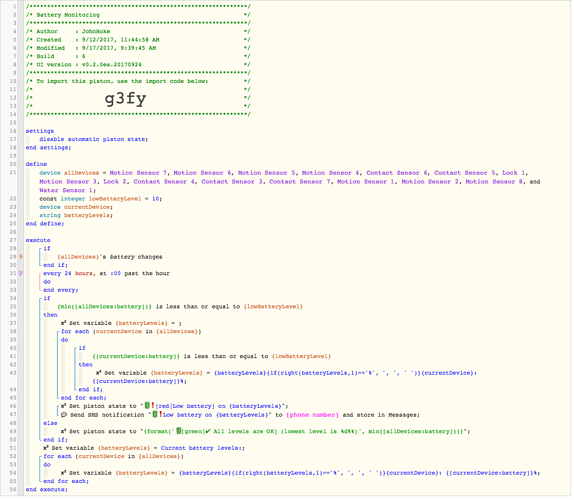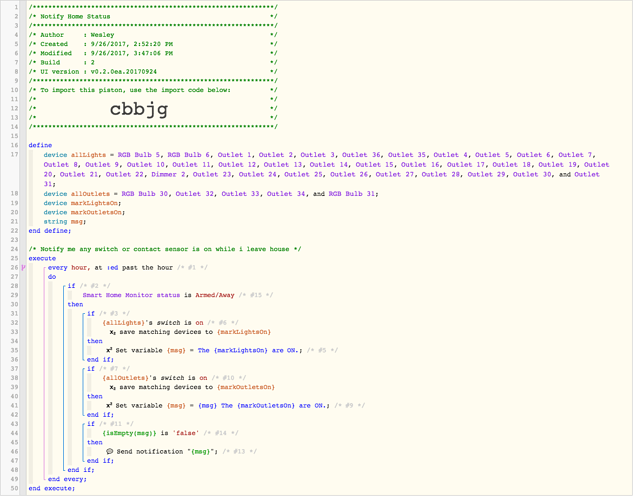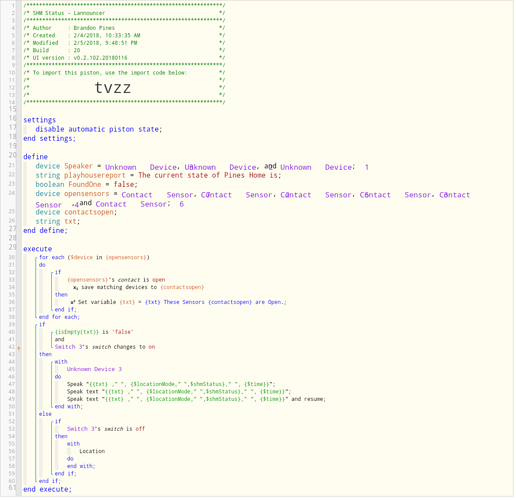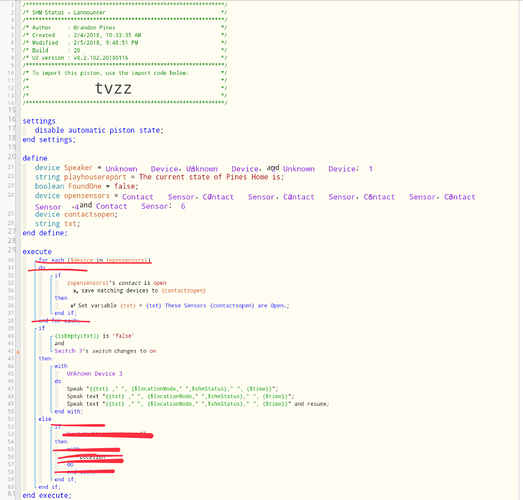1) Give a description of the problem
Need to monitor all the switch / contact sensor status (50+ devices) while status is away. Sometimes accidentally toggle the switch to ON or forgot to switch off or SmartThings failed to switch off completely when i leave my house.
2) What is the expected behavior?
to get details notification every 12 hours when there is a switch is “ON” state and status is away.
e.g.
- Living Room spotlight is “ON”
- Dinner lights is “ON”
- Front Door is “Open”
Need help for above. Thanks