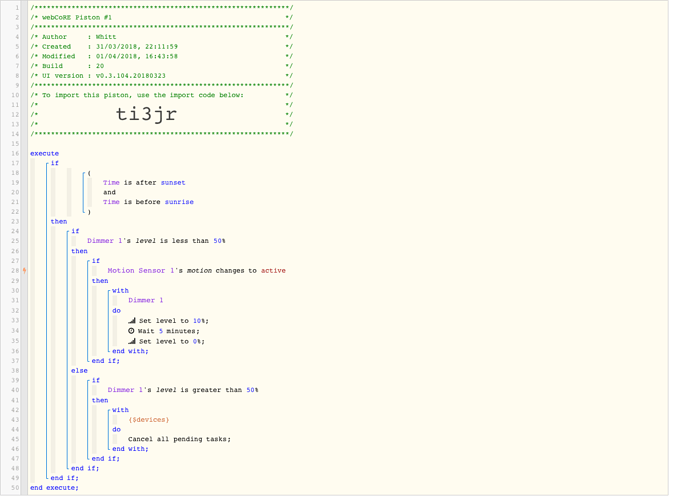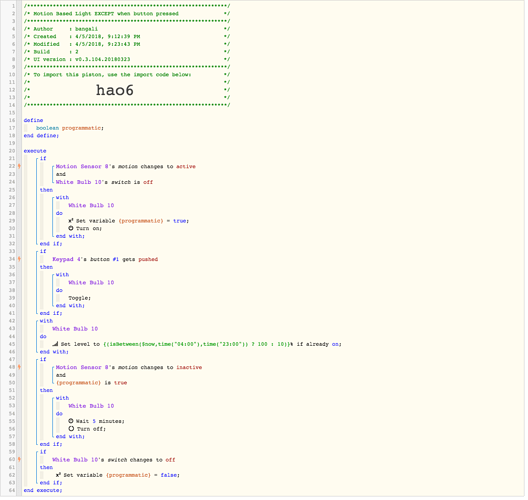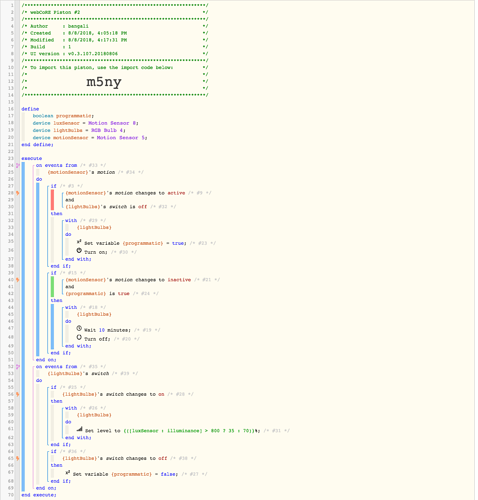Went for something a bit different. Setup is a fibaro dimer and motion sensor with a dumb bulb and dumb toggle switch.
Motion Based Light EXCEPT when Manually turned On
Hi bangali,
Can this edit two be done also with a toggle switch? I have a Xiaomi button. I like the idea of motion activated lights, however if a button is pressed the lights will not turn off every 5mins. Not sure if the logic can work with this device.
sure. in fact i am pretty sure i had done something similar for another user. i will check later to see if i can find it. if not i will modify this and share here.
@Drlungbarrow try this for setting up various rooms https://community.webcore.co/t/rooms-manager-smartapps-and-rooms-occupancy-dth-smarter-lighting-with-rules-driven-lighting-thermostat-routines-now-with-window-shade-control/1813?u=pcgirl65
I have kind of a mash-up of requests that made it impossible for me to get started on my own. If you give me the basic logic template, I’m sure I can take it from there, though…
- Lights should come on using a motion sensor
- Lights should turn off after 10 minutes of inactivity
- Lights should STAY on, if turned on with Google Home
- Light Level should depend on a lux sensor
a) 35% if lux = 800-1000
b) 70% if lux = 400 - 800
I’ve got all of this working (minus the “stay on” portion) in 4 different pistons right now, so like I said, I’m pretty confident that if you get me the basic logic structure, I can work out the kinks 
Thanks!
i dont use google home … is there a way for the piston to distinguish that the light was turned on by google home?
EDIT: note that there is a still a way to do this if the piston has no way to distinguish if the light was turned on by google home or manually. then when turned on by google home or manually the light would just stay on.
have you checked out this app? using a few settings often its possible to handle a entire room and its devices:
WOW! That app has a LOT of features! I agree that it would probably do what I’m looking for. Unfortunately, when I create a room, set the name, then hit SAVE, it gives me an error, and doesn’t save the room 
The ST log definitely shows the “turn on” event coming from the Google Home, so it should be possible to distiguish.
If you don’t mind building me the logic framework, I will put in my devices, and see if we can get it to work!
whats the error shown in the IDE log?
did you publish both the rooms manager and rooms child smartapp and the rooms occupancy device from the IDE?
DUH… no. I hadn’t installed the device. I got it all working, but it doesn’t do what I want in terms of changing the light based on the lux sensor, so it’s back to the pistons 
sure it does. just create 2 rules for those lux values. 
or use AL settings to automatically change the level / color temperature with time of day.
The trick I use for this portion of your dilemma is using a Simulated Switch.
(make sure you choose a unique name)
Piston 1:
If SimSwitch turns on
Then turn on favorite lights
End IF
If SimSwitch turns off
then turn off favorite lights
End IF
Piston 2: (the one you are working on)
If Motion changes to active
then turn on favorite lights
End IF
If Motion remains inactive for 10 minutes
and
SimSwitch is OFF
then turn off favorite lights
End IF
The hardest part may be training your household to use the new SimSwitch for Google instead of asking it to turn on the specific lights like they are used to doing…
nah not really that hard. Just name your simulated switch to the name of your lights the way your used to, and rename the original lights to something else
That would work very well…
And if it is a group of lights that Google Home toggles, then you can delete that group, and name the Simulated Switch the same name
did the posts from @WCmore and @Gopack2 solve what you were looking for?
if not please dont hesitate to ask any of us here.
Those are good ideas. I’ve asked for some help with the logic from some friends, but they haven’t had a chance to help out yet.
I’ll post what we come up with, if it does the trick.
try this. i slightly modified the first piston in this thread for what you mentioned in your post. i have set the level to 35% when lux is above 800 otherwise to 70%. if you want to set the level to something else when the lux is below 400 thats an easy change to the set level statement.
Hello everyone,
I’m new to smart things and completely new to WEBcore (and of course I still haven’t figured out how to start…)
I’m sorry because my issue it’s probably something very easy, but I have to admit…I’m lost!
What I want is to have a simple motion sensor activated light controlled by movement, but I also want to capability to disable motion sensor pressing a Flic button I have in my bedroom.
Can somebody point me to the right direction? I don’t know ho w to program, perhaps a piston already made would save me a lot of troubles…
Many thanks