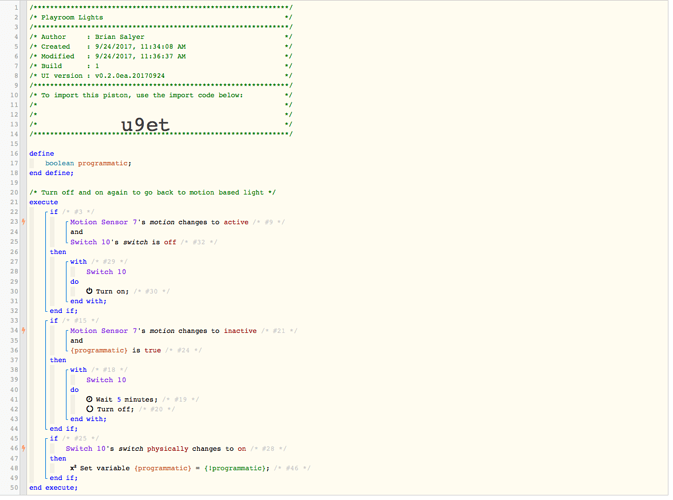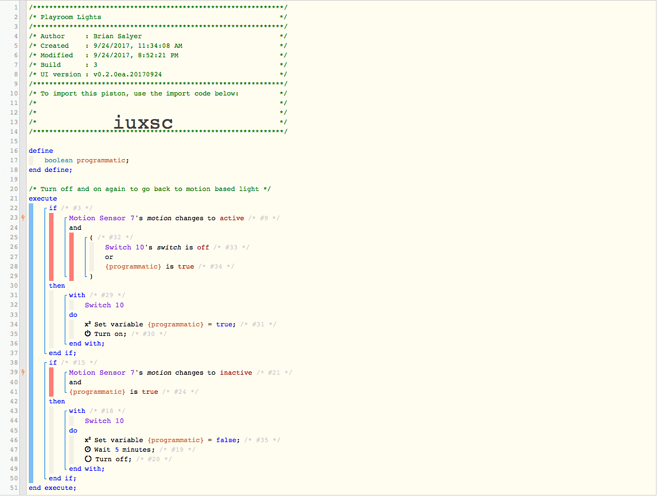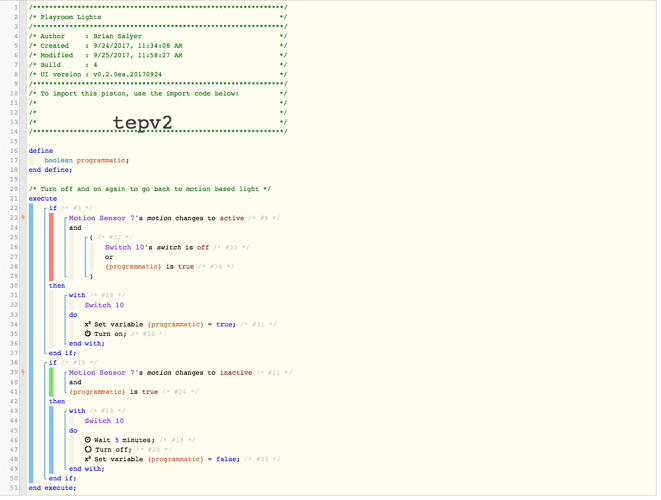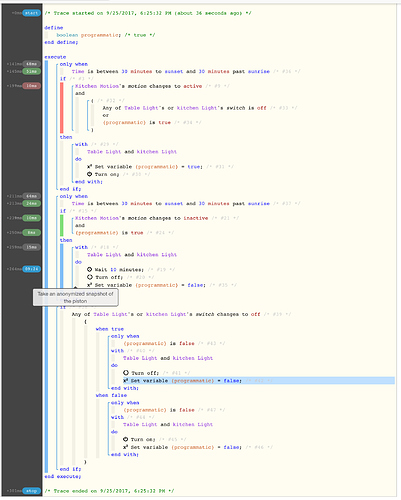ok. the sample i posted here allows use of dumb switch to force the light to stay on when you are not moving around but sitting somewhere reading a book and there is no motion for the motion sensor to pick up. this way you dont have to shake an arm and a leg every 5 mins. 
did you want that feature or you dont really need this?
EDIT: when i say dumb switch, basically its a smart bulb in a socket controlled by a regular switch. the bulb is connected to ST but the switch is not.