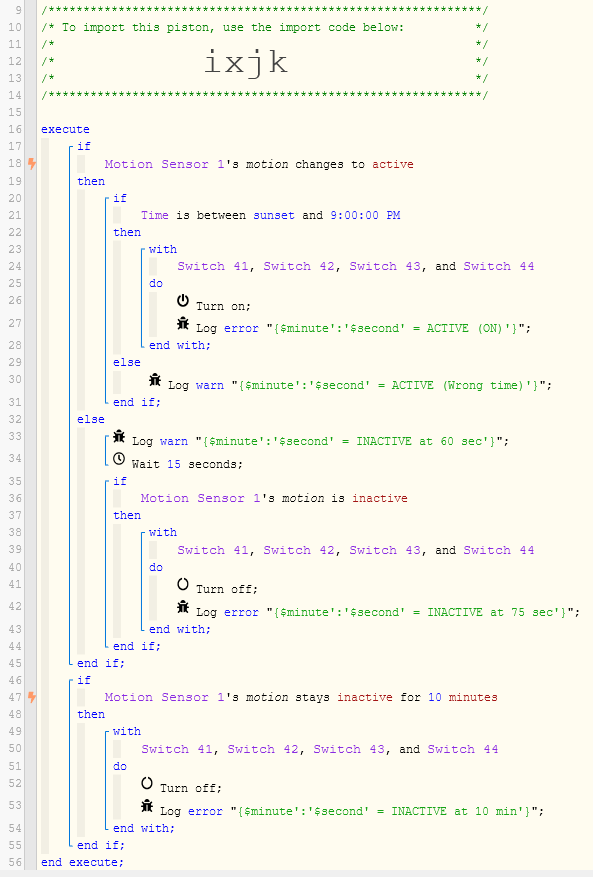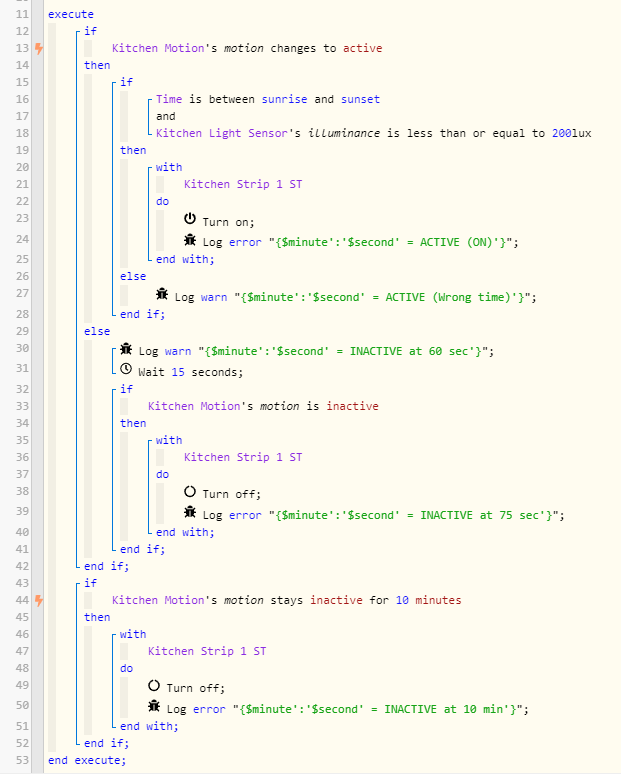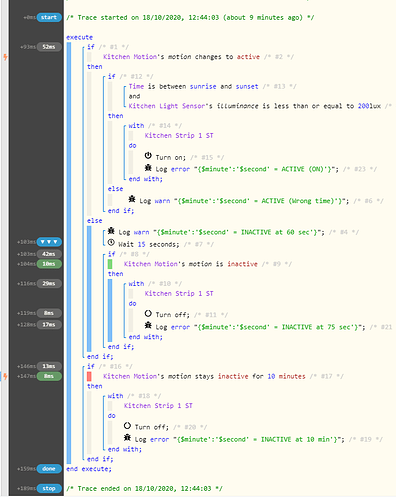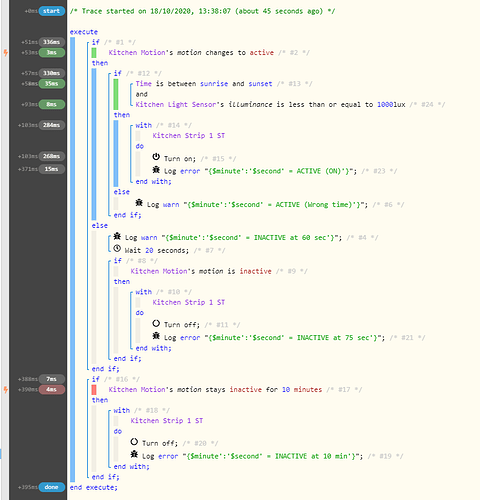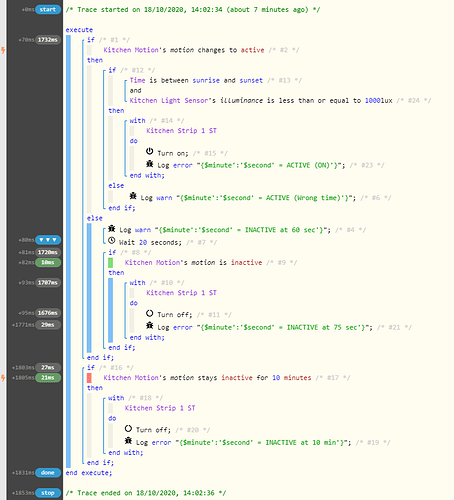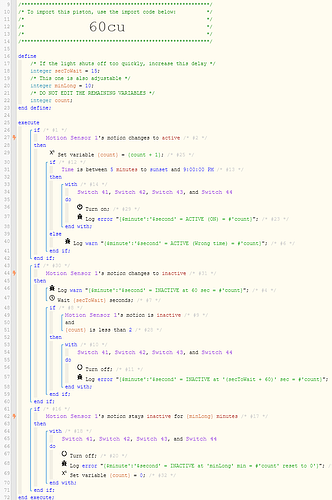How long does it take before I can just post normally LOL, Its not my first day anymore!
No worries 
Ok, so the thing i’m missing here, top to bottom. I think I had the wrong ideas about what lightning bolts are. But it just means, here are the events or triggers that will do a thing. Here are the subscriptions, more than independent initiators?
LOL, its fine, I haven’t deleted the SmartThings Automations, they are just off and… Lets be honest, better then my piston attempts HAHA (Im new after all). Its not work, no CAB to worry about HAHA
Wow, 500, once im done here, i’m going to start checking out some ideas. I want some better ideas for the bathroom, similar to what we are doing here, but maybe with more wiggle room for duration. Not sure, see how it goes. There must be something better then, sensor turns on light, no motion for 10 mins turn off light LOL
Testing over the last couple of nights, its not working to extend the lights timeout when it checks the sensor again.
This is a Piston where I’ve changed the lights and added a lux sensor as part of the trigger.
The logs are pretty confusing, how can you tell which condition it’s talking about?
I’m guessing its #17, but how do I match them up?
|+1059ms|║║Comparison (enum) active stays (string) inactive = false (1ms)|
|---|---|
|+1061ms|║║Cancelling any timed trigger schedules for condition 17|
|+1062ms|║║Cancelling statement #17's schedules...|
|+1063ms|║║Condition #17 evaluated false (8ms)|
|+1064ms|║║Condition group #16 evaluated false (state did not change) (9ms)|
All the logs from spending about 4-5 mins in the kitchen.
18/10/2020, 11:34:32 +800ms
+2ms ╔Received event [Kitchen Motion].motion = active with a delay of 133ms
+81ms ║RunTime Analysis CS > 22ms > PS > 5ms > PE > 53ms > CE
+83ms ║Runtime (42154 bytes) successfully initialized in 5ms (v0.3.110.20191009) (80ms)
+84ms ║╔Execution stage started
+91ms ║║Comparison (enum) active changes_to (string) active = true (1ms)
+92ms ║║Cancelling condition #2's schedules...
+93ms ║║Condition #2 evaluated true (5ms)
+94ms ║║Cancelling condition #1's schedules...
+95ms ║║Condition group #1 evaluated true (state changed) (7ms)
+136ms ║║Comparison (time) 41672897 is_between (time) 1602961800000 .. (time) 1603008660000 = true (9ms)
+137ms ║║Time restriction check passed
+138ms ║║Condition #13 evaluated true (41ms)
+148ms ║║Comparison (integer) 166 is_less_than_or_equal_to (integer) 200 = true (2ms)
+149ms ║║Condition #24 evaluated true (10ms)
+150ms ║║Condition group #12 evaluated true (state did not change) (53ms)
+152ms ║║Cancelling statement #14's schedules...
+1104ms ║║Executed physical command [null].on() (946ms)
+1105ms ║║Executed [Kitchen Strip 1 ST].on (948ms)
+1113ms ║║Calculating (string) 34 + (string) : >> (string) 34:
+1116ms ║║Calculating (string) 34: + (string) 33 >> (string) 34:33
+1119ms ║║Calculating (string) 34:33 + (string) = ACTIVE (ON) >> (string) 34:33 = ACTIVE (ON)
+1123ms ║║34:33 = ACTIVE (ON)
+1124ms ║║Executed virtual command [Kitchen Strip 1 ST].log (1ms)
+1131ms ║║Comparison (enum) active stays (string) inactive = false (1ms)
+1133ms ║║Cancelling any timed trigger schedules for condition 17
+1134ms ║║Cancelling statement #17's schedules...
+1135ms ║║Condition #17 evaluated false (8ms)
+1136ms ║║Condition group #16 evaluated false (state did not change) (9ms)
+1138ms ║╚Execution stage complete. (1054ms)
+1139ms ╚Event processed successfully (1139ms)
18/10/2020, 11:34:28 +122ms
+0ms ╔Received event [Home].time = 1602981269207 with a delay of -1085ms
+80ms ║RunTime Analysis CS > 33ms > PS > 5ms > PE > 42ms > CE
+83ms ║Runtime (42151 bytes) successfully initialized in 5ms (v0.3.110.20191009) (81ms)
+83ms ║╔Execution stage started
+107ms ║║Comparison (enum) inactive is (string) inactive = true (1ms)
+108ms ║║Condition #9 evaluated true (8ms)
+110ms ║║Condition group #8 evaluated true (state did not change) (10ms)
+112ms ║║Cancelling statement #10's schedules...
+1373ms ║║Executed physical command [null].off() (1257ms)
+1374ms ║║Executed [Kitchen Strip 1 ST].off (1259ms)
+1383ms ║║Calculating (string) 34 + (string) : >> (string) 34:
+1386ms ║║Calculating (string) 34: + (string) 29 >> (string) 34:29
+1388ms ║║Calculating (string) 34:29 + (string) = INACTIVE at 75 sec >> (string) 34:29 = INACTIVE at 75 sec
+1392ms ║║34:29 = INACTIVE at 75 sec
+1393ms ║║Executed virtual command [Kitchen Strip 1 ST].log (2ms)
+1404ms ║║Comparison (enum) inactive stays (string) inactive = true (2ms)
+1406ms ║║Adding a timed trigger schedule for condition 17
+1408ms ║║Condition #17 evaluated false (12ms)
+1409ms ║║Condition group #16 evaluated false (state did not change) (12ms)
+1411ms ║╚Execution stage complete. (1327ms)
+1412ms ║Setting up scheduled job for Sun, Oct 18 2020 @ 11:44:29 AM AEDT (in 599.995s)
+1419ms ╚Event processed successfully (1419ms)
18/10/2020, 11:34:14 +106ms
+2ms ╔Received event [Kitchen Motion].motion = inactive with a delay of 58ms
+62ms ║RunTime Analysis CS > 17ms > PS > 4ms > PE > 41ms > CE
+65ms ║Runtime (42151 bytes) successfully initialized in 4ms (v0.3.110.20191009) (62ms)
+65ms ║╔Execution stage started
+72ms ║║Comparison (enum) inactive changes_to (string) active = false (0ms)
+74ms ║║Cancelling condition #2's schedules...
+75ms ║║Condition #2 evaluated false (6ms)
+76ms ║║Cancelling condition #1's schedules...
+77ms ║║Condition group #1 evaluated false (state changed) (7ms)
+79ms ║║Cancelling statement #3's schedules...
+87ms ║║Calculating (string) 34 + (string) : >> (string) 34:
+89ms ║║Calculating (string) 34: + (string) 14 >> (string) 34:14
+92ms ║║Calculating (string) 34:14 + (string) = INACTIVE at 60 sec >> (string) 34:14 = INACTIVE at 60 sec
+95ms ║║34:14 = INACTIVE at 60 sec
+96ms ║║Executed virtual command log (1ms)
+99ms ║║Executed virtual command wait (1ms)
+100ms ║║Requesting a wake up for Sun, Oct 18 2020 @ 11:34:29 AM AEDT (in 15.0s)
+104ms ║╚Execution stage complete. (39ms)
+105ms ║Setting up scheduled job for Sun, Oct 18 2020 @ 11:34:29 AM AEDT (in 14.996s)
+120ms ╚Event processed successfully (119ms)
18/10/2020, 11:33:25 +137ms
+0ms ╔Received event [Home].time = 1602981206248 with a delay of -1112ms
+84ms ║RunTime Analysis CS > 27ms > PS > 7ms > PE > 51ms > CE
+88ms ║Runtime (42147 bytes) successfully initialized in 7ms (v0.3.110.20191009) (87ms)
+90ms ║╔Execution stage started
+92ms ║╚Execution stage complete. (2ms)
+93ms ╚Event processed successfully (93ms)
18/10/2020, 11:33:14 +263ms
+1ms ╔Received event [Kitchen Motion].motion = active with a delay of 113ms
+54ms ║RunTime Analysis CS > 13ms > PS > 4ms > PE > 37ms > CE
+57ms ║Runtime (42154 bytes) successfully initialized in 4ms (v0.3.110.20191009) (55ms)
+57ms ║╔Execution stage started
+64ms ║║Comparison (enum) active changes_to (string) active = true (0ms)
+66ms ║║Cancelling condition #2's schedules...
+66ms ║║Condition #2 evaluated true (5ms)
+67ms ║║Cancelling condition #1's schedules...
+68ms ║║Condition group #1 evaluated true (state changed) (7ms)
+103ms ║║Comparison (time) 41594334 is_between (time) 1602961800000 .. (time) 1603008660000 = true (9ms)
+104ms ║║Time restriction check passed
+105ms ║║Condition #13 evaluated true (35ms)
+113ms ║║Comparison (integer) 158 is_less_than_or_equal_to (integer) 200 = true (1ms)
+115ms ║║Condition #24 evaluated true (9ms)
+116ms ║║Condition group #12 evaluated true (state did not change) (45ms)
+118ms ║║Cancelling statement #14's schedules...
+125ms ║║Skipped execution of physical command [null].on([]) because it would make no change to the device. (4ms)
+126ms ║║Executed [Kitchen Strip 1 ST].on (6ms)
+135ms ║║Calculating (string) 33 + (string) : >> (string) 33:
+138ms ║║Calculating (string) 33: + (string) 14 >> (string) 33:14
+141ms ║║Calculating (string) 33:14 + (string) = ACTIVE (ON) >> (string) 33:14 = ACTIVE (ON)
+144ms ║║33:14 = ACTIVE (ON)
+145ms ║║Executed virtual command [Kitchen Strip 1 ST].log (1ms)
+153ms ║║Comparison (enum) active stays (string) inactive = false (2ms)
+155ms ║║Cancelling any timed trigger schedules for condition 17
+155ms ║║Cancelling statement #17's schedules...
+156ms ║║Condition #17 evaluated false (8ms)
+157ms ║║Condition group #16 evaluated false (state did not change) (9ms)
+159ms ║╚Execution stage complete. (102ms)
+160ms ╚Event processed successfully (160ms)
18/10/2020, 11:33:11 +138ms
+2ms ╔Received event [Kitchen Motion].motion = inactive with a delay of 61ms
+71ms ║RunTime Analysis CS > 20ms > PS > 8ms > PE > 43ms > CE
+73ms ║Runtime (42151 bytes) successfully initialized in 8ms (v0.3.110.20191009) (71ms)
+74ms ║╔Execution stage started
+81ms ║║Comparison (enum) inactive changes_to (string) active = false (0ms)
+83ms ║║Cancelling condition #2's schedules...
+84ms ║║Condition #2 evaluated false (5ms)
+85ms ║║Cancelling condition #1's schedules...
+85ms ║║Condition group #1 evaluated false (state changed) (7ms)
+87ms ║║Cancelling statement #3's schedules...
+95ms ║║Calculating (string) 33 + (string) : >> (string) 33:
+98ms ║║Calculating (string) 33: + (string) 11 >> (string) 33:11
+101ms ║║Calculating (string) 33:11 + (string) = INACTIVE at 60 sec >> (string) 33:11 = INACTIVE at 60 sec
+104ms ║║33:11 = INACTIVE at 60 sec
+105ms ║║Executed virtual command log (1ms)
+108ms ║║Executed virtual command wait (1ms)
+109ms ║║Requesting a wake up for Sun, Oct 18 2020 @ 11:33:26 AM AEDT (in 15.0s)
+113ms ║╚Execution stage complete. (39ms)
+114ms ║Setting up scheduled job for Sun, Oct 18 2020 @ 11:33:26 AM AEDT (in 14.997s)
+124ms ╚Event processed successfully (124ms)
18/10/2020, 11:32:19 +158ms
+1ms ╔Received event [Home].time = 1602981139995 with a delay of -837ms
+74ms ║RunTime Analysis CS > 24ms > PS > 5ms > PE > 45ms > CE
+77ms ║Runtime (42146 bytes) successfully initialized in 5ms (v0.3.110.20191009) (75ms)
+78ms ║╔Execution stage started
+79ms ║╚Execution stage complete. (2ms)
+80ms ╚Event processed successfully (80ms)
18/10/2020, 11:32:11 +747ms
+2ms ╔Received event [Kitchen Motion].motion = active with a delay of 169ms
+69ms ║RunTime Analysis CS > 20ms > PS > 9ms > PE > 40ms > CE
+72ms ║Runtime (42154 bytes) successfully initialized in 9ms (v0.3.110.20191009) (69ms)
+73ms ║╔Execution stage started
+80ms ║║Comparison (enum) active changes_to (string) active = true (1ms)
+82ms ║║Cancelling condition #2's schedules...
+82ms ║║Condition #2 evaluated true (5ms)
+83ms ║║Cancelling condition #1's schedules...
+84ms ║║Condition group #1 evaluated true (state changed) (7ms)
+121ms ║║Comparison (time) 41531834 is_between (time) 1602961800000 .. (time) 1603008660000 = true (9ms)
+123ms ║║Time restriction check passed
+124ms ║║Condition #13 evaluated true (38ms)
+135ms ║║Comparison (integer) 157 is_less_than_or_equal_to (integer) 200 = true (1ms)
+136ms ║║Condition #24 evaluated true (11ms)
+138ms ║║Condition group #12 evaluated true (state did not change) (51ms)
+140ms ║║Cancelling statement #14's schedules...
+150ms ║║Skipped execution of physical command [null].on([]) because it would make no change to the device. (6ms)
+151ms ║║Executed [Kitchen Strip 1 ST].on (8ms)
+159ms ║║Calculating (string) 32 + (string) : >> (string) 32:
+162ms ║║Calculating (string) 32: + (string) 11 >> (string) 32:11
+165ms ║║Calculating (string) 32:11 + (string) = ACTIVE (ON) >> (string) 32:11 = ACTIVE (ON)
+168ms ║║32:11 = ACTIVE (ON)
+169ms ║║Executed virtual command [Kitchen Strip 1 ST].log (1ms)
+176ms ║║Comparison (enum) active stays (string) inactive = false (1ms)
+178ms ║║Cancelling any timed trigger schedules for condition 17
+179ms ║║Cancelling statement #17's schedules...
+180ms ║║Condition #17 evaluated false (8ms)
+181ms ║║Condition group #16 evaluated false (state did not change) (9ms)
+183ms ║╚Execution stage complete. (111ms)
+184ms ╚Event processed successfully (184ms)
18/10/2020, 11:32:04 +896ms
+1ms ╔Received event [Kitchen Motion].motion = inactive with a delay of 52ms
+59ms ║RunTime Analysis CS > 16ms > PS > 5ms > PE > 39ms > CE
+61ms ║Runtime (42151 bytes) successfully initialized in 5ms (v0.3.110.20191009) (59ms)
+62ms ║╔Execution stage started
+69ms ║║Comparison (enum) inactive changes_to (string) active = false (0ms)
+71ms ║║Cancelling condition #2's schedules...
+72ms ║║Condition #2 evaluated false (5ms)
+73ms ║║Cancelling condition #1's schedules...
+73ms ║║Condition group #1 evaluated false (state changed) (7ms)
+76ms ║║Cancelling statement #3's schedules...
+84ms ║║Calculating (string) 32 + (string) : >> (string) 32:
+87ms ║║Calculating (string) 32: + (string) 4 >> (string) 32:4
+90ms ║║Calculating (string) 32:4 + (string) = INACTIVE at 60 sec >> (string) 32:4 = INACTIVE at 60 sec
+93ms ║║32:4 = INACTIVE at 60 sec
+94ms ║║Executed virtual command log (2ms)
+97ms ║║Executed virtual command wait (1ms)
+98ms ║║Requesting a wake up for Sun, Oct 18 2020 @ 11:32:19 AM AEDT (in 15.0s)
+102ms ║╚Execution stage complete. (40ms)
+103ms ║Setting up scheduled job for Sun, Oct 18 2020 @ 11:32:19 AM AEDT (in 14.996s)
+161ms ╚Event processed successfully (162ms)
18/10/2020, 11:31:04 +176ms
+1ms ╔Received event [Kitchen Motion].motion = active with a delay of 281ms
+48ms ║RunTime Analysis CS > 13ms > PS > 4ms > PE > 31ms > CE
+51ms ║Runtime (42154 bytes) successfully initialized in 4ms (v0.3.110.20191009) (48ms)
+51ms ║╔Execution stage started
+58ms ║║Comparison (enum) active changes_to (string) active = true (1ms)
+59ms ║║Cancelling condition #2's schedules...
+60ms ║║Condition #2 evaluated true (5ms)
+61ms ║║Cancelling condition #1's schedules...
+62ms ║║Condition group #1 evaluated true (state changed) (6ms)
+95ms ║║Comparison (time) 41464240 is_between (time) 1602961800000 .. (time) 1603008660000 = true (8ms)
+97ms ║║Time restriction check passed
+98ms ║║Condition #13 evaluated true (34ms)
+105ms ║║Comparison (integer) 159 is_less_than_or_equal_to (integer) 200 = true (1ms)
+107ms ║║Condition #24 evaluated true (7ms)
+107ms ║║Condition group #12 evaluated true (state did not change) (44ms)
+109ms ║║Cancelling statement #14's schedules...
+1033ms ║║Executed physical command [null].on() (919ms)
+1034ms ║║Executed [Kitchen Strip 1 ST].on (921ms)
+1042ms ║║Calculating (string) 31 + (string) : >> (string) 31:
+1045ms ║║Calculating (string) 31: + (string) 5 >> (string) 31:5
+1048ms ║║Calculating (string) 31:5 + (string) = ACTIVE (ON) >> (string) 31:5 = ACTIVE (ON)
+1051ms ║║31:5 = ACTIVE (ON)
+1052ms ║║Executed virtual command [Kitchen Strip 1 ST].log (1ms)
+1059ms ║║Comparison (enum) active stays (string) inactive = false (1ms)
+1061ms ║║Cancelling any timed trigger schedules for condition 17
+1062ms ║║Cancelling statement #17's schedules...
+1063ms ║║Condition #17 evaluated false (8ms)
+1064ms ║║Condition group #16 evaluated false (state did not change) (9ms)
+1066ms ║╚Execution stage complete. (1015ms)
+1067ms ╚Event processed successfully (1067ms)