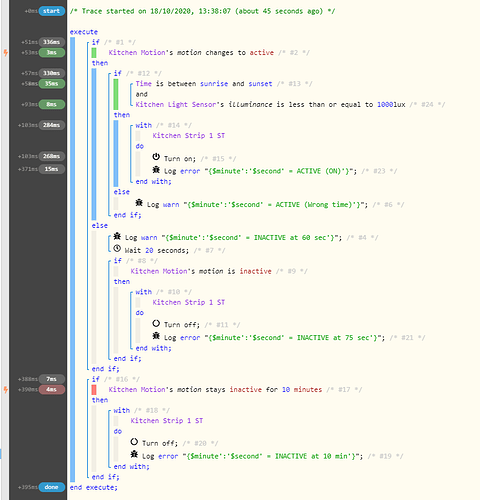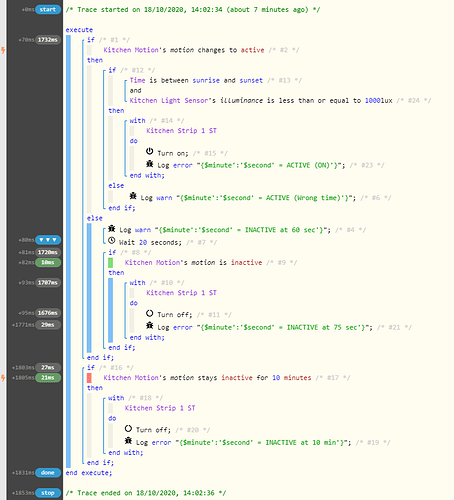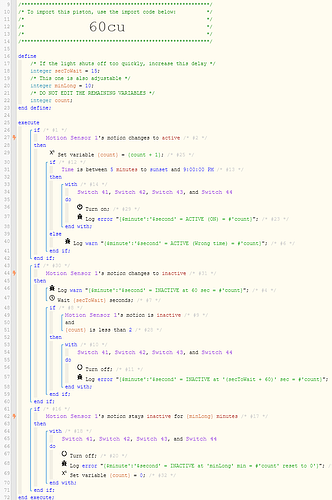Sorry, This might be better
It just seems to never trigger the 10mins stay on. But the light will stay on as long as its detecting motion. So I just stay in the kitching moving around the lights stay on. But as soon as I leave, to check the logs, off it goes.
18/10/2020, 13:39:06 +286ms
+77ms ║39:6 = INACTIVE at 60 sec
18/10/2020, 13:38:07 +44ms
+386ms ║38:7 = ACTIVE (ON)
18/10/2020, 13:37:57 +35ms
+1472ms ║37:58 = INACTIVE at 75 sec
18/10/2020, 13:37:38 +115ms
+175ms ║37:38 = INACTIVE at 60 sec
18/10/2020, 13:36:38 +582ms
+1739ms ║36:40 = ACTIVE (ON)
ST Logs for the Motion Sensor
b3d64edc-069e-4175-a321-5875021b069d 13:39:06: debug Kitchen Motion reset to no motion after 60 seconds
b3d64edc-069e-4175-a321-5875021b069d 13:38:07: debug Kitchen Motion Parse returned: [name:motion, value:active, descriptionText:Kitchen Motion detected motion]
b3d64edc-069e-4175-a321-5875021b069d 13:38:06: debug Kitchen Motion detected motion
b3d64edc-069e-4175-a321-5875021b069d 13:38:06: debug Kitchen Motion Parsing: read attr - raw: 7EC30104060800001801, dni: 7EC3, endpoint: 01, cluster: 0406, size: 8, attrId: 0000, result: success, encoding: 18, value: 01
b3d64edc-069e-4175-a321-5875021b069d 13:38:06: debug Kitchen Motion Parsing: read attr - raw: 7EC30104060800001801, dni: 7EC3, endpoint: 01, cluster: 0406, size: 8, attrId: 0000, result: success, encoding: 18, value: 01
b3d64edc-069e-4175-a321-5875021b069d 13:36:38: debug Kitchen Motion Parse returned: [name:motion, value:active, descriptionText:Kitchen Motion detected motion]
b3d64edc-069e-4175-a321-5875021b069d 13:36:38: debug Kitchen Motion detected motion
b3d64edc-069e-4175-a321-5875021b069d 13:36:38: debug Kitchen Motion Parsing: read attr - raw: 7EC30104060800001801, dni: 7EC3, endpoint: 01, cluster: 0406, size: 8, attrId: 0000, result: success, encoding: 18, value: 01