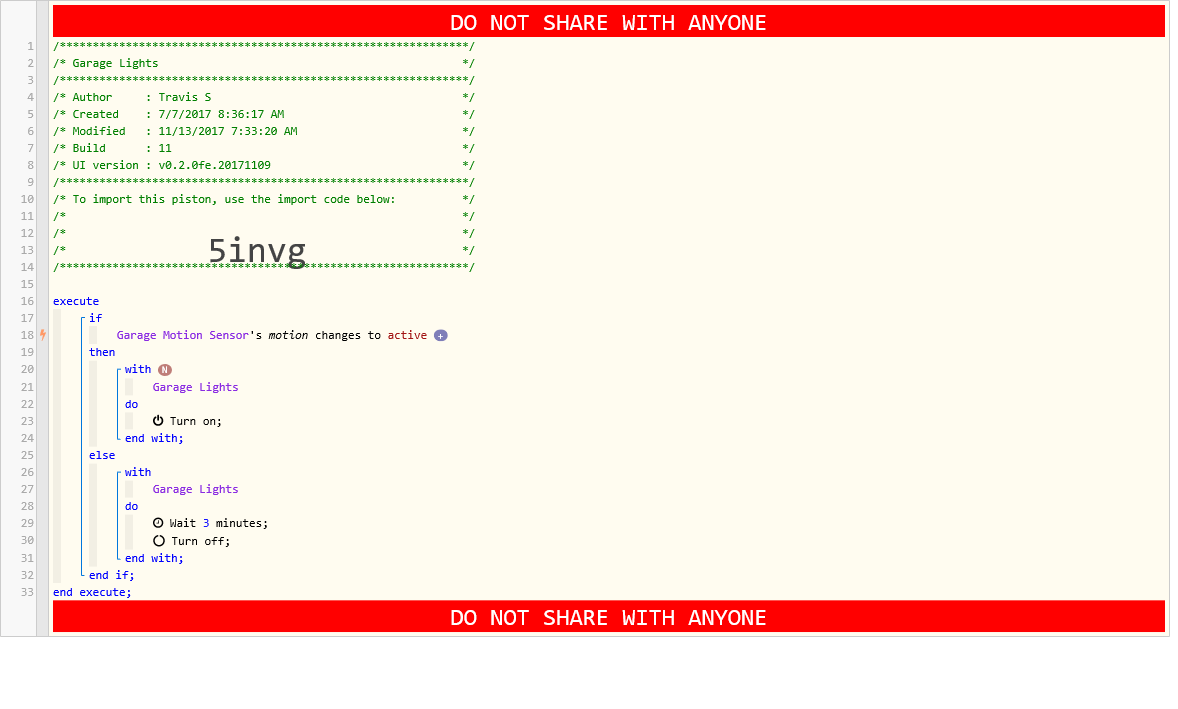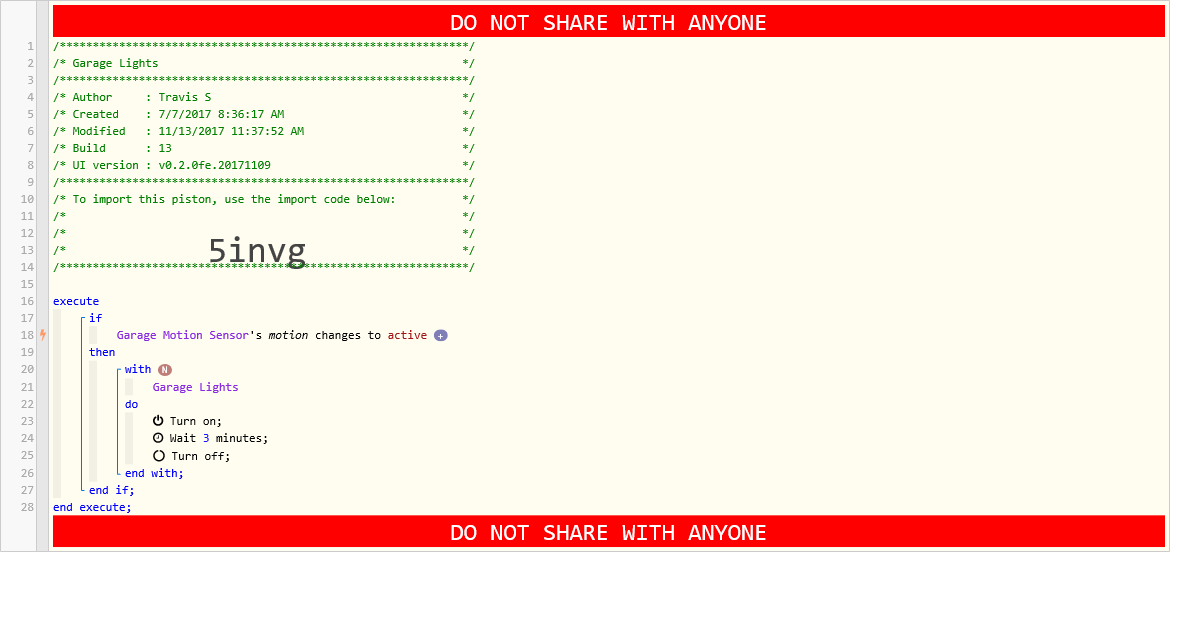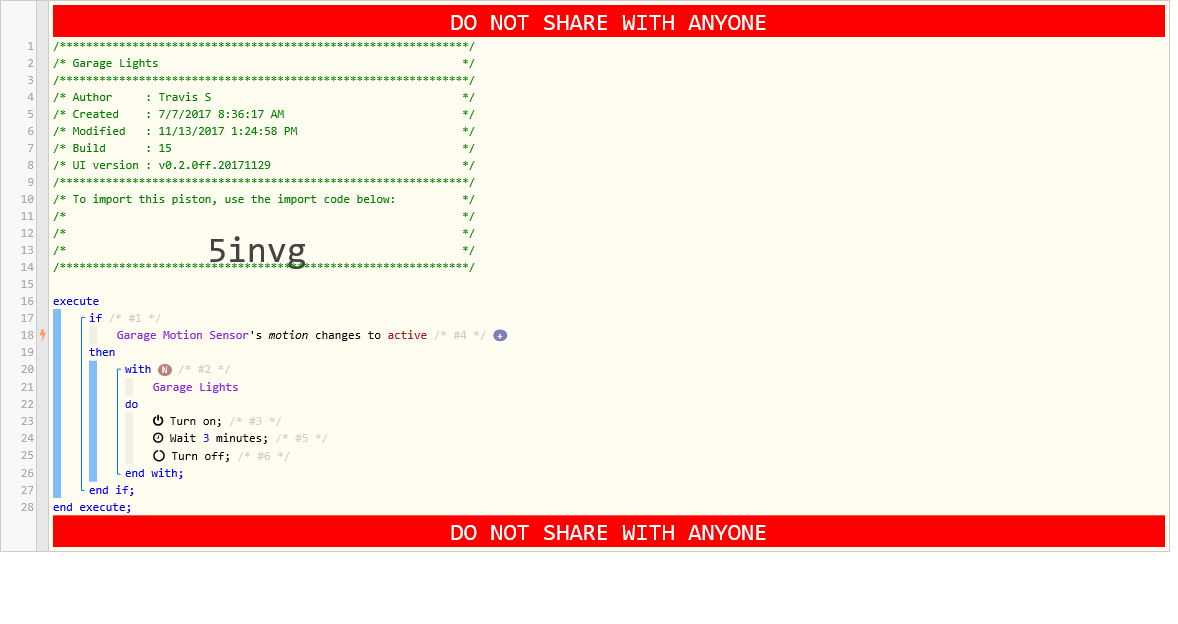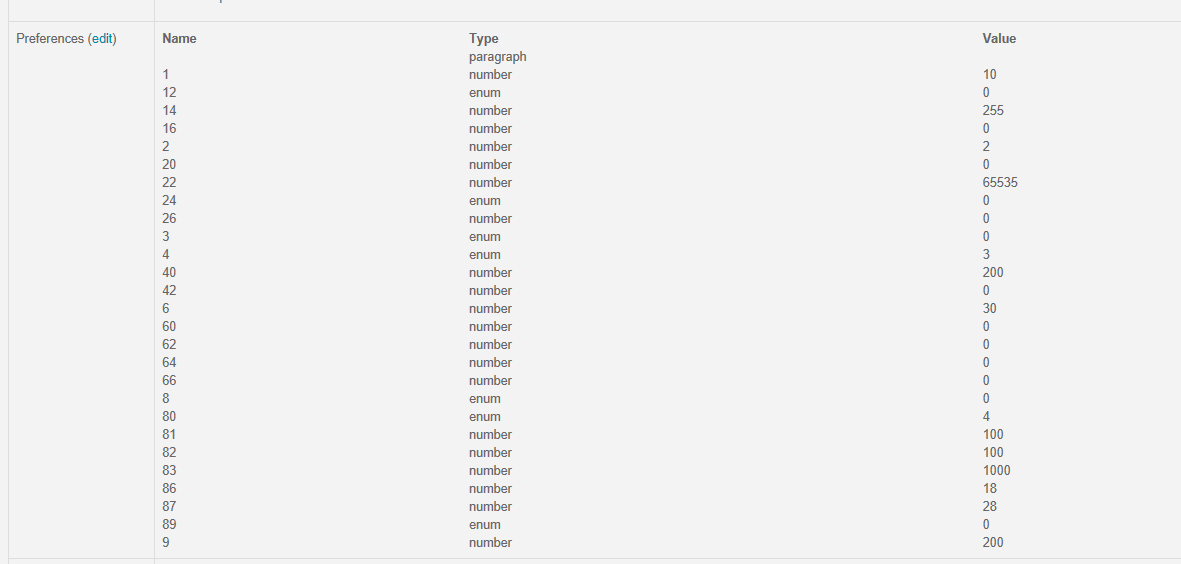The first part I would do as follows.
IF
Motion sensor changes to active.
THEN
With (set TCP to never)
Light
Turn on.
Wait 3 minutes
Turn off
With this while there is motion the light will never turn off.
In fact it might work for all of your piston.
Motion Light Control Help
won’t this turn the lights off 3 min after the lights turn on and if motion remains active?
No. TCP set to never means if there is no motion then the lights turn off after 3 minutes of no motion.
If motion is detected again during the 3 minute countdown, the piston basically starts again.
So as I said above, while there is motion the light will stay on.
I suggest you open the piston and enable tracing.
Get the light to come on with motion and watch the timer. When motion stops you will see the timer start to count down. Walk into the room before the lights turn off and you will see the timer stop and restart again when there is no motion.
Try it. It works trust me. 
This is what I have set up now. I guess I don’t understand how the Task Cancellation Policy works then. The way I follow the logic on this, the lights will come on when the sensor sees motion.(nothing can cancel them coming on when it sees motion because of the TCP). Then 3 min after the sensor goes active the lights will turn off unless the sensor goes inactive with no motion for a short time and is “re-activated”.
I figured I would want a TCP set on the Wait so it would reset the timer if the sensor went active again.
Change it so that the wait and the turn off is directly under the turn on.
Then delete the else.
Please explain how this won’t turn off the lights 3 min after they turn on if motion never stops. The only way I see the timer being reset is if motion stops and the sensor becomes active again.
Is active not the same as motion detected?
Newbie alert! Basement light control
Because you have set TCP to never.
This means that the tasks will never cancel whenever the motion becomes inactive.
Also the way it works is when motion is detected again within the 3 minute countdown, everything resets. So when motion goes inactive again it restarts.
So in theory if you keep moving around the light will stay on.
EDIT : If you enable trace facility you can watch the timer counting down and resetting with motion.
Active or Inactive is a condition.
Changes To is a trigger.
Here is a description of them.
Watching the trace, the timer stopped counting as soon as the sensor stopped reporting motion but it appeared to run correctly and shut the slights off after 3 min. I’ll do some more testing to see if the lights shut off while motion is occurring(which is the problem I have been having in the past)
after messing with this for a while… still having the lights turn off on me. I’m thinking its the sensor going dead and not registering motion.
Look in the recently tab for the motion sensor, that should tell you if it is detecting motion or not.
I’ve looked there… I blame this Fibaro sensor… it always has hiccups… main page says motion is detected but the “recently” tab says no motion. Lights sometimes come on and sometimes not. Always needs a battery pull to reset it and correct it.
What version is the sensor?
Pre V3.2 or V3.2.
What DH are you using?
This could also affect what is happening.
v3.2
This is the handler I’m using.
https://drive.google.com/file/d/1ZyoxKu5B9VAI-V9HW6ow5F-TzUHzLH8U/view?usp=sharing
Well it’s not that then.
Could you post a screen shot of your piston again.
Make sure it has the code so I can import and test with my setup.
For example. This morning I was leaving for work and I saw the sensor flash as to pick up motion and the lights didn’t come on. I checked the app and the DH said the sensor was detecting motion but under the “recent” tab indicated NO motion.
I’m thinking it has to do with the DH or device and not the piston.