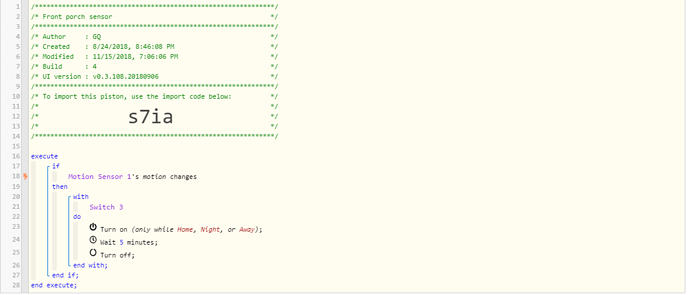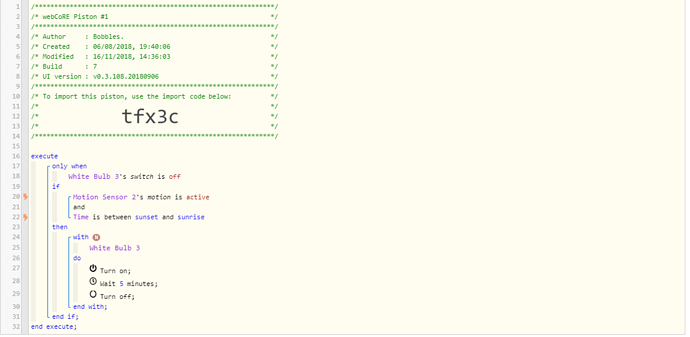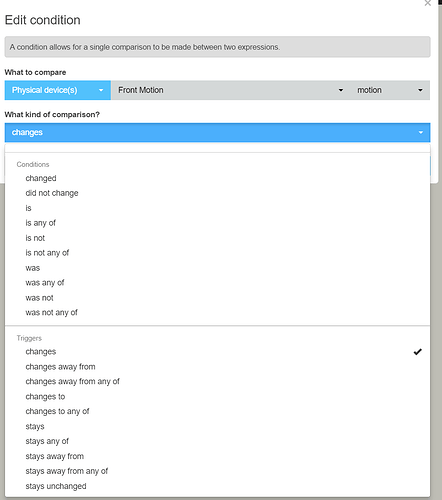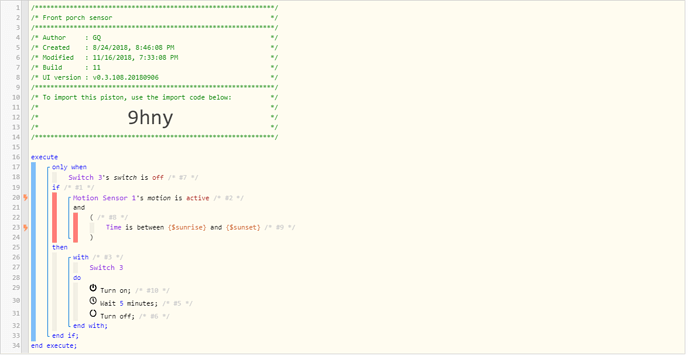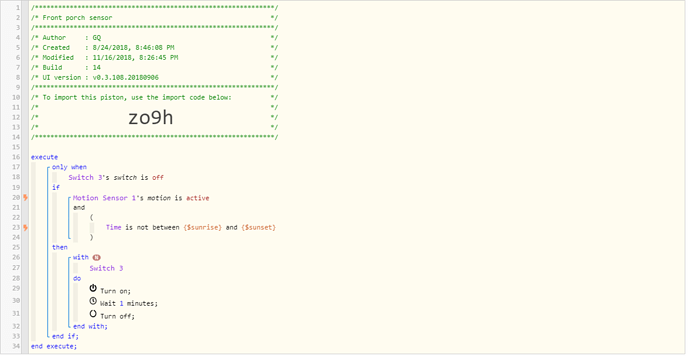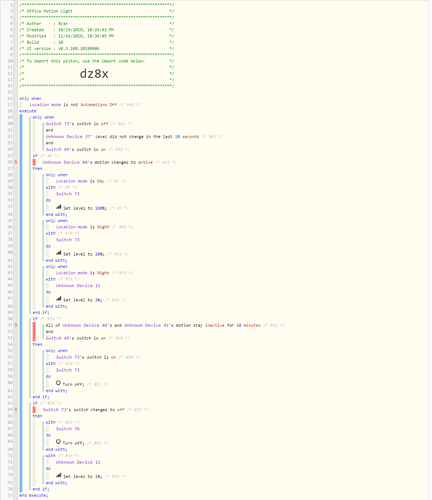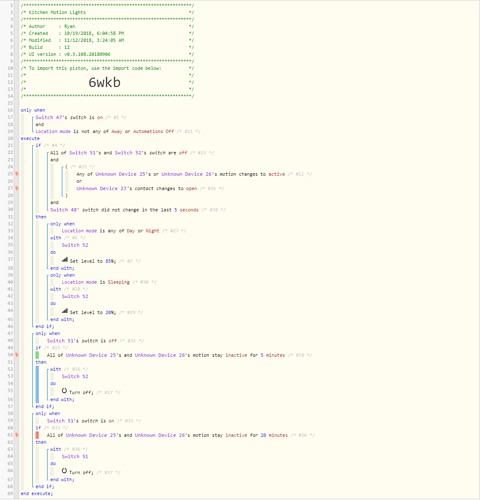1) Give a description of the problem
I’m a new user with webcore. I have one working piston, trying my 2nd one now. I would like to create a piston to turn on some outside lights only when it’s dark/night. My piston is turning them on anytime during the day or night.
When I get that kink worked out I would like to know how to control if the lights are already on, I don’t want the motion sensor to turn them off after X minutes. We may turn the lights on manually and leave them on.
2) What is the expected behavior?
Don’t turn the lights on during daylight hours and don’t turn them off if they were already turned on manually
3) What is happening/not happening?
they are being turned on during the day