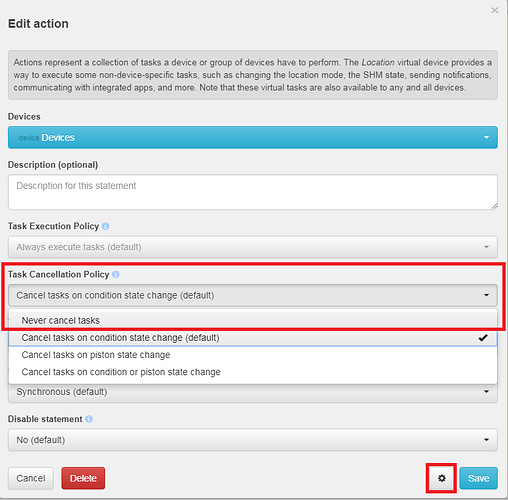1) Give a description of the problem
I have a gentle wake up command that fires every weekday under specified conditions, and in the same if trigger, I have a manually activated virtual switch that fires the same sequence. For some reason, the manually activated switch isn’t working correctly. It is supposed to turn on the lights and fade them in over an 8 min period, instead it turns them on, but never fades. This works perfectly when triggered on a schedule, just not when the manual switch is thrown.
2) What is the expected behavior?
I give alexa the command “gentle good morning”. She then flips a virtual switch that does the following:
Two hue bulbs turn on at 1%, color is changed to 6500K, then over 8 minutes they fade in to 100%. Halfway through the fade (4 min), another z-wave switch is turned on activating another light. Also the downstairs lights are turned on at this time as well.
3) What is happening/not happening?
The hue lights turn on at 1%. None of the rest of the sequence is firing. However the entire sequence fires on weekdays when activated by a scheduled trigger connect to the manual switch with an “or” operand.
**4) Post a Green Snapshot of the piston
**5) Attach any logs
2/3/2018, 6:22:51 AM +572ms
+1ms ╔Received event [V gentle wake up].switch = on with a delay of 112ms
+177ms ║RunTime Analysis CS > 22ms > PS > 39ms > PE > 115ms > CE
+179ms ║Runtime (45289 bytes) successfully initialized in 39ms (v0.2.102.20180116) (177ms)
+180ms ║╔Execution stage started
+191ms ║║Comparison (time) 22971761 happens_daily_at (time) 18000000 = false (0ms)
+193ms ║║Condition #27 evaluated false (5ms)
+194ms ║║Cancelling statement #27’s schedules…
+197ms ║║Requesting time schedule wake up at Sun, Feb 4 2018 @ 5:00:00 AM EST
+200ms ║║Condition group #38 evaluated false (state did not change) (12ms)
+204ms ║║Comparison (enum) on changes = true (0ms)
+205ms ║║Cancelling condition #40’s schedules…
+206ms ║║Condition #40 evaluated true (5ms)
+207ms ║║Cancelling condition #39’s schedules…
+208ms ║║Condition group #39 evaluated true (state changed) (21ms)
+209ms ║║Cancelling condition #26’s schedules…
+210ms ║║Condition group #26 evaluated true (state changed) (23ms)
+212ms ║║Cancelling statement #3’s schedules…
+228ms ║║Executed physical command [Bedroom].setLevel([1]) (9ms)
+229ms ║║Executed [Bedroom].setLevel (11ms)
+240ms ║║Executed physical command [Bedroom 2].setLevel([1]) (9ms)
+241ms ║║Executed [Bedroom 2].setLevel (10ms)
+250ms ║║Executed physical command [Bedroom].setColorTemperature([6500]) (5ms)
+251ms ║║Executed [Bedroom].setColorTemperature (7ms)
+257ms ║║Executed physical command [Bedroom 2].setColorTemperature([6500]) (5ms)
+258ms ║║Executed [Bedroom 2].setColorTemperature (6ms)
+274ms ║║Executed physical command [Bedroom].setLevel([1]) (7ms)
+337ms ║║Executed virtual command [Bedroom].fadeLevel (72ms)
+347ms ║║Executed physical command [Bedroom 2].setLevel([1]) (7ms)
+404ms ║║Executed virtual command [Bedroom 2].fadeLevel (66ms)
+405ms ║║Requesting a wake up for Sat, Feb 3 2018 @ 6:30:52 AM EST (in 480.1s)
+411ms ║║Cancelling statement #19’s schedules…
+419ms ║║Executed virtual command [Backyard Floods, Happy Light, Kitchen Peninsula, Kitchen Sink, Kitchen Window, Living Room Lamp, Table].wait (1ms)
+420ms ║║Requesting a wake up for Sat, Feb 3 2018 @ 6:26:51 AM EST (in 240.0s)
+432ms ║║Condition #6 evaluated false (5ms)
+433ms ║║Condition group #1 evaluated false (state did not change) (7ms)
+723ms ║╚Execution stage complete. (542ms)
+784ms ║Setting up scheduled job for Sun, Feb 4 2018 @ 5:00:00 AM EST (in 81427.645s)
+794ms ╚Event processed successfully (794ms)