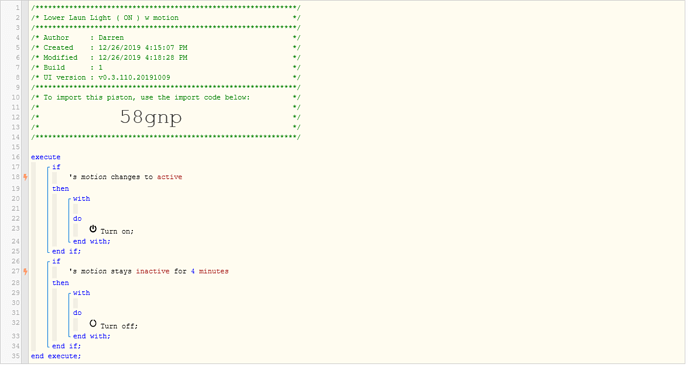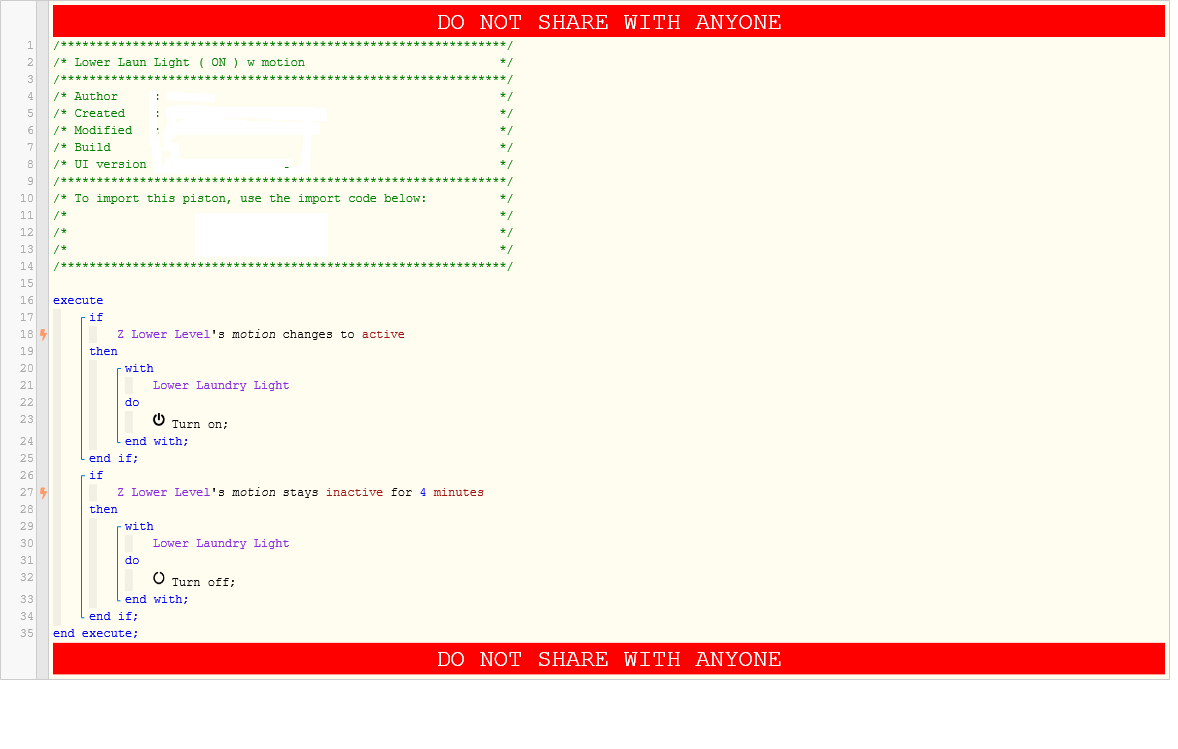1) Give a description of the problem
(Some pistons not shutting off lights)
2) What is the expected behaviour?
(Lights to turn ON and OFF based on motion)
3) What is happening/not happening?
(Piston turn light(s) on upon motion. After period of ‘inactive’ from the motion, light to turn OFF.
This does not consistently happen.
So I make a separate (or back-up) piston that runs every 15 minutes to “catch” a light remaining on- to turn off)
4) Post a Green Snapshot of the piston!)
5) Attach logs after turning logging level to Full
(PASTE YOUR LOGS HERE THEN HIGHLIGHT ALL OF THE LOGS AND CLICK ON THE </> ICON TO FORMAT THEM CORRECTLY)
REMOVE BELOW AFTER READING
If a solution is found for your question then please mark the post as the solution.