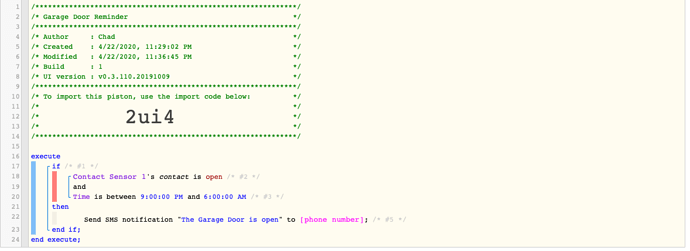1) Give a description of the problem
I created a simple reminder to send me a message if a door is left open. I want to know if I forgot to close a door after 9pm or if it opens after 9pm and before 6am.
2) What is the expected behaviour?
Get a SMS message if the door is open at 9pm and continuely receive messages until it is closed. Or if the door is opened after 9pm.
3) What is happening/not happening?
It is working if the door is open at 9pm, but I want to have it check the status of the door every 30 minutes, so that I would get messages every 30 minutes until I close the door, or if the door were to open before 6am.
How do I repeat a check every 30 minutes?