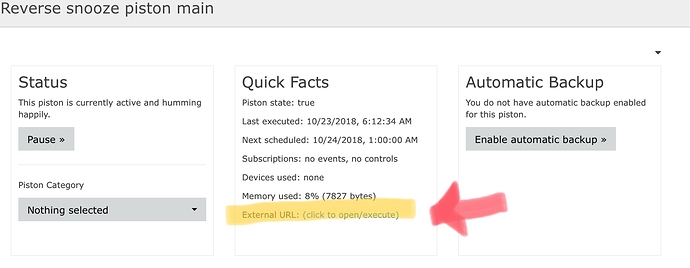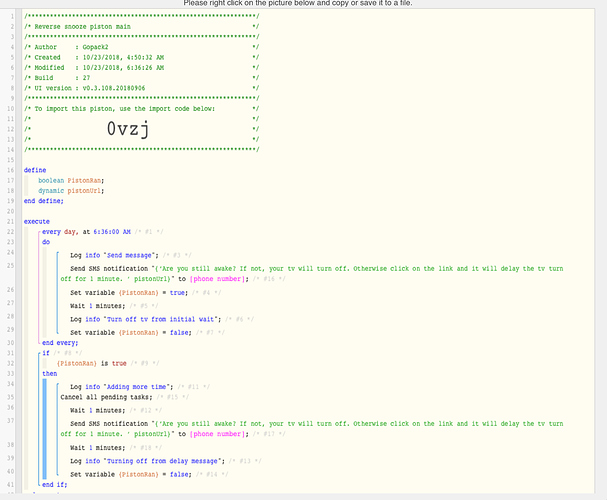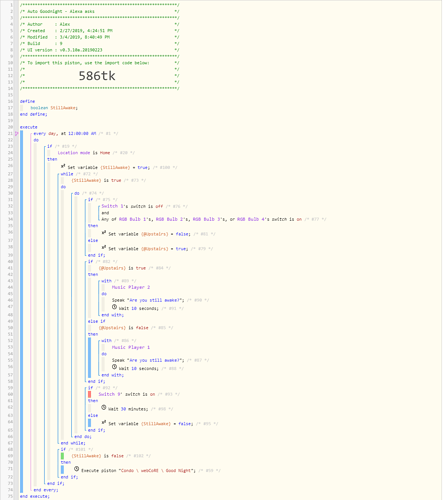1) Give a description of the problem
I have an idea for a piston but I’m not sure how to configure it, or if there is a way to do so.
I often fall asleep watching TV or something with my lights on in my bedroom or living room. Currently I simply have a timer set up that shuts off all my lights and sets my hub to “Night” at about 1 am. Sometimes, especially on the weekends, I am still awake when this happens. Is there a way to send a notification to my phone with a prompt like, “Are you still awake?” and if i do not reply within 10 minutes or so then it goes to night mode and shuts off all my lights? And if i do reply within the timeframe, it puts it tries again in like a half hour? Sort of like a reverse snooze?