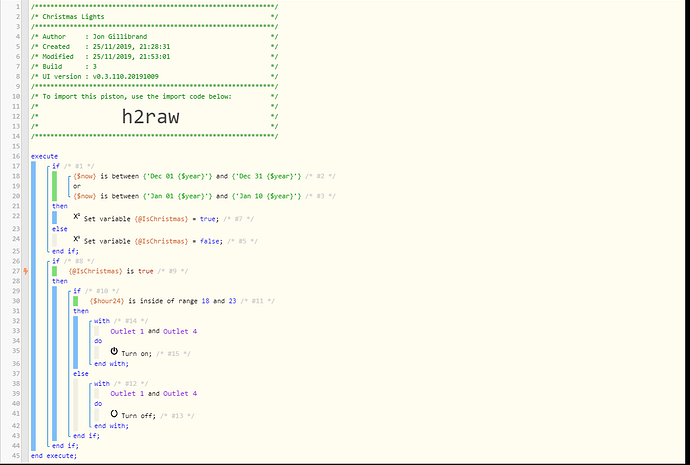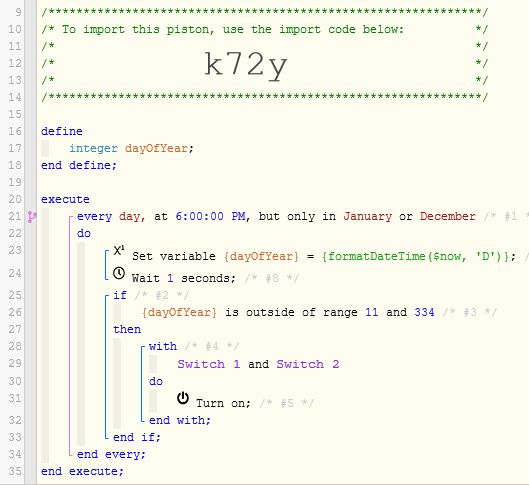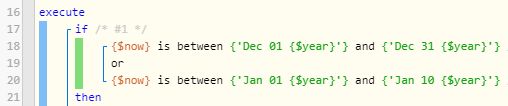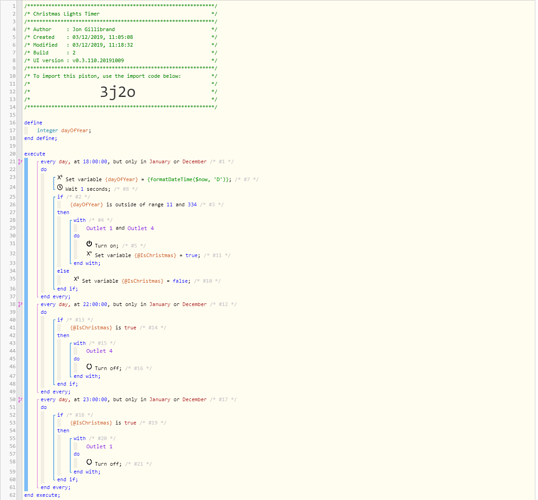1) Give a description of the problem
I have a piston which didnt trigger, but when I went to look at the logs and hit test it triggered as it should. Logs show that the conditions evaluate as expected.
2) What is the expected behaviour?
Between Dec 1 and Dec 30th or Jan 1-10 and between 18:00 and 23:00 Christmas lights come on.
3) What is happening/not happening?
Triggers/subscriptions didnt take effect until the Test button was clicked
**4) Post a Green Snapshot of the piston!
5) Attach logs after turning logging level to Full
02/12/2019, 18:55:09 +468ms
+0ms ╔Received event [Home].test = 1575334509467 with a delay of 0ms
+112ms ║RunTime Analysis CS > 27ms > PS > 64ms > PE > 21ms > CE
+115ms ║Runtime (43838 bytes) successfully initialized in 64ms (v0.3.110.20191009) (113ms)
+117ms ║╔Execution stage started
+132ms ║║Calculating (string) Dec 01 + (string) 2019 >> (string) Dec 01 2019
+136ms ║║Calculating (string) Dec 01 2019 + (string) >> (string) Dec 01 2019
+143ms ║║Calculating (string) Dec 31 + (string) 2019 >> (string) Dec 31 2019
+146ms ║║Calculating (string) Dec 31 2019 + (string) >> (string) Dec 31 2019
+153ms ║║Comparison (datetime) 1575334509593 is_between (string) Dec 01 2019 … (string) Dec 31 2019 = true (4ms)
+155ms ║║Condition #2 evaluated true (31ms)
+156ms ║║Condition group #1 evaluated true (state did not change) (33ms)
+159ms ║║Cancelling statement #6’s schedules…
+167ms ║║Executed virtual command setVariable (1ms)
+174ms ║║Comparison (boolean) true is (boolean) true = true (1ms)
+176ms ║║Condition #9 evaluated true (6ms)
+178ms ║║Condition group #8 evaluated true (state did not change) (7ms)
+187ms ║║Comparison (integer) 18 is_inside_of_range (integer) 18 … (integer) 23 = true (3ms)
+189ms ║║Condition #11 evaluated true (8ms)
+190ms ║║Condition group #10 evaluated true (state did not change) (10ms)
+193ms ║║Cancelling statement #14’s schedules…
+201ms ║║Skipped execution of physical command [Christmas Lights].on([]) because it would make no change to the device. (3ms)
+202ms ║║Executed [Christmas Lights].on (5ms)
+419ms ║║Skipped execution of physical command [Patio Lamps].on([]) because it would make no change to the device. (213ms)
+420ms ║║Executed [Patio Lamps].on (215ms)
+425ms ║╚Execution stage complete. (309ms)
+427ms ╚Event processed successfully (427ms)