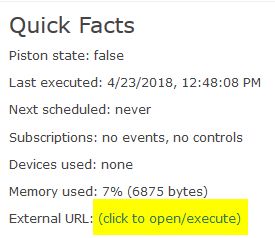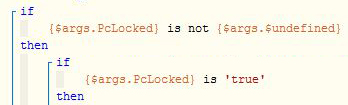1) Give a description of the problem
Is there an example of a piston that uses an http get/post request to trigger a switch On or Off
2) What is the expected behavior?
I’m trying to setup some external triggers on my home network via Node-Red and hoping there’s a simple setup I can use to fire off an http request with a param to turn on or off a switch or other similar device.
3) What is happening/not happening?
Been looking thru the wiki but not found an example that would lay out what I’m trying to achieve.
Thanks in advance.