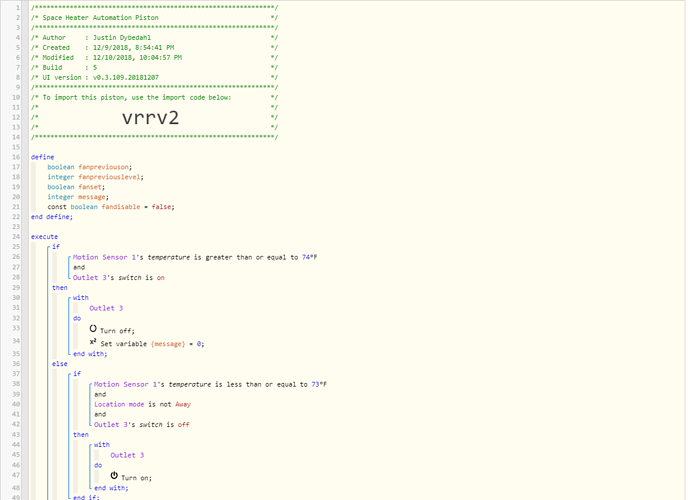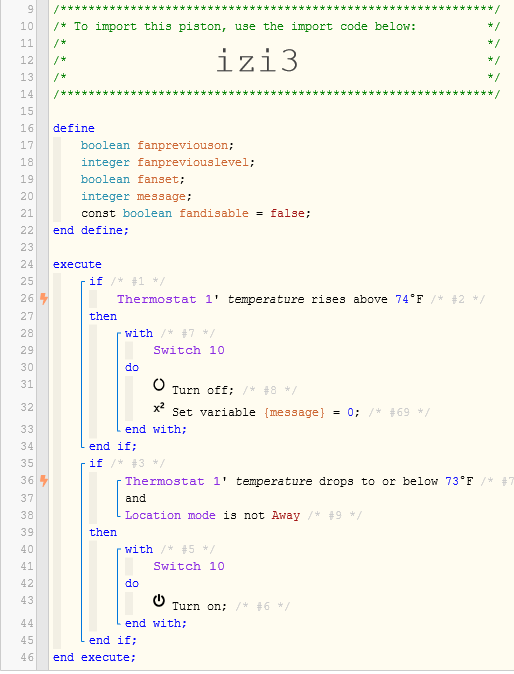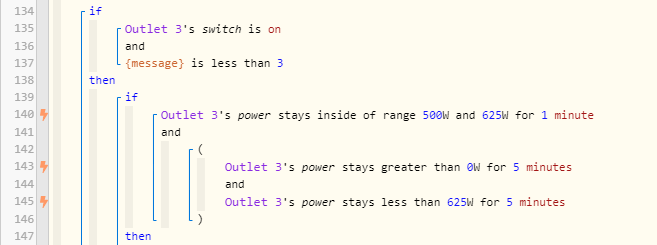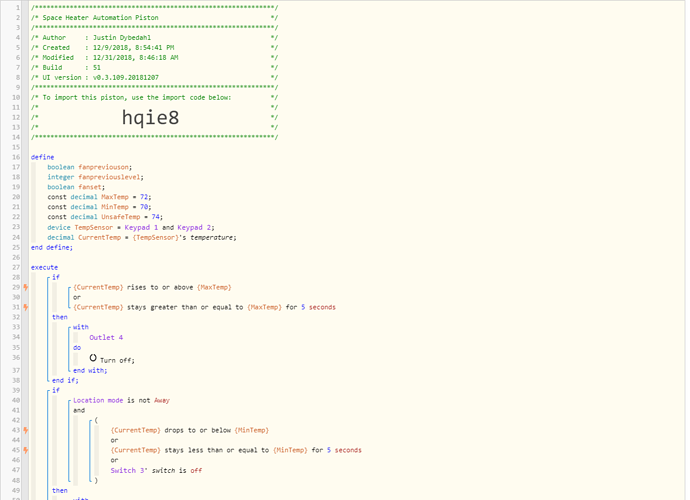1) Give a description of the problem
Switch is not turning on and is acting like the piston is stuck in a state. It stops running after it turns the space heater switch off and does not start again until it is force ran from the ST app the next night (when I notice it).
2) What is the expected behavior?
Turns the switch on/off when the location is not away and the temperature is within the limits.
3) What is happening/not happening?
Switch is not turning on and is acting like the piston is stuck in a state. If I force the piston to
**4) Post a Green Snapshot of the piston!
I don’t have logs at the moment as I’m not home and the piston only runs with the specified parameters. I will post them later if needed. We also turn the space heater off as it’s a fire hazard if we are not home so I can’t turn remotely get the logs. I am using a Smartthings Motion Sensor for the temperature sensor, a Zooz ZEN15 (which supports the wattage of the space heater fully), and a GE fan control switch for turning the fan off/on. I am mainly wondering if there is something with the piston code that is noticeably wrong. I was thinking of recreating the piston as it seems to work if I force run it from the Smartthings app. This is something I’ve setup so that my wife can focus on sleeping instead of regulating the temperature of the room during the night for our 8 month old daughter. It works well when it isn’t “stuck”. I hate having this be my first post but I am desperate.
Thank you for taking a look and the help.