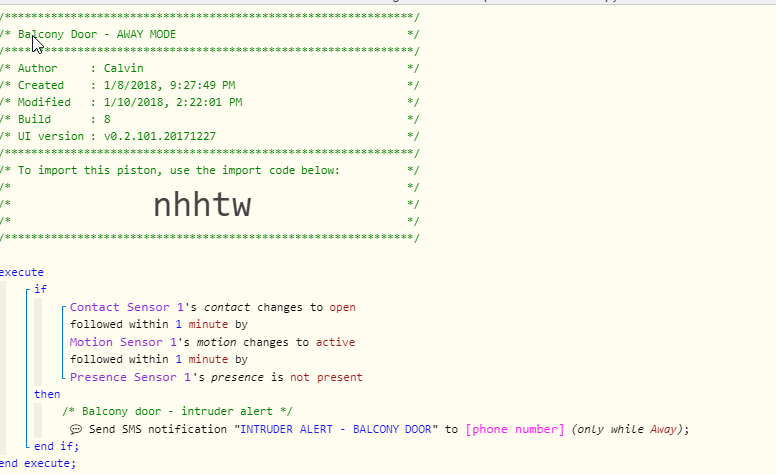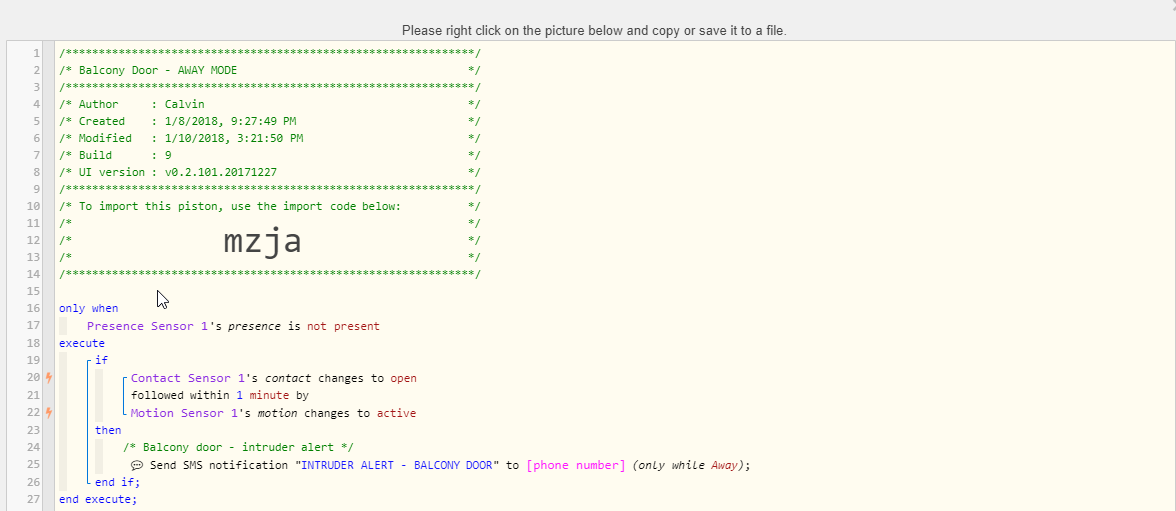1) Give a description of the problem
(I am trying to design a piston where it will hopefully prevent smartthings to push out false alarms. How I would want to tackle this is to have webcore only send out notifcations and to turn on an alarm, when I get one, when both the multi-sensor and the motion sensor is triggered. In this case, from closed to open for the multi-sesnor and from inactive and active for the motion sensor. )
2) What is the expected behavior?
(When the multi-purpose sensor contact is set to open and the motion sensor is tripped to active, after walking a few steps away from the door as the motion sensor is not directly aimed at the door, a SMS is sent out and the alarm is turned on. I do not have not have an alarm yet but planning to get one.)
3) What is happening/not happening?
(Regular IF statement is not working for this because it is expecting the motion sensor to set to active right after the multi-sensor at the door is changed to open. Since the motion sensor is not actually aimed directly at the door, and requires the person/thief to walk a few steps, the IF statements do not seem to apply and exits on its own when the conditions for the motion sensor is false. I have been trying to design it where this is a delay in between when the status changes for the multi-purpose sensor and the motion sensor with avail)
4) Post a Green Snapshot of the piston![]()
(https://prnt.sc/hym5jb)
5) Attach any logs (From ST IDE and by turning logging level to Full)
(PASTE YOUR LOGS HERE BETWEEN THE MARKS)
REMOVE BELOW AFTER READING