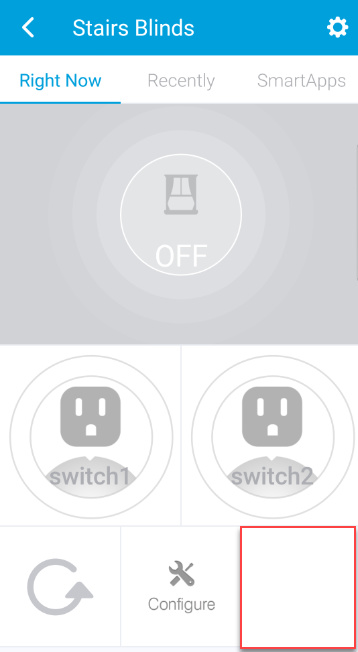Try This:
/**
* Fibaro FGS-222 Double Relay Device Type Handler
*
* Plus also controls Philio PAN04 and PAN06 devices (possibly PAN08)
*
* For Philio, please configure Parameter #2, while for Fibaro you need
* to configure everything except Parameter #2
* (it should not cause a problem if you break this rule though)
*
* Author: Chris Charles and Robin
* Date: 2017-07-10
*/
metadata {
definition (name: "Fibaro FGS-222 Double Relay", namespace: "cjcharles0", author: "Chris Charles and Robin") {
capability "Switch"
capability "Relay Switch"
capability "Polling"
capability "Configuration"
capability "Refresh"
capability "Zw Multichannel"
attribute "switch1", "string"
attribute "switch2", "string"
attribute "Value1","string"
command "childOn"
command "childOff"
command "on1"
command "off1"
command "on2"
command "off2"
command "changeValue1"
fingerprint deviceId: "0x1001", inClusters:"0x86, 0x72, 0x85, 0x60, 0x8E, 0x25, 0x20, 0x70, 0x27"
}
simulator {
status "on": "command: 2003, payload: FF"
status "off": "command: 2003, payload: 00"
// reply messages
reply "2001FF,delay 100,2502": "command: 2503, payload: FF"
reply "200100,delay 100,2502": "command: 2503, payload: 00"
}
tiles(scale: 2){
multiAttributeTile(name:"switch", type: "lighting", width: 6, height: 4, canChangeIcon: true){
tileAttribute ("device.switch", key: "PRIMARY_CONTROL") {
attributeState "on", label: '${name}', action: "switch.off", icon: "st.switches.switch.on", backgroundColor: "#79b821"
attributeState "off", label: '${name}', action: "switch.on", icon: "st.switches.switch.off", backgroundColor: "#ffffff"
}
}
standardTile("switch1", "device.switch1",canChangeIcon: true, width: 3, height: 3) {
state "on", label: "switch1", action: "off1", icon: "st.switches.switch.on", backgroundColor: "#79b821"
state "off", label: "switch1", action: "on1", icon: "st.switches.switch.off", backgroundColor: "#ffffff"
}
standardTile("switch2", "device.switch2",canChangeIcon: true, width: 3, height: 3) {
state "on", label: "switch2", action: "off2", icon: "st.switches.switch.on", backgroundColor: "#79b821"
state "off", label: "switch2", action: "on2", icon: "st.switches.switch.off", backgroundColor: "#ffffff"
}
standardTile("refresh", "device.switch", inactiveLabel: false, decoration: "flat", width: 2, height: 2) {
state "default", label:"", action:"refresh.refresh", icon:"st.secondary.refresh"
}
standardTile("configure", "device.switch", inactiveLabel: false, decoration: "flat", width: 2, height: 2) {
state "default", label:"", action:"configure", icon:"st.secondary.configure"
}
valueTile("Value1", "device.Value1", width: 2, height: 2) {
state "default", label:'${currentValue}',backgroundColor: "#00A0DC" }
main(["switch","switch1", "switch2"])
details(["switch","switch1","switch2","refresh","configure","Value1"])
}
preferences {
input name: "Info", type: "paragraph", title:"Device Handler by @RobinWinbourne and @cjcharles", description: "Parameter Settings (Philio = #2, Fibaro = the rest!):", displayDuringSetup: false
input name: "param1", type: "number", range: "0..255", defaultValue: "255", required: false,
title: "Parameter No. 1 - Activate / deactivate functions ALL ON / ALL OFF. \n" +
"255 - ALL ON active, ALL OFF active,\n" +
"0 - ALL ON is not active ALL OFF is not active,\n" +
"1 - ALL ON is not active ALL OFF active,\n" +
"2 - ALL ON active ALL OFF is not active.\n" +
"Default value: 255."
input name: "param2", type: "number", range: "1..3", defaultValue: "1", required: false,
title: "Philio setting only (not needed for Fibaro)\n" +
"Change the physical button mode (e.g. Toggle/Momentary switch).\n" +
"1 - Edge mode,\n" +
"2 - Pulse mode,\n" +
"3 - Edge-Toggle mode\n" +
"Default value: 1."
input name: "param3", type: "number", range: "0..1", defaultValue: "0", required: false,
title: "Parameter No. 3 - Auto off relay after specified time, with the possibility of manual override - immediate Off after button push. " +
"Available settings:\n" +
"0 - manual override disabled. After single button push the relay turns on and automatically turns off after specified time.,\n" +
"1 - manual override enabled. After single button push the relay turns on and automatically turns off after specified time. Another button push turns the relay off immediately..\n" +
"Default value: 0."
input name: "param4", type: "number", range: "0..65535", defaultValue: "0", required: false,
title: "Parameter No. 4 - Auto off for relay 1. " +
"Available settings:\n" +
"[1 - 65535] (0,1 s – 6553,5 s) Time period for auto off, in miliseconds,\n" +
"0 - Auto off disabled.\n" +
"Default value: 0."
input name: "param5", type: "number", range: "0..65535", defaultValue: "0", required: false,
title: "Parameter No. 5 - Auto off for relay 2. " +
"Available settings:\n" +
"[1 - 65535] (0,1 s – 6553,5 s) Time period for auto off, in miliseconds,\n" +
"0 - Auto off disabled.\n" +
"Default value: 0."
input name: "param6", type: "number", range: "0..2", defaultValue: "0", required: false,
title: "Parameter No. 6 - Sending commands to control devices assigned to 1-st association group (key no. 1). " +
"NOTE: Parameter 15 value must be set to 1 to work properly. This activates the double-click functionality - dimmer/roller shutter control.\n" +
"Available settings:\n" +
"0 - commands are sent when device is turned on and off,\n" +
"1 - commands are sent when device is turned off. Enabling device does not send control commands. Double-clicking key sends 'turn on' command, dimmers memorize the last saved state (e.g. 50% brightness),\n" +
"2 - commands are sent when device is turned off. Enabling device does not send control commands. Double-clicking key sends 'turn on' command and dimmers are set to 100% brightness.\n" +
"Default value: 0."
input name: "param7", type: "number", range: "0..2", defaultValue: "0", required: false,
title: "Parameter No. 7 - Sending commands to control devices assigned to 2-st association group (key no. 2). " +
"NOTE: Parameter 15 value must be set to 1 to work properly. This activates the double-click functionality - dimmer/roller shutter control.\n" +
"Available settings:\n" +
"0 - commands are sent when device is turned on and off,\n" +
"1 - commands are sent when device is turned off. Enabling device does not send control commands. Double-clicking key sends 'turn on' command, dimmers memorize the last saved state (e.g. 50% brightness),\n" +
"2 - commands are sent when device is turned off. Enabling device does not send control commands. Double-clicking key sends 'turn on' command and dimmers are set to 100% brightness.\n" +
"Default value: 0."
input name: "param13", type: "number", range: "0..1", defaultValue: "0", required: false,
title: "Parameter No. 13 - Assigns bistable key status to the device. " +
"Available settings:\n" +
"0 - [On / Off] device changes status on key status change,\n" +
"1 - Device status depends on key status: ON when the key is ON.\n" +
"Default value: 0."
input name: "param14", type: "number", range: "0..1", defaultValue: "1", required: false,
title: "Parameter No. 14 - Switch type connector, you may choose between momentary and toggle switches. " +
"Available settings:\n" +
"0 - momentary switch,\n" +
"1 - toggle switch.\n" +
"Default value: 1."
input name: "param15", type: "number", range: "0..1", defaultValue: "0", required: false,
title: "Parameter No. 15 - Operation of the Dimmer and Roller Shutter Controller - enabling this option allows the user to dim lighting/shut roller by associating Dimmer/Roller Shutter Controller and holding or double press of double switch (only mono-stable switch). " +
"Available settings:\n" +
"0 - Dimmer/Roller Shutter Controller control is not active,\n" +
"1 - Dimmer/Roller Shutter Controller control is active.\n" +
"Default value: 0."
input name: "param16", type: "number", range: "0..1", defaultValue: "1", required: false,
title: "Parameter No. 16 - Saving the state of the device after a power failure. Fibaro Switch returns to the last position saved before a power failure. " +
"Available settings:\n" +
"0 - Fibaro Switch does not save the state after a power failure, it returns to 'off' position,\n" +
"1 - Fibaro Switch saves its state before power failure.\n" +
"Default value: 1."
input name: "param30", type: "number", range: "0..3", defaultValue: "3", required: false,
title: "Parameter No. 30 - General Alarm, set for relay no. 1. " +
"Available settings:\n" +
"0 - DEACTIVATION - the device does not respond to alarm data frames\n" +
"1 - ALARM RELAY ON - the device turns on after detecting an alarm,\n" +
"2- ALARM RELAY OFF - the device turns off after detecting an alarm,\n" +
"3 - ALARM FLASHING - the device periodically changes its status to the opposite, when it detects an alarm within 10 min.\n" +
"Default value: 3."
input name: "param31", type: "number", range: "0..3", defaultValue: "2", required: false,
title: "Parameter No. 31 - Alarm of flooding with water, set for relay no. 1. " +
"Available settings:\n" +
"0 - DEACTIVATION - the device does not respond to alarm data frames\n" +
"1 - ALARM RELAY ON - the device turns on after detecting an alarm,\n" +
"2- ALARM RELAY OFF - the device turns off after detecting an alarm,\n" +
"3 - ALARM FLASHING - the device periodically changes its status to the opposite, when it detects an alarm within 10 min.\n" +
"Default value: 2."
input name: "param32", type: "number", range: "0..3", defaultValue: "3", required: false,
title: "Parameter No. 32 - Smoke, CO, CO2 Alarm. Set for relay no. 1. " +
"Available settings:\n" +
"0 - DEACTIVATION - the device does not respond to alarm data frames\n" +
"1 - ALARM RELAY ON - the device turns on after detecting an alarm,\n" +
"2- ALARM RELAY OFF - the device turns off after detecting an alarm,\n" +
"3 - ALARM FLASHING - the device periodically changes its status to the opposite, when it detects an alarm within 10 min.\n" +
"Default value: 3."
input name: "param33", type: "number", range: "0..3", defaultValue: "1", required: false,
title: "Parameter No. 33 - Temperature Alarm, set for relay no. 1. " +
"Available settings:\n" +
"0 - DEACTIVATION - the device does not respond to alarm data frames\n" +
"1 - ALARM RELAY ON - the device turns on after detecting an alarm,\n" +
"2- ALARM RELAY OFF - the device turns off after detecting an alarm,\n" +
"3 - ALARM FLASHING - the device periodically changes its status to the opposite, when it detects an alarm within 10 min.\n" +
"Default value: 1."
input name: "param40", type: "number", range: "0..3", defaultValue: "3", required: false,
title: "Parameter No. 40 - General Alarm, set for relay no. 2. " +
"Available settings:\n" +
"0 - DEACTIVATION - the device does not respond to alarm data frames\n" +
"1 - ALARM RELAY ON - the device turns on after detecting an alarm,\n" +
"2- ALARM RELAY OFF - the device turns off after detecting an alarm,\n" +
"3 - ALARM FLASHING - the device periodically changes its status to the opposite, when it detects an alarm within 10 min.\n" +
"Default value: 3."
input name: "param41", type: "number", range: "0..3", defaultValue: "2", required: false,
title: "Parameter No. 41 - Alarm of flooding with water, set for relay no. 2. " +
"Available settings:\n" +
"0 - DEACTIVATION - the device does not respond to alarm data frames\n" +
"1 - ALARM RELAY ON - the device turns on after detecting an alarm,\n" +
"2- ALARM RELAY OFF - the device turns off after detecting an alarm,\n" +
"3 - ALARM FLASHING - the device periodically changes its status to the opposite, when it detects an alarm within 10 min.\n" +
"Default value: 2."
input name: "param42", type: "number", range: "0..3", defaultValue: "3", required: false,
title: "Parameter No. 42 - Smoke, CO, CO2 Alarm. Set for relay no. 2. " +
"Available settings:\n" +
"0 - DEACTIVATION - the device does not respond to alarm data frames\n" +
"1 - ALARM RELAY ON - the device turns on after detecting an alarm,\n" +
"2- ALARM RELAY OFF - the device turns off after detecting an alarm,\n" +
"3 - ALARM FLASHING - the device periodically changes its status to the opposite, when it detects an alarm within 10 min.\n" +
"Default value: 3."
input name: "param43", type: "number", range: "0..3", defaultValue: "1", required: false,
title: "Parameter No. 43 - Temperature Alarm, set for relay no. 2. " +
"Available settings:\n" +
"0 - DEACTIVATION - the device does not respond to alarm data frames\n" +
"1 - ALARM RELAY ON - the device turns on after detecting an alarm,\n" +
"2- ALARM RELAY OFF - the device turns off after detecting an alarm,\n" +
"3 - ALARM FLASHING - the device periodically changes its status to the opposite, when it detects an alarm within 10 min.\n" +
"Default value: 1."
input name: "param39", type: "number", range: "0..65535", defaultValue: "600", required: false,
title: "Parameter No. 39 - Active flashing alarm time. " +
"This parameter allows to set time parameter used in timed modes.\n" +
"Available settings:\n" +
"[1-65535][ms].\n" +
"Default value: 600."
/* input name: "paramAssociationGroup1", type: "bool", defaultValue: true, required: true,
title: "The Fibaro Sigle Switch provides the association of three groups.\n\n" +
"2nd group is assigned to key no. 1.\n" +
"Default value: true"
input name: "paramAssociationGroup2", type: "bool", defaultValue: true, required: true,
title: "2nd group is assigned to key no. 2.\n" +
"Default value: true"
input name: "paramAssociationGroup3", type: "bool", defaultValue: false, required: true,
title: "3rd group reports state of devices. Only one device can be associated to this group.\n" +
"Default value: false"*/
}
}
def parse(String description) {
def result = []
def cmd = zwave.parse(description)
if (cmd) {
result += zwaveEvent(cmd)
log.debug "Parsed ${cmd} to ${result.inspect()}"
} else {
log.debug "Non-parsed event: ${description}"
}
return result
}
def zwaveEvent(physicalgraph.zwave.commands.basicv1.BasicSet cmd) {
sendEvent(name: "switch", value: cmd.value ? "on" : "off", type: "digital")
def result = []
result << zwave.multiChannelV3.multiChannelCmdEncap(sourceEndPoint:1, destinationEndPoint:1, commandClass:37, command:2).format()
result << zwave.multiChannelV3.multiChannelCmdEncap(sourceEndPoint:1, destinationEndPoint:2, commandClass:37, command:2).format()
response(delayBetween(result, 1000)) // returns the result of reponse()
}
def zwaveEvent(physicalgraph.zwave.commands.switchbinaryv1.SwitchBinaryReport cmd)
{
sendEvent(name: "switch", value: cmd.value ? "on" : "off", type: "digital")
def result = []
result << zwave.multiChannelV3.multiChannelCmdEncap(sourceEndPoint:1, destinationEndPoint:1, commandClass:37, command:2).format()
result << zwave.multiChannelV3.multiChannelCmdEncap(sourceEndPoint:1, destinationEndPoint:2, commandClass:37, command:2).format()
response(delayBetween(result, 1000)) // returns the result of reponse()
}
def zwaveEvent(physicalgraph.zwave.commands.multichannelv3.MultiChannelCapabilityReport cmd)
{
log.debug "multichannelv3.MultiChannelCapabilityReport $cmd"
if (cmd.endPoint == 2 ) {
def currstate = device.currentState("switch2").getValue()
if (currstate == "on")
sendEvent(name: "switch2", value: "off", isStateChange: true, display: false)
else if (currstate == "off")
sendEvent(name: "switch2", value: "on", isStateChange: true, display: false)
}
else if (cmd.endPoint == 1 ) {
def currstate = device.currentState("switch1").getValue()
if (currstate == "on")
sendEvent(name: "switch1", value: "off", isStateChange: true, display: false)
else if (currstate == "off")
sendEvent(name: "switch1", value: "on", isStateChange: true, display: false)
}
}
def zwaveEvent(physicalgraph.zwave.commands.multichannelv3.MultiChannelCmdEncap cmd) {
def map = [ name: "switch$cmd.sourceEndPoint" ]
def curswitch, curstate
switch(cmd.commandClass) {
case 32:
if (cmd.parameter == [0]) {
map.value = "off"
}
if (cmd.parameter == [255]) {
map.value = "on"
}
createEvent(map)
break
case 37:
if (cmd.parameter == [0]) {
map.value = "off"
}
if (cmd.parameter == [255]) {
map.value = "on"
}
curstate = map.value
curswitch = cmd.sourceEndPoint
break
}
//Now if there is a child device then send it a state update
try {
def childDevice = getChildDevices()?.find { it.deviceNetworkId == "$device.deviceNetworkId-sw${curswitch}"}
if (childDevice)
childDevice.sendEvent(name: "switch", value: curstate)
} catch (e) {
log.error "Couldn't find child device, probably doesn't exist and hence no problem: ${e}"
}
// childDevices?.each { childDevice ->
// //log.debug childDevice.deviceNetworkId //log the devices as you cycle through them
// if (childDevice) {
// if (childDevice.deviceNetworkId == "$device.deviceNetworkId-sw${curswitch}") {
// childDevice.sendEvent(name: "switch", value: curstate)
// }
// }
// }
def events = [createEvent(map)]
if (map.value == "on") {
events += [createEvent([name: "switch", value: "on"])]
} else {
def allOff = true
(1..2).each { n ->
if (n != cmd.sourceEndPoint) {
if (device.currentState("switch${n}").value != "off") allOff = false
}
}
if (allOff) {
events += [createEvent([name: "switch", value: "off"])]
}
}
events
}
def zwaveEvent(physicalgraph.zwave.Command cmd) {
// This will capture any commands not handled by other instances of zwaveEvent
// and is recommended for development so you can see every command the device sends
return createEvent(descriptionText: "${device.displayName}: ${cmd}")
}
def zwaveEvent(physicalgraph.zwave.commands.switchallv1.SwitchAllReport cmd) {
log.debug "SwitchAllReport $cmd"
}
def refresh() {
def cmds = []
cmds << zwave.manufacturerSpecificV2.manufacturerSpecificGet().format()
cmds << zwave.multiChannelV3.multiChannelCmdEncap(sourceEndPoint:1, destinationEndPoint:1, commandClass:37, command:2).format()
cmds << zwave.multiChannelV3.multiChannelCmdEncap(sourceEndPoint:1, destinationEndPoint:2, commandClass:37, command:2).format()
delayBetween(cmds, 1000)
}
def zwaveEvent(physicalgraph.zwave.commands.manufacturerspecificv2.ManufacturerSpecificReport cmd) {
def msr = String.format("%04X-%04X-%04X", cmd.manufacturerId, cmd.productTypeId, cmd.productId)
log.debug "msr: $msr"
updateDataValue("MSR", msr)
}
def poll() {
def cmds = []
cmds << zwave.multiChannelV3.multiChannelCmdEncap(sourceEndPoint:1, destinationEndPoint:1, commandClass:37, command:2).format()
cmds << zwave.multiChannelV3.multiChannelCmdEncap(sourceEndPoint:1, destinationEndPoint:2, commandClass:37, command:2).format()
delayBetween(cmds, 1000)
}
def configure() {
log.debug "Executing 'configure'"
delayBetween([
zwave.configurationV1.configurationSet(parameterNumber:1, configurationValue:[param1.value]).format(),
//The following parameter (#2) is only used for Philio devices, and does not interfere with the Fibaro
zwave.configurationV1.configurationSet(parameterNumber:2, configurationValue:[param2.value]).format(),
zwave.configurationV1.configurationSet(parameterNumber:3, configurationValue:[param3.value]).format(),
zwave.configurationV1.configurationSet(parameterNumber:4, configurationValue:[param4.value]).format(),
zwave.configurationV1.configurationSet(parameterNumber:5, configurationValue:[param5.value]).format(),
zwave.configurationV1.configurationSet(parameterNumber:6, configurationValue:[param6.value]).format(),
zwave.configurationV1.configurationSet(parameterNumber:7, configurationValue:[param7.value]).format(),
zwave.configurationV1.configurationSet(parameterNumber:13, configurationValue:[param13.value]).format(),
zwave.configurationV1.configurationSet(parameterNumber:14, configurationValue:[param14.value]).format(),
zwave.configurationV1.configurationSet(parameterNumber:15, configurationValue:[param15.value]).format(),
zwave.configurationV1.configurationSet(parameterNumber:16, configurationValue:[param16.value]).format(),
zwave.configurationV1.configurationSet(parameterNumber:30, configurationValue:[param30.value]).format(),
zwave.configurationV1.configurationSet(parameterNumber:31, configurationValue:[param31.value]).format(),
zwave.configurationV1.configurationSet(parameterNumber:32, configurationValue:[param32.value]).format(),
zwave.configurationV1.configurationSet(parameterNumber:33, configurationValue:[param33.value]).format(),
zwave.configurationV1.configurationSet(parameterNumber:39, configurationValue:[param39.value]).format(),
zwave.configurationV1.configurationSet(parameterNumber:40, configurationValue:[param40.value]).format(),
zwave.configurationV1.configurationSet(parameterNumber:41, configurationValue:[param41.value]).format(),
zwave.configurationV1.configurationSet(parameterNumber:42, configurationValue:[param42.value]).format(),
zwave.configurationV1.configurationSet(parameterNumber:43, configurationValue:[param43.value]).format(),
zwave.associationV2.associationSet(groupingIdentifier:1, nodeId:[zwaveHubNodeId]).format(),
zwave.associationV2.associationSet(groupingIdentifier:2, nodeId:[zwaveHubNodeId]).format(),
zwave.associationV2.associationSet(groupingIdentifier:3, nodeId:[zwaveHubNodeId]).format(),
])
}
/**
* Triggered when Done button is pushed on Preference Pane
*/
def updated()
{
log.debug "Preferences have been changed. Attempting configure() and update"
def cmds = configure()
//Used to use 'if (!childDevices)' but that function no longer works reliably
createChildDevices()
response(cmds)
}
def childRefresh(String dni) {
log.debug "childRefresh($dni)"
refresh()
}
def childOn(String dni) {
log.debug "childOn($dni)"
def switchnum = "on${channelNumber(dni)}"
"$switchnum"()
}
def childOff(String dni) {
log.debug "childOff($dni)"
def switchnum = "off${channelNumber(dni)}"
"$switchnum"()
}
def on() {
delayBetween([
zwave.switchAllV1.switchAllOn().format(),
zwave.multiChannelV3.multiChannelCmdEncap(sourceEndPoint:1, destinationEndPoint:1, commandClass:37, command:2).format(),
zwave.multiChannelV3.multiChannelCmdEncap(sourceEndPoint:1, destinationEndPoint:2, commandClass:37, command:2).format()
], 1000)
}
def off() {
delayBetween([
zwave.switchAllV1.switchAllOff().format(),
zwave.multiChannelV3.multiChannelCmdEncap(sourceEndPoint:1, destinationEndPoint:1, commandClass:37, command:2).format(),
zwave.multiChannelV3.multiChannelCmdEncap(sourceEndPoint:1, destinationEndPoint:2, commandClass:37, command:2).format()
], 1000)
}
def on1() {
delayBetween([
zwave.multiChannelV3.multiChannelCmdEncap(sourceEndPoint:1, destinationEndPoint:1, commandClass:37, command:1, parameter:[255]).format(),
zwave.multiChannelV3.multiChannelCmdEncap(sourceEndPoint:1, destinationEndPoint:1, commandClass:37, command:2).format()
], 1000)
}
def off1() {
delayBetween([
zwave.multiChannelV3.multiChannelCmdEncap(sourceEndPoint:1, destinationEndPoint:1, commandClass:37, command:1, parameter:[0]).format(),
zwave.multiChannelV3.multiChannelCmdEncap(sourceEndPoint:1, destinationEndPoint:1, commandClass:37, command:2).format()
], 1000)
}
def on2() {
delayBetween([
zwave.multiChannelV3.multiChannelCmdEncap(sourceEndPoint:2, destinationEndPoint:2, commandClass:37, command:1, parameter:[255]).format(),
zwave.multiChannelV3.multiChannelCmdEncap(sourceEndPoint:2, destinationEndPoint:2, commandClass:37, command:2).format()
], 1000)
}
def off2() {
delayBetween([
zwave.multiChannelV3.multiChannelCmdEncap(sourceEndPoint:2, destinationEndPoint:2, commandClass:37, command:1, parameter:[0]).format(),
zwave.multiChannelV3.multiChannelCmdEncap(sourceEndPoint:2, destinationEndPoint:2, commandClass:37, command:2).format()
], 1000)
}
private channelNumber(String dni) {
dni.split("-sw")[-1] as Integer
}
private void createChildDevices() {
state.oldLabel = device.label
try {
for (i in 1..2) {
try {
log.debug "Trying to create child switch if it doesn't already exist ${i}"
def currentchild = getChildDevices()?.find { it.deviceNetworkId == "${device.deviceNetworkId}-sw${i}"}
if (currentchild == null) {
addChildDevice("erocm123", "Switch Child Device", "${device.deviceNetworkId}-sw${i}", device.hub.id,
[completedSetup: true, name: "${device.displayName} (S${i})", label: "${device.displayName} (S${i})", isComponent: false])
}
} catch (e) {
log.debug "Error adding child switch ${i}: ${e}"
}
}
} catch (er) {
log.debug "Child creation failed for some reason: ${er}"
}
}
def changeValue1 (param1) {
sendEvent("name":"Value1", "value":param1) }

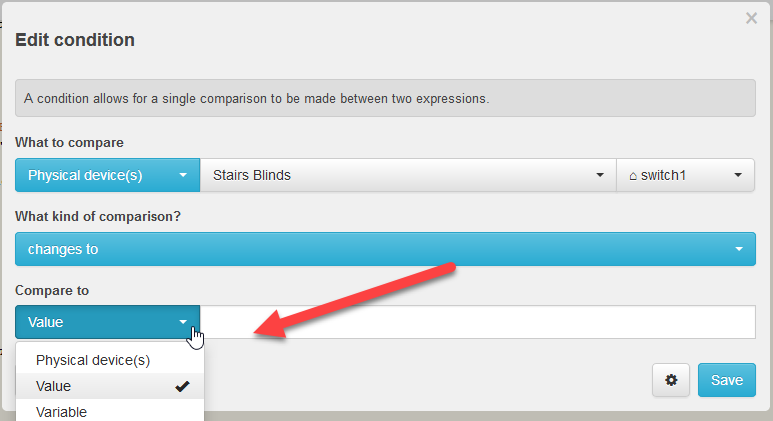
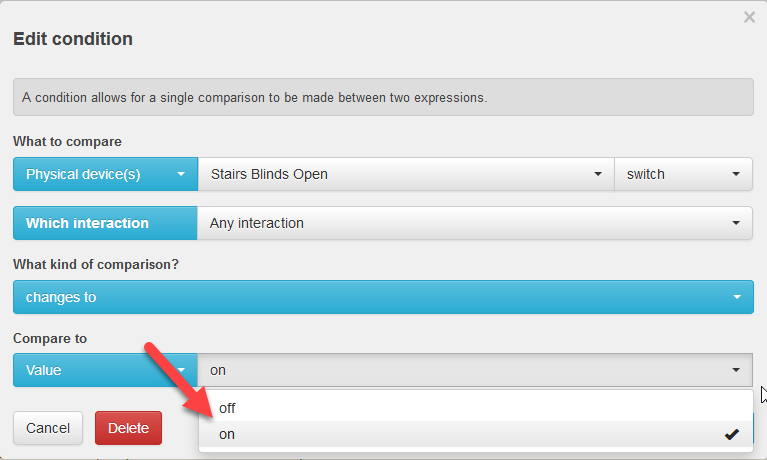
 Never imagined that I would need the same functionality a few days later.
Never imagined that I would need the same functionality a few days later.