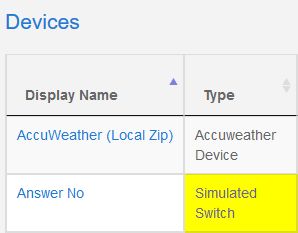Hi. I’m having a problem that I’ve seen some times before, but now it’s happening more often.
Since almost a year I started using WebCoRE with my SmartThings Hub, some lights, blinds controllers, a vacuum cleaner and some more things. Most of my pistons are designed with many simulated switches that either enable the piston or makes it work in different ways.
For example, I have a switch Night Blinds that executes a piston that closes the blinds at night, which can be switched on manually, and it is also switched on by another piston at a certan time.
Another example is the robot vacuum cleaner, there’s a simulated switch called “neato run” that executes a piston that turns on the Neato in different modes (deep/normal/extra care) depending on other switches.
This system of switches that execute pistons has mostly worked fine for me. I’ve had some problems but my pistons were running smoothly until around a week ago, when I started noticing that more frequently, when a piston turns on a switch that is supposed to execute another piston, the piston doesn’t execute, and the action is not performed.
This used to happen to me but there was a reason, sometimes a piston would not turn off its starter switch after its action was completed, the starter switch would stay on all day, and when a piston tried to turn it on nothing would happen because the switch was never off, and the piston only starts when the “on” action actually happens.
This isn’t a problem anymore. I’m checking the ST history and the switches are turning of, BUT, when they are turned on by a piston, the action doesn’t perform. While writing this I noticed I should check at the moment of the problem if the piston last execution time changed, I’ll report back.
But anyway, it’s happening a lot. When I leave home I ask Google to turn off the switch that indicates my presence and defines the home/away statuses, the switch is turned off, the blinds start closing, but the Neato doesn’t run. I check the Neato Run switch and it is on. I check its history and it has just been turned on. I turn it off manually, turn it on, and the Neato starts cleaning.
Something similar just happened with the Night Blinds switch. I got a notification that is sent by the same piston that turns on the Night Blinds switch, so I was hoping to hear the blinds closing in the other room, nothing happened. I checked the Night Blinds switch, it was on, check its history, it had been off. Turn it off and back on, and the blinds start closing (and the piston that closes the blinds ends with turning the switch back off).
I have been doing some changes to my pistons but I have seen this happen more frequently than ever, to the point that at least once a day there is an automated action not being performed.
So, is anyone else experiencing anything similar? Any ideas on what could be causing this?
Thanks,
Rodrigo