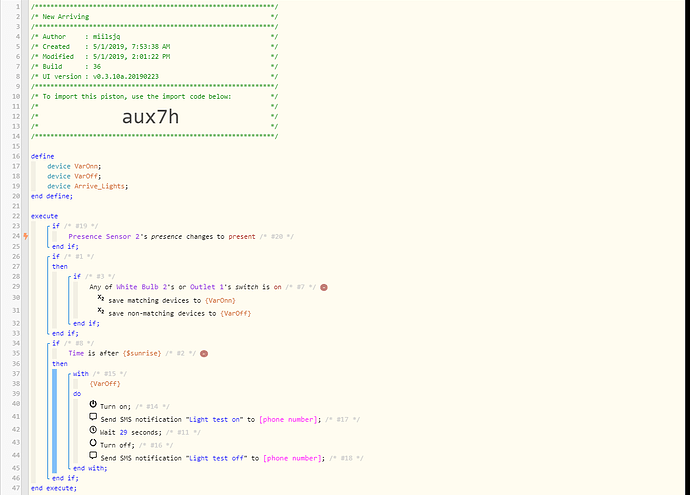1) Give a description of the problem
I have a piston that I am building to slective lights on (if they are not on already) when I arrive. My trigger is when my presence device (through life 360) changes to present.
2) What is the expected behaviour?
I expect the triggers to execute when I arrive home. But it also executes when I leave! The trigger appears to execute when any action occurs with my presence. I attempt to have my presence set a Boolean variable (home=true) but the same behavior resulted when I leave and {not present=false) the piston would still fire when I departed.
3) What is happening/not happening?
a. Turns lights on when I arrive home, which is the desired and expect result of the presence changes to present trigger.
b. But also fires and executes the piston when I leave home, which is not desired or expected. I need to find a way or a trigger that only fires when I arrive.
**4) Post a Green Snapshot of the piston![image|45x37]
5) Attach logs after turning logging level to Full
5/1/2019, 5:07:49 PM +161ms
+0ms ╔Received event [Home].time = 1556744870023 with a delay of -863ms
+156ms ║RunTime Analysis CS > 22ms > PS > 81ms > PE > 53ms > CE
+159ms ║Runtime (40483 bytes) successfully initialized in 81ms (v0.3.10a.20190223) (156ms)
+161ms ║╔Execution stage started
+1569ms ║║Executed physical command [Light_circle].off() (1377ms)
+1571ms ║║Executed [Light_circle].off (1380ms)
+2557ms ║║Executed physical command [Light_foyer].off() (983ms)
+2559ms ║║Executed [Light_foyer].off (985ms)
+2573ms ║║Executed virtual command [Light_circle, Light_foyer].sendSMSNotification (6ms)
+2576ms ║╚Execution stage complete. (2416ms)
+2577ms ╚Event processed successfully (2578ms)
5/1/2019, 5:07:20 PM +403ms
+2ms ╔Received event [Jack].presence = not present with a delay of 98ms
+119ms ║RunTime Analysis CS > 20ms > PS > 61ms > PE > 37ms > CE
+121ms ║Runtime (40475 bytes) successfully initialized in 61ms (v0.3.10a.20190223) (118ms)
+123ms ║╔Execution stage started
+133ms ║║Comparison (enum) not present changes_to (string) present = false (1ms)
+135ms ║║Cancelling condition #20’s schedules…
+136ms ║║Condition #20 evaluated false (7ms)
+138ms ║║Cancelling condition #19’s schedules…
+139ms ║║Condition group #19 evaluated false (state changed) (10ms)
+142ms ║║Condition group #1 evaluated true (state did not change) (0ms)
+160ms ║║Comparison (enum) off is (string) on = false (2ms)
+163ms ║║Comparison (enum) off is (string) on = false (2ms)
+171ms ║║Condition #7 evaluated false (25ms)
+172ms ║║Condition group #3 evaluated false (state did not change) (27ms)
+214ms ║║Comparison (time) 61640579 is_after (datetime) 1556707440000 = true (7ms)
+216ms ║║Time restriction check passed
+217ms ║║Condition #2 evaluated true (41ms)
+219ms ║║Condition group #8 evaluated true (state did not change) (43ms)
+222ms ║║Cancelling statement #15’s schedules…
+479ms ║║Executed physical command [Light_circle].on() (254ms)
+480ms ║║Executed [Light_circle].on (256ms)
+598ms ║║Executed physical command [Light_foyer].on() (115ms)
+599ms ║║Executed [Light_foyer].on (118ms)
+612ms ║║Executed virtual command [Light_circle, Light_foyer].sendSMSNotification (5ms)
+617ms ║║Executed virtual command [Light_circle, Light_foyer].wait (1ms)
+619ms ║║Requesting a wake up for Wed, May 1 2019 @ 5:07:50 PM EDT (in 29.0s)
+625ms ║╚Execution stage complete. (503ms)
+627ms ║Setting up scheduled job for Wed, May 1 2019 @ 5:07:50 PM EDT (in 28.994s)
+638ms ╚Event processed successfully (638ms)
REMOVE BELOW AFTER READING
If a solution is found for your question then please mark the post as the solution.