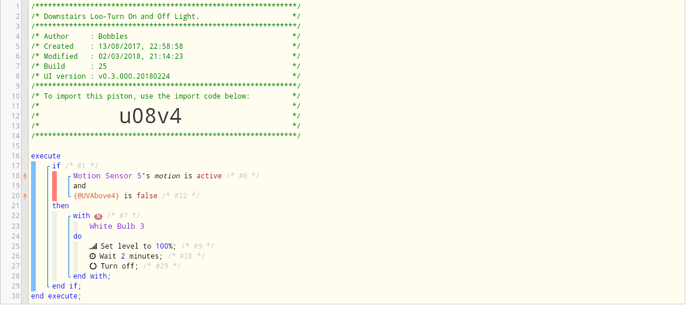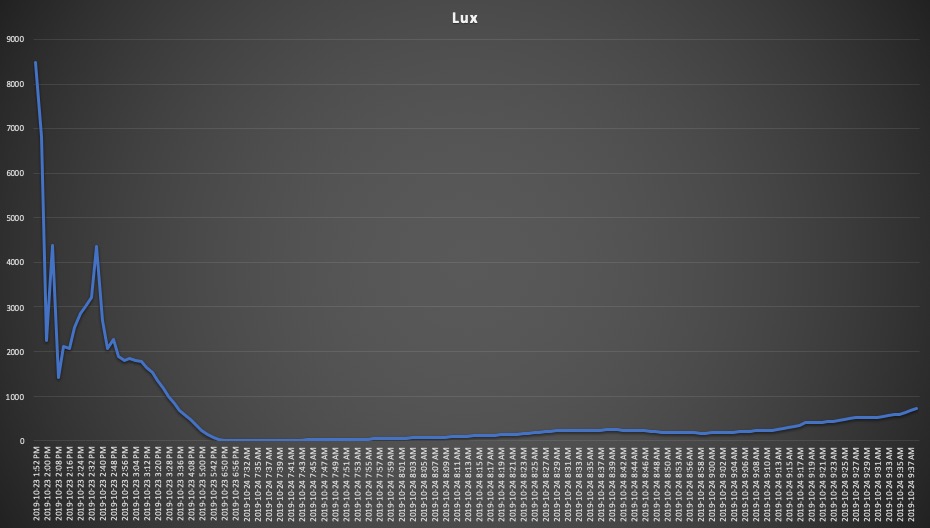I always get 0 reported back, when I edit piston and watch it evaluate it I can see it’s always a 0. If I request something else I get non zero results for example
This reported “10” just now integer($weather.conditions.current_observation.visibility_km)
but I get “0” for integer($weather.conditions.current_observation.solarradiation)
Suggests to me that it’s location specific works for some not others. I ran it for a 24hrs and it’s always been 0.