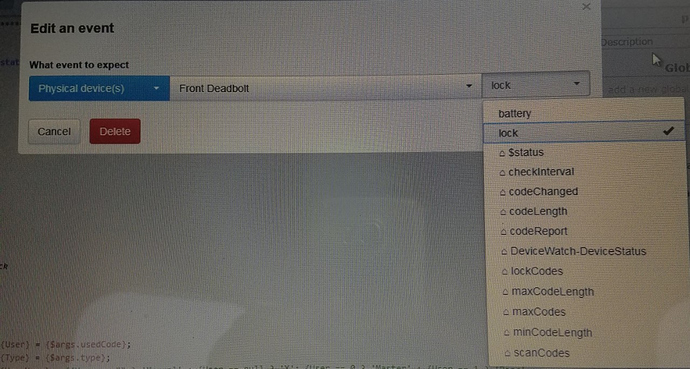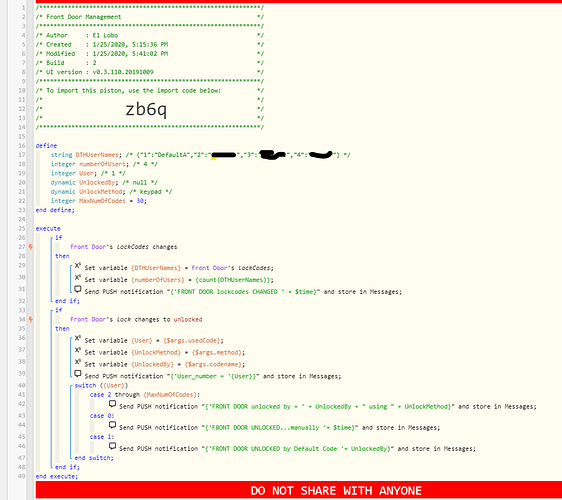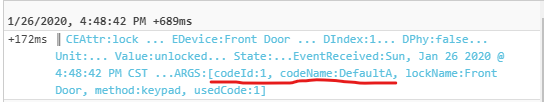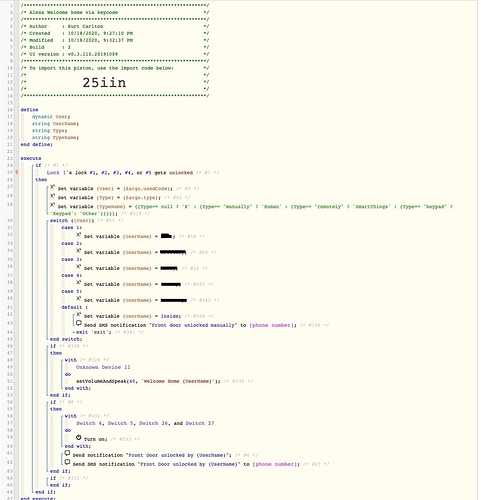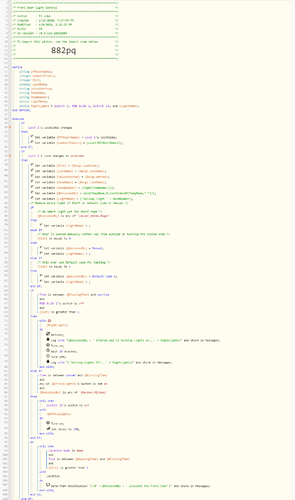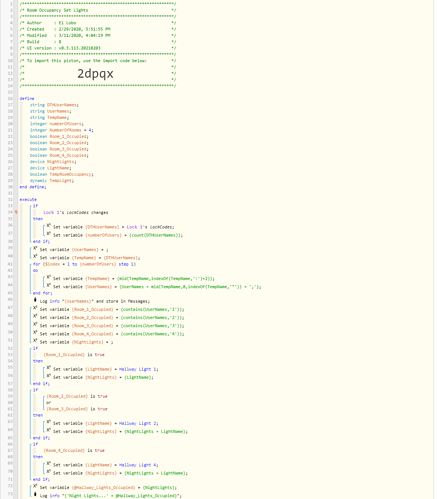Username and User should be “string” type variable.
define
string User; (not set)
string UserName; Manual
dynamic Type; manually
end define;
Logs for 4 events 2 for lock and 2 for unlock.
Logs
12/1/2017, 5:50:11 PM +958ms
+2ms ╔Received event [Side Lock].lock = locked with a delay of 1322ms
+639ms ║Status: locked | User: - Manual | Method: manually
+651ms ╚Event processed successfully (651ms)
12/1/2017, 5:48:38 PM +25ms
+2ms ╔Received event [Side Lock].lock = unlocked with a delay of 316ms
+878ms ║Status: unlocked | User: 1 - Dad| Method: keypad
+886ms ╚Event processed successfully (886ms)
12/1/2017, 3:58:37 PM +485ms
+1ms ╔Received event [Side Lock].lock = locked with a delay of 207ms
+657ms ║Status: locked | User: - Manual | Method: remotely
+675ms ╚Event processed successfully (676ms)
12/1/2017, 3:55:02 PM +375ms
+2ms ╔Received event [Side Lock].lock = unlocked with a delay of 1495ms
+669ms ║Status: unlocked | User: - Manual | Method: manually
+691ms ╚Event processed successfully (691ms)

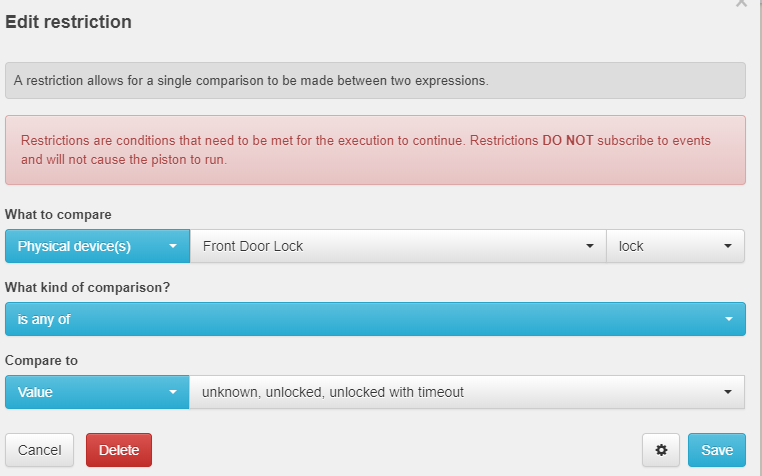
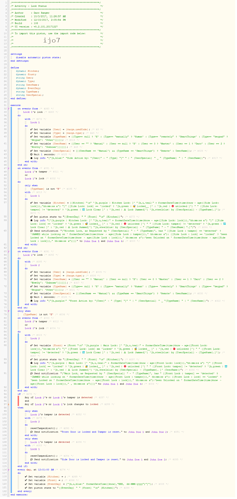
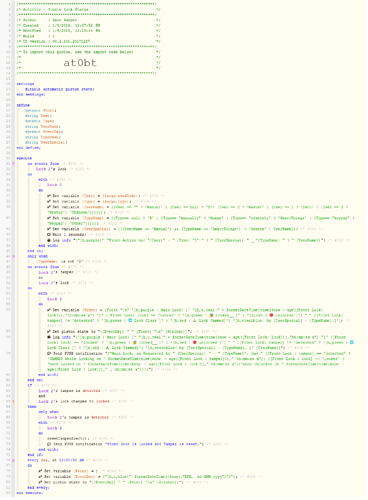
 unlocked
unlocked  Lock Clear by Manual - Human.
Lock Clear by Manual - Human. locked__
locked__