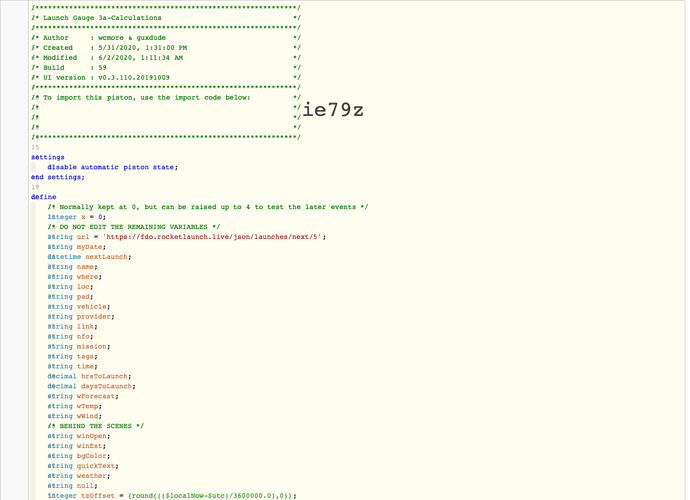I took a quick cut at splitting @WCmore’s latest piston into two. I created one for calculations and the other for gauge and notifications. Interestingly, with checks and storing the global variables and the repeat variation, the calculations piston is still 18 chunks (same as the original). The gauge and notifications is 10 chunks. I used 7 global variables as seen at the bottom of the every loop in the calculations piston. Initialization of each piston is accomplished by pressing ‘test’ twice. Once to set the interval to 1 minute and the second to kick it off. After that it automatically adjusts to 4 hours nominal, 2 hours within 16-20 hours of launch and 20 minutes for the last 6-8 hours before launch (variation is based on the extra loop at old interval before actual update and random time of execution based on when started). Still needs clean up removing unused variables, etc. I am sure there is some optimization that can be performed but it’s a first cut.
EDIT: Updated pistons with @WCmore suggestions
EDIT 2: Found more errors. Pistons updated again-sorry!

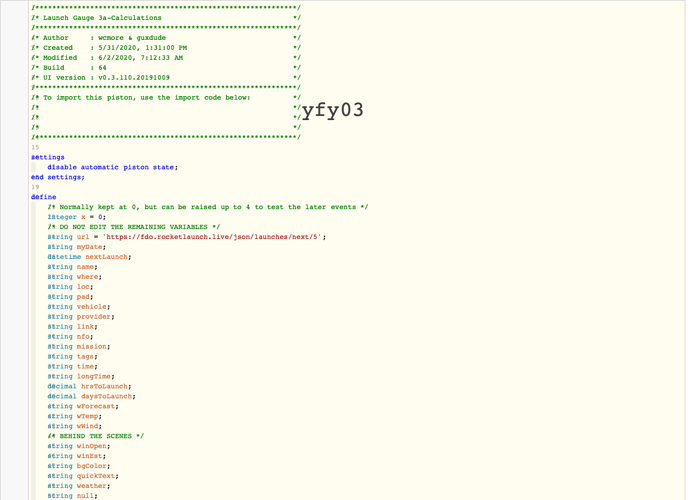
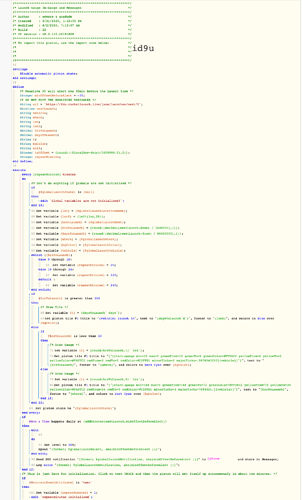
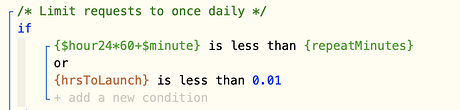
 My bad. I thought it wasn’t 't used anymore and missed it in that definition. Below is a version with {t} restored. Unfortunately, it is now 19 chunks. Will look later if I can get it back down lower.
My bad. I thought it wasn’t 't used anymore and missed it in that definition. Below is a version with {t} restored. Unfortunately, it is now 19 chunks. Will look later if I can get it back down lower.