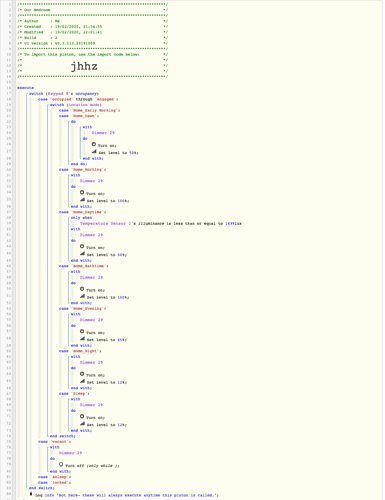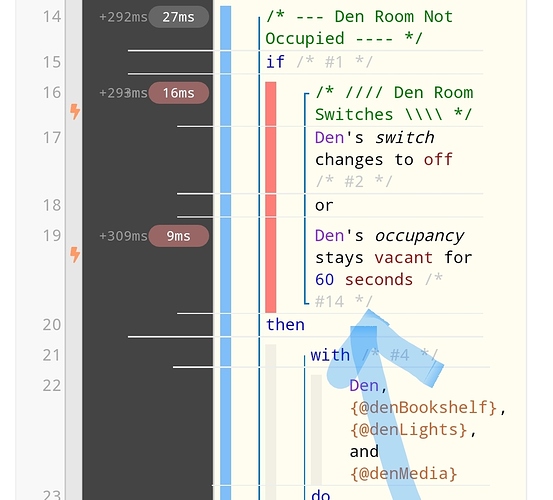on the error please share a screenshot of the view all settings of that room after turning on both toggles on the view all settings screen.
Rooms Manager: Smarter Rooms: Personalized home automation with Occupancy
Sorry for the delay! Getting ready for the new year.
I went back into the logs for the room after changing the settings to turn off Auto Level Settings for the lighting rules and I am not seeing any errors in the logs anymore. Additionally, the room will change to occupied through motion sensor and through the button in ST.
I would love to see some of people’s setup, I feel like I squandering the potential of this app. You should add a share feature 
updated to github with the following changes:
Version: 0.99.4
DONE: 1/05/2018
1) added support for multiple power meters
2) added command optimization at the app level
3) added setting room occupancy device on / off so it can be used in the rules
4) other small fixesupdate to github with the following changes … remember to update DTH and all apps because version check will fail otherwise. no subscriptions have changed so dont need to save settings.
Version: 0.99.5
DONE: 1/17/2019
1) exposed command optimization setting in general settings
2) check switches on is now any on instead of all on
3) room vacant check bug fixDoes anyone have any advice on what weather app to use for getting lux info? I saw this…
But doesnt seem to be working anymore.
I use the Smart Weather Station, there is a stock device handler SmartWeather Station Tile. It pulls data from The Weather Company rather than the old Weather Underground API. Just create a virtual device and switch the DH to SmartWeather Station Tile.
Also I have a question for @bangali… Based on your experience or building this awesome looking app! How do you best treat open spaces? In my home I have a living room/kitchen (in total 4 light switches and 4 motion sensors) and an open plan office with 3 light switches and 3 motion sensors, 1 door sensor (over two floors).
The goal would be to isolate switching on and off of the lights. For example in the office I would walk into the office and only require the downstairs lights (1 of the 3 switches) to come on. If I moved to the back of the office or when into the upper level (mezze) then these would come on (become engaged or occupied)
The living room and kitchen example would kinda be the same.
So the question is, do you break the room down into sub rooms? Or is there a clever (not to complex) way to handle this logic?
Is there a guide to follow… ive not ventured into this before… this?
- Login to https://ide.smartthings.com
- Go to devices tab (https://graph.api.smartthings.com/device/list )
- Click new device button in top right corner (https://graph.api.smartthings.com/device/create )
- Choose whatever you want for name and network id. Change type to SmartWeather Station Tile. Choose your location. Leave everything else alone.
- Click create.
You got it…though i use account.smartthings.com to access IDE (not sure the difference).
Lux is listed under the illuminance attribute (for use in automation).
Do you find it a good value to use? I was thinking to get motion sensors with lux capabilities, but read this could be an alternative?
Basing light on motion and modes in STs is great until you have a overcast day which in the UK is alot!  - So Illuminance value could help to overrule this in this type of situation.
- So Illuminance value could help to overrule this in this type of situation.
Currently my location shows 1000 Illuminance (its overcast and almost 4pm - sunset due 4:43pm). No idea if the value of 1000 is good bad or will change much over a day period?
It is based on general location, so not super accurate to your home but I ok. I use in conjunction with motion sensors to turn select interior lights on/off. If motion and lux < 1500 then turn on light. 1500 is very arbitrary, somewhere in the overcast area. I found this chart:
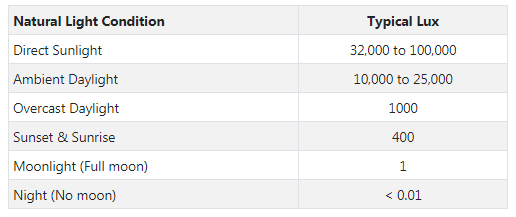
I do not have any sensors that directly detect illuminance, Placement seems to be key, in a well lit room like a sunroom but not in direct sunlight. Can’t find the exact post but I recall a lot discussion in the ST forum.
Hi All,
This app is awesome. I just want to say that first! Im struggling with getting a piston to fire correctly when a room changes from Engaged/occupied to vacant and a light switch is supposed to turn off. Is something obvs wrong with the below?
Any help would be great!
still lives in my home and on github though i dont update the app as frequently anymore because mostly it just works 
think i answered your questions on the smartthings forum? if not please ping me here and i will respond.
@bangali is there a way that I can have a website piston run based on occupancy?
I tried the following and even though the den is vacant the piston isn’t recognizing vacant (maybe because I have to manually enter this instead of picking from a list)
Hey all,
I am just getting back to SmartThings and I was a frequent user of this amazing app before. My only question, and please forgive me if this has been asked and answer already, is there a way to see the GUI settings for the created rooms in the new app like you could in classic? Or is that functionality going to just be gone?
That will require @bangali to create Custom Capabilities, then Custom Presentations for those Capabilities, and finally a Device Profile that encapsulates each of those to boil it down into a custom VID that he can add to the existing DTH. (If you think that sounds like a tall order, it is)
The functionality required to make that work is in beta right now, and a lot of devs are looking into it including some of the heavy hitters like RBoy, Tonesto and others. But it’s very… let’s just say - beta…
As soon as it stabilizes I’m sure a lot of folks will be looking at the functionality.
That said, what I’ve been looking at doesn’t allow the display to be as ‘information dense’ as the current classic rooms manager device - I’m sure there will have to be some tradeoffs in the information display. I, for one would be good with some basic status readouts and a button panel to set the room occupancy state.
If you don’t need the manual control though - it works just fine as is.
Sorry for the delayed response… I just saw this.
Perhaps this is the post you were referring to?