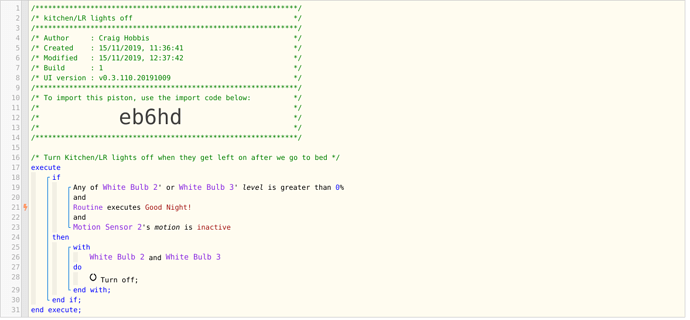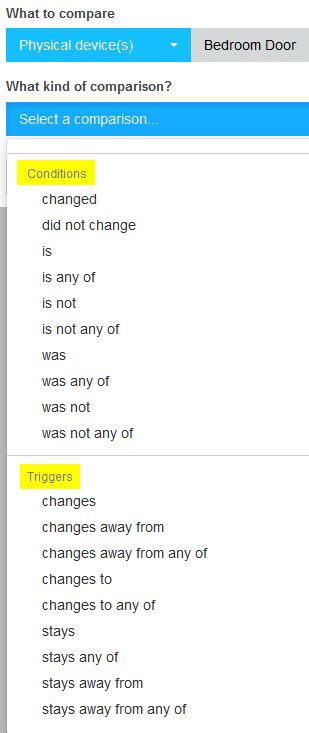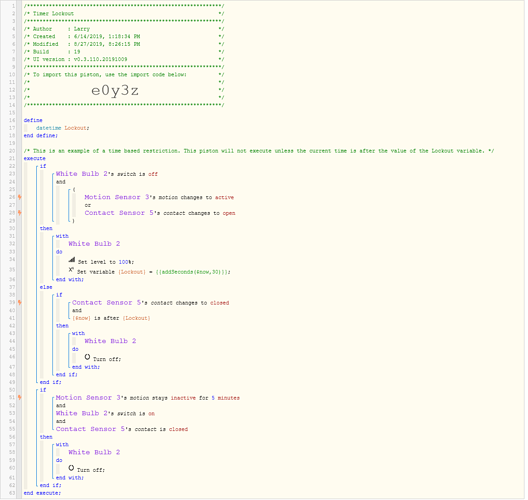1) Give a description of the problem
Lack of knowledge.
2) What is the expected behaviour?
I have a piston that will turn on an inside light when someone comes home through the garage. I have a routine we run when we go to bed called goognight that shuts all the lights off and closes the garage door. If my Son were to come in after we had gone to bed some lights would come on(desired) he may stay up or may go to bed himself and invariably leave the lights on because like all teenagers he can only turn lights on.
what I want
If Goodnight routine has been run and there is no motion on motion detector 1 for 30 minutes then turn off selected lights.
Note Goodnight routine may be run on date 1 at 11:00pm and son may leave lights on at 1:00am the next day.
3) What is happening/not happening?
Nothing yet I am barely understanding the concepts but will continue to read and edit post with example if I think I am getting close
4) Post a Green Snapshot of the piston![]()
(UPLOAD YOUR IMAGE HERE)
5) Attach logs after turning logging level to Full
(PASTE YOUR LOGS HERE THEN HIGHLIGHT ALL OF THE LOGS AND CLICK ON THE </> ICON TO FORMAT THEM CORRECTLY)
REMOVE BELOW AFTER READING
If a solution is found for your question then please mark the post as the solution.