Hello,
Can someone tell me what the difference is between “Send notification” and “Send PUSH notification”?

Hello,
Can someone tell me what the difference is between “Send notification” and “Send PUSH notification”?
This question gets asked so frequently… 
A notification is basically a text message (SMS), whereas a Push sends a notification to the ST app on your phone. You also have the option to store the Push in the messages section of the app as well.
So…take your pick depending on what you want.
In general, unless you have Contacts setup, a Push will go to everyone that has the ST app installed while a Text just goes to the one phone number.
I’ve often wondered this too, since there is a separate SMS function
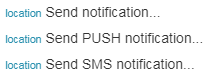
And the SMS function allows a target mobile number to be entered:
While notification does not:
I guess for people that don’t have Contacts set-up, we’re missing a control box for destination target(s) that makes it really perplexing what this “notification” thing would do.
Send notification goes to the Messages queue in the ST app … Send PUSH notification goes to your phone’s notification queue… and everyone’s phone that has the ST app installed. If you have Contacts set up in the ST app, you can send PUSH notifications to the contacts of your choice.
There seems to be a bug in the PUSH notification that if you select the message to not also go to ST Messages, it does so anyway 
I’ve wondered about sending sms notifications to multiple phone numbers. Can this be done with one command, and if so what separator is used between the different numbers (I don’t have contacts setup, and just entered my number)? Or do you have to enter to different “send SMS notification” commands into the piston, one for each cell phone number?
I am very interested in being able to do this as well @mrgneissguy .
Did you find the right separator to use to send SMS to multiple phones?
Hello. I have a related problem with Push notification. I have it set up so when my hub mode goes into away I get a push notification ‘Home is Set to Away’, but I’m getting it twice…
It only logs in the console as sending once. Any clues as to why I’m getting the notification twice? It comes through at exactly the same time, no delay between the two…
Is there a way to limit which devices gets Push notification
There’s some Push that i want both me and the GF phone to receive, but some push that I should only recieve
My experience is different. I’m able to send text messages to multiple phone numbers in the same command. I separate the numbers with a “;”.
Thanks for clarifying, although that was the first time you said that here.
Push notifications go to all devices with ST installed
You need to set up Contacts in the ST app. There’s a thread in the ST forum detailing the installation … I think someone also provided that link in this forum … I think, maybe LOL.
Once you have Contacts set up, you’ll be provided with addtional choices (in the Push notifications setup tabs) to send to …
EDIT:
Ah ha, just remembered  …see @c1arkbar’s link: Enabling Your Contact Book
…see @c1arkbar’s link: Enabling Your Contact Book
elf is referring to:
Send notification to contacts
not Push notifications
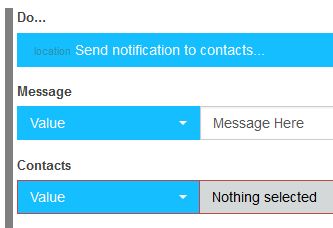
but it might do what you need.
Can I add a photo from my door bell camera to an SMS message? I can take the photo, and send the message, but I can’t figure out how to attach the message to the photo.