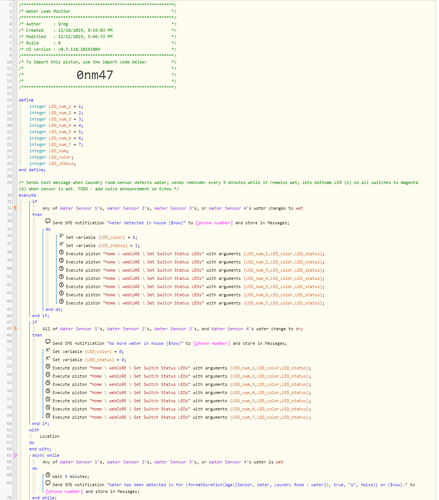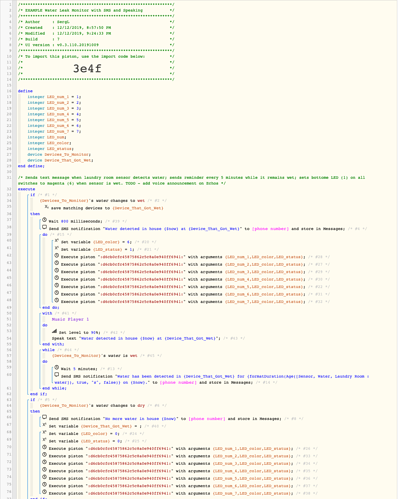1) Give a description of the problem
I have a piston that will set the status LEDs on my HomeSeer switches if any of the water sensors detects water. I want to add some features to it:
-
Detect which sensors are wet, and include that information in the text message that is sent.
-
In the branch that sends updates every five minutes, do the same thing - detect which sensors are wet and include that information in the text message.
-
Generate a voice announcement over my Echo devices announcing that water has been detected, and at which sensors.
2) What is the expected behaviour?
See above
3) What is happening/not happening?
The piston works as written, I just want to add functionality.
4) Post a Green Snapshot of the piston
REMOVE BELOW AFTER READING
If a solution is found for your question then please mark the post as the solution.