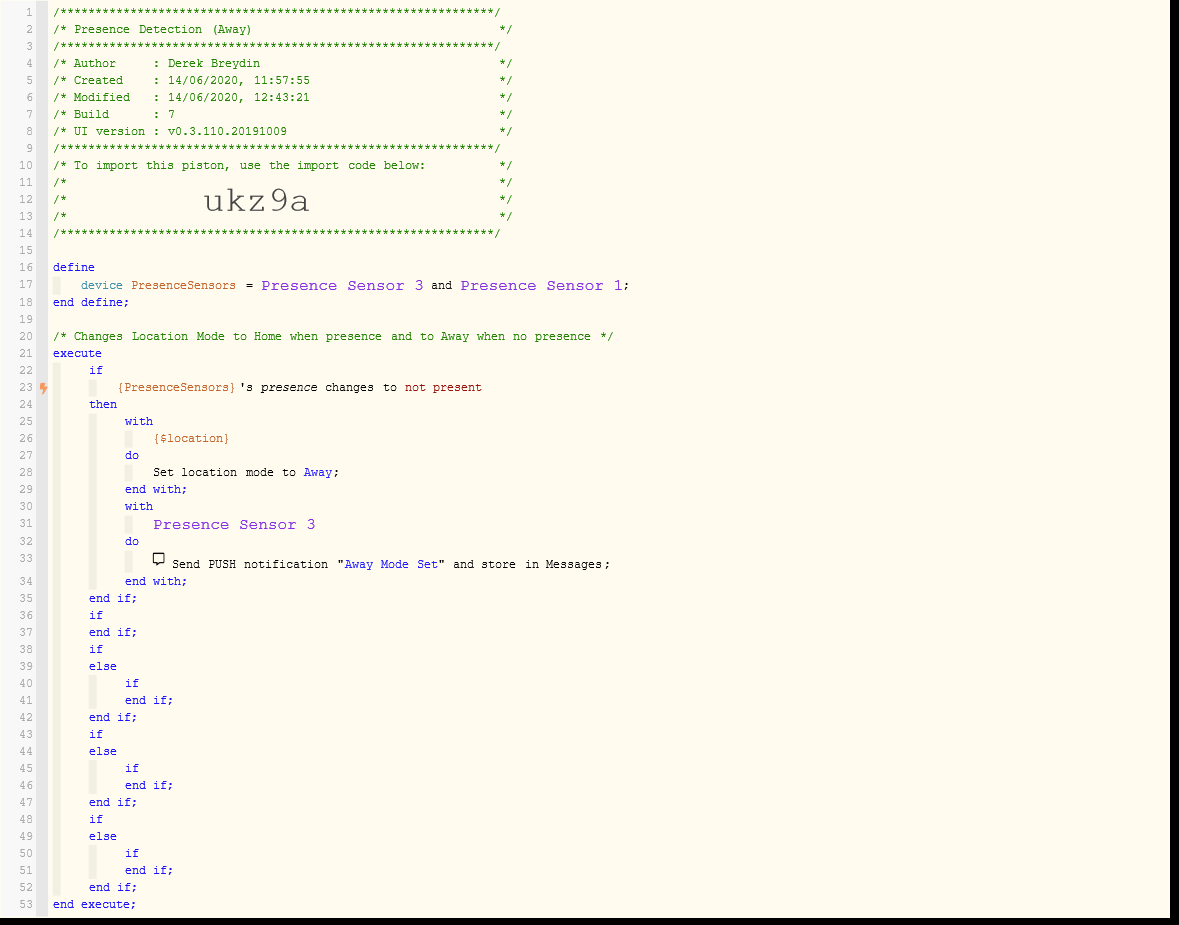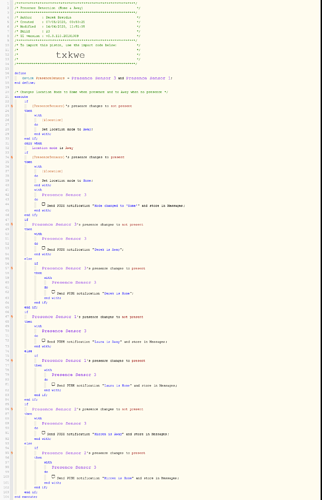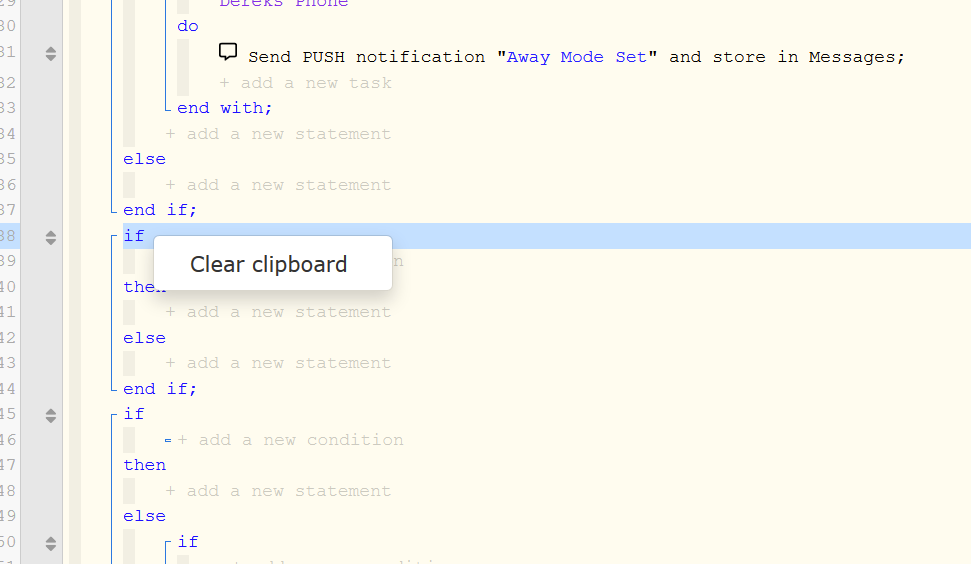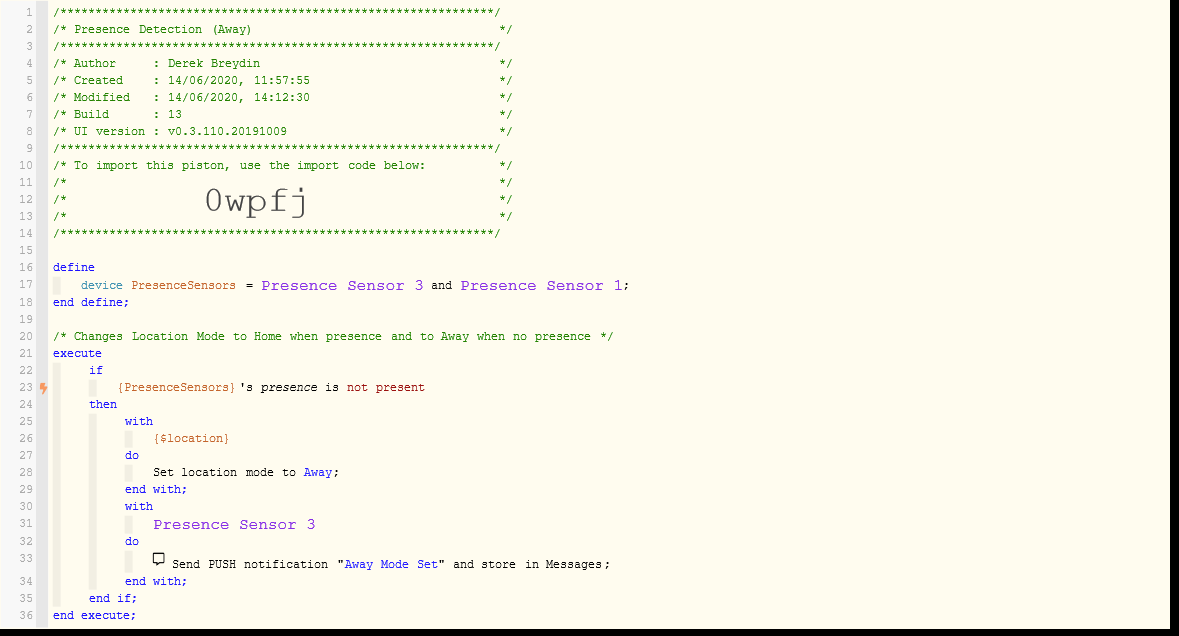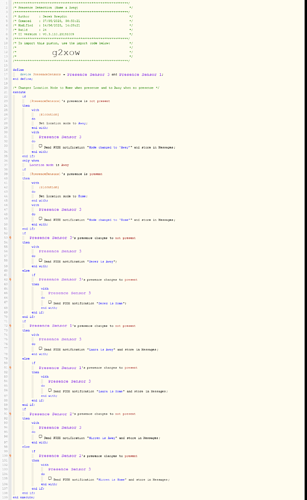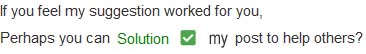1) Give a description of the problem
Looking for help to design a piston that set the location mode to away when all of the presence sensors change to not present, I am using phones as presence sensors and it seem to be accurate when they go they leave as I have a piston which notifies me when any of the phones become not present.
2) What is the expected behaviour?
People leave the house with thier phones, they do become not present and then the Location mode should be changed from home to away
3) What is happening/not happening?
The phones become not present but away mode is never set
**4) Post a Green Snapshot of the piston![image|45x37]
5) Attach logs after turning logging level to Full
| +1ms | ╔Received event [Dereks Phone].presence = not present with a delay of 55ms |
|---|---|
| +32ms | ║RunTime Analysis CS > 16ms > PS > 5ms > PE > 11ms > CE |
| +34ms | ║Runtime (38821 bytes) successfully initialized in 5ms (v0.3.110.20191009) (32ms) |
| +35ms | ║╔Execution stage started |
| +48ms | ║║Comparison (enum) not present changes_to (string) not present = true (0ms) |
| +49ms | ║║Condition #45 evaluated false (10ms) |
| +50ms | ║║Condition group #1 evaluated false (state did not change) (11ms) |
| +53ms | ║║Condition group #5 evaluated true (state did not change) (0ms) |
| +55ms | ║║Condition group #16 evaluated true (state did not change) (0ms) |
| +58ms | ║║Condition group #24 evaluated true (state did not change) (0ms) |
| +60ms | ║║Condition group #40 evaluated true (state did not change) (0ms) |
| +62ms | ║╚Execution stage complete. (27ms) |
| +63ms | ╚Event processed successfully (63ms) |
| 14/06/2020, 12:48:34 +958ms | |
| +1ms | ╔Received event [Laura’s IPhone].presence = not present with a delay of 40ms |
| +34ms | ║RunTime Analysis CS > 17ms > PS > 5ms > PE > 11ms > CE |
| +36ms | ║Runtime (38819 bytes) successfully initialized in 5ms (v0.3.110.20191009) (35ms) |
| +37ms | ║╔Execution stage started |
| +50ms | ║║Condition #45 evaluated false (9ms) |
| +51ms | ║║Condition group #1 evaluated false (state did not change) (10ms) |
| +54ms | ║║Condition group #5 evaluated true (state did not change) (1ms) |
| +57ms | ║║Condition group #16 evaluated true (state did not change) (0ms) |
| +60ms | ║║Condition group #24 evaluated true (state did not change) (0ms) |
| +62ms | ║║Condition group #40 evaluated true (state did not change) (0ms) |
| +64ms | ║╚Execution stage complete. (27ms) |
| +65ms | ╚Event processed successfully (65ms) |
Above Piston does however work if I remove one of the devices from the device variable group, for instance it can have my wifes Iphone or my Samsung just on its own and it works, it only seems not to work when there is more than 1 phone in the group.
I am also using the webcore presence app on the iphone and my Samsung.