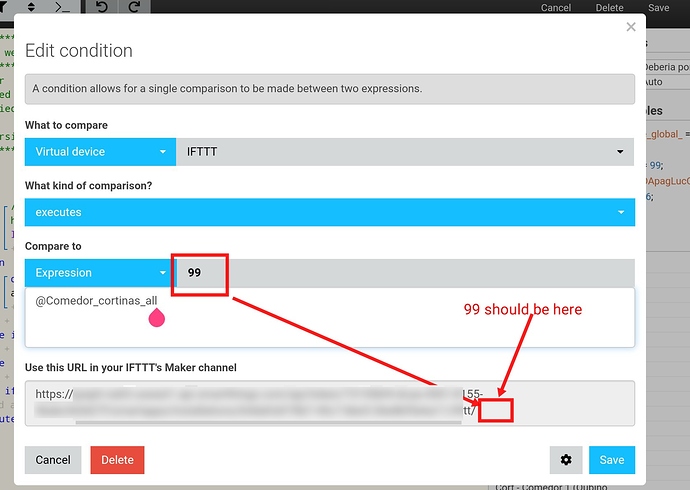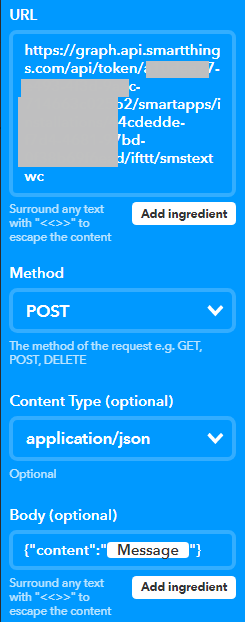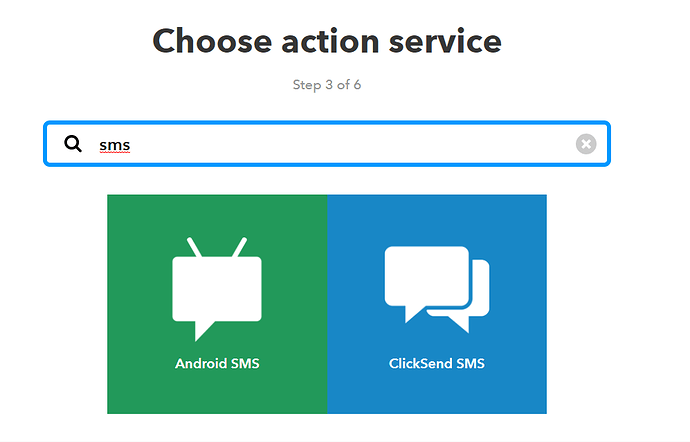I have a piston that open my blinds at the specific time, right now at 6:30 AM. Depending on my activities next day this time can change so what I have to do right now is go to WebCore, look for my piston, open it and modify the time to the new desired one. I am looking for a easy way to set the time for my next day to open my blinds at any time I want. So for example if the next day I want to change the time to 7:00 AM then just tell google to do that or probably a crazy idea would be to create a virtual dimmer that if I adjust the level to a specific point, that could be the time for the next day to open my blinds (so it would be faster than going to the WebCore, look for the piston, edit it and save).
It is something like an alarm to wake up when opening my blinds with an easy time set up. Any help can provide would be welcome
Set variable times from outside WebCore
You could use a global variable like @BlindOpeningTime, create a piston that simply sets that variable based on the argument passed to it, then have Google call the External URL of your piston, passing it the time you said to Google.
(I’m not exactly sure on how to set up the last part.)
Yeap I am stucked as well in the google portion to capture in a variable the time I speak to him
I think Ihave a way but somehow WebCore is not working correctly:
- Create a WebCore piston using the “IF” as the IFTTT service and copy the given link given by WebCore
- Create a IFTTT recipie with webhooks using the option of doing the trigger with google asistant and a number ingredient, so the URL would be the one given by WebCore and the ingredient would be the time I want as a variable
- When going back to WebCore the “ingredient” should be a variable (where I would have to store before the ingredient from IFTTT), but looks like when using the variable option it will not work in webcore (only works when doing a direct value):
any idea why is not working ?? as Isaid if I use the value option instead of variable, it will actually work
I just tested an idea… I asked GA to send a text message to the IFTTT number. I sent 0700. With that, you can make a webcall to a piston that can process that number for you.
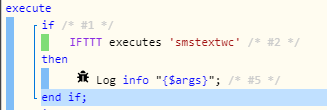
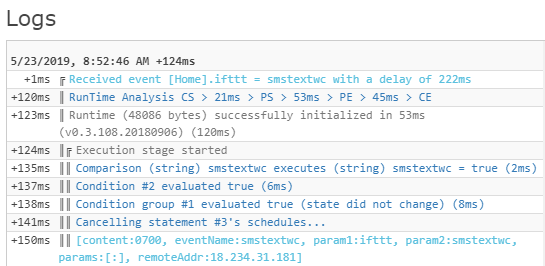
using IFTTT in the “IF” portion should be the google assistant but in the “Then” portion are you using webhooks or which SMS service ?? and what is the IFTTT number?
In the “then” portion I found those 2 options for sending SMS:
Hmm, that is strange. I don’t see SMS anymore when building a new applet. I will have to check.