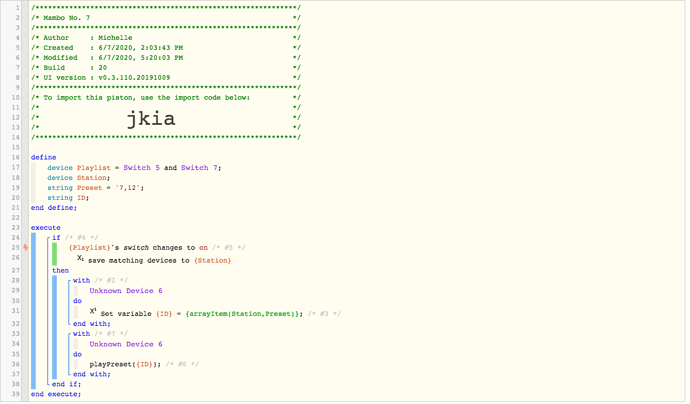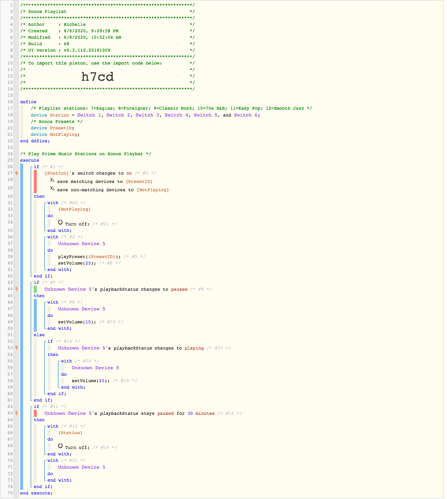1) Give a description of the problem
I am trying to make a single piston that will control multiple virtual “playlist” switches and play the corresponding sonos preset. I’m not very knowledgable with expressions and haven’t been able to find a similar solution online.
2) What is the expected behaviour?
When I turn on the Eagles playlist, sonos will play the preset number 7. If I turn on the Foreigners playlist, preset 12 will play.
3) What is happening/not happening?
I can’t get the correct preset ID value when I select any playlist but the first one in the list.
**4) Post a Green Snapshot of the piston![image|45x37]
5) Attach logs after turning logging level to Full
(PASTE YOUR LOGS HERE THEN HIGHLIGHT ALL OF THE LOGS AND CLICK ON THE </> ICON TO FORMAT THEM CORRECTLY)
REMOVE BELOW AFTER READING
If a solution is found for your question then please mark the post as the solution.