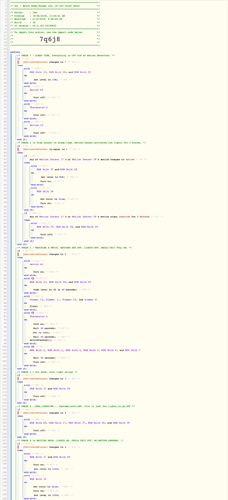One of the uses of this is to change the color of lights based on the temp at certain times of the day.
At 6:30 am if its under 45 than change lights to blue, else if its between 45 and 70 turn lights to green, else if its over 71 turn lights to red.
the second step in this would be to add the event as well.
If rain than flash lights for 10 mins if snow strobe lights for 10 mins… etc…
Another stage in this would be to ask my smart speaker to give me the weather, this would query the smartthings hub and readout only the information I want, like current weather, forecast for home and work ( I work 2 hours from home so the weather is vastly different.)
I had something like this using a Vera lite with the weather underground plugin and Oncontrols
The plugin gave the weather, oncontrols parsed the XML and change the conditions readout based on the the statements above.
A lot of this that I have done in the past has been with little code on my part. I utilized app plugins, parsed XML data and variable code used was form entry in a app plugin and it spit out the code.
At this moment I am looking for advise on the most efficient course of action. I have read that Nest has pulled its API so parsing data from that will be almost impossible, so we left with using internet weather websites… I would be more than happy to learn how to properly code this, I just need some direction on where to start. Should I use global variables? That is what makes the most sense to me. Should I write each task individually? If so, what is the benefit.
Again I have all intention on learning the code, I just don’t really know where to start here.
Thanks in advance for all the help!!!