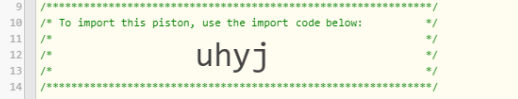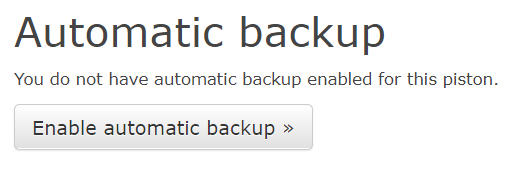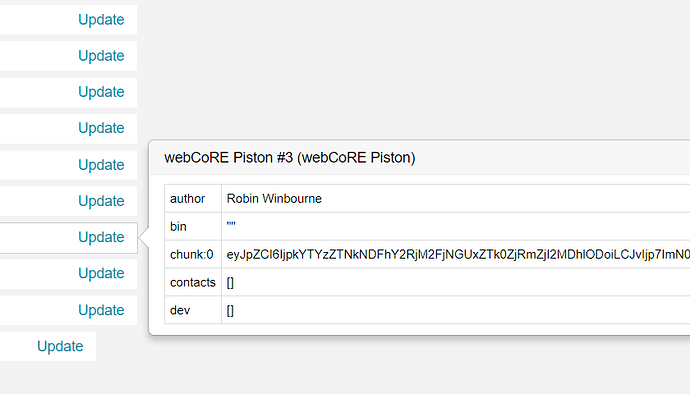I am using Webcore with Smarthings and I am able to create and backup my own pistons as well as pull down pistons from others on the web (webCoRE (v0.2.102))
Recently a friend of mine installed Webcore and I was going to share a few of my pistons. Everytime I try to load one of his Pistons or he loads one of mine we get the error “Sorry, an error occurred while importing the backup bin”
We expect it to load his code or my code, what we get is just an empty piston.
I am guessing there is something in the setup we both need to do, any help would be much appreciated! Thank You!