1) Give a description of the problem
I have a Smartthings multi purpose sensor which I will attach to my garage door. The purpose is to see when the door is open and when its closed. So I would like a trigger saying that if the X-angle value are <0 the tile should say “Garage door open”, and if the value >=0 the tile should say “Garage door closed”. I think I can get the value correct in WebCore, but I would like to see it in either Smarthings-app as a tile, or in Action tiles.
Has anyone an idea on how to solve that?
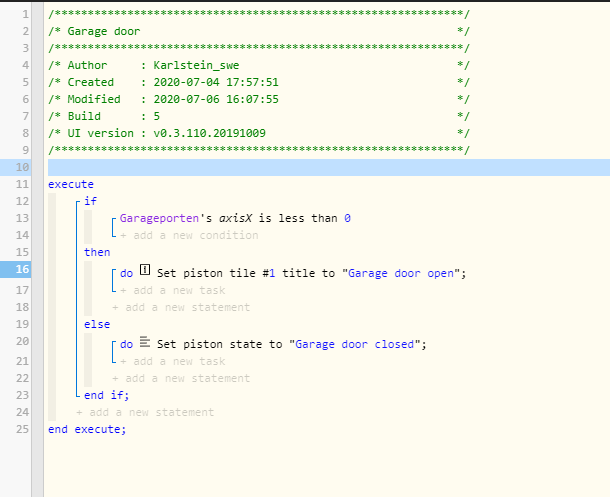

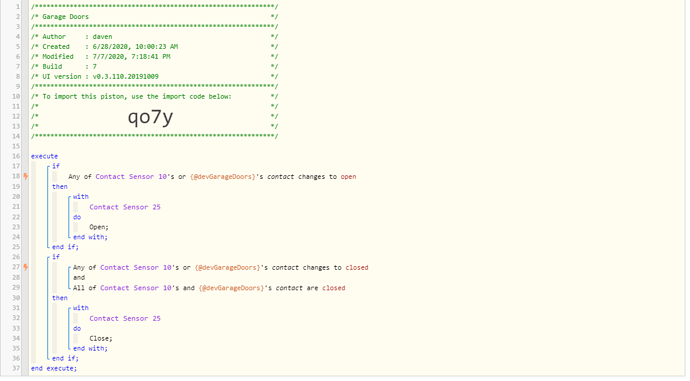
 It works perfect now - with the native support.
It works perfect now - with the native support.