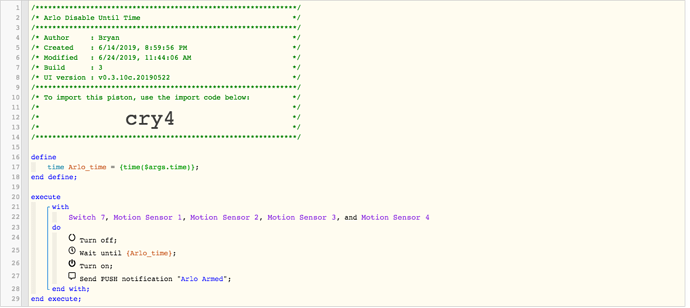Awesome, yea I eventually figured out that was a way to make that appear, although seemed like a round about way to get there. Good to know my guess was correct. Working on a general purpose piston for Amazon Echo, to make them speak individually (EchoSpeaks SmartApp), announce across them (EchoSpeaks) or set message notifications(Alexa NotifyMe Skill) with a single web driven piston, the idea being this can be driven by external means, like Tasker, MacroDroid, a Raspberry Pi or whatever. Basically a general purpose text to speech dohickey.
Also took me a while to figure out how to test for empty arguments since this piston does several very different things, each “function” is just a different argument (or arguments) to get it to do that particular thing that just falls through an if, else if, else if logic until it figures out what you want it to do.