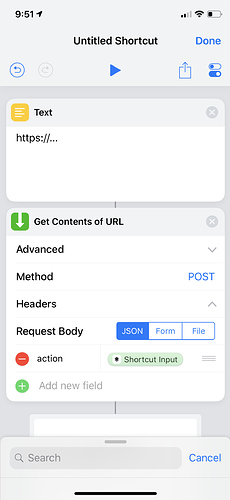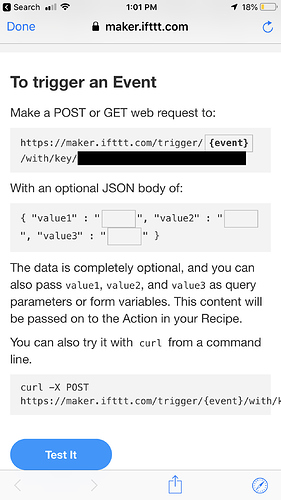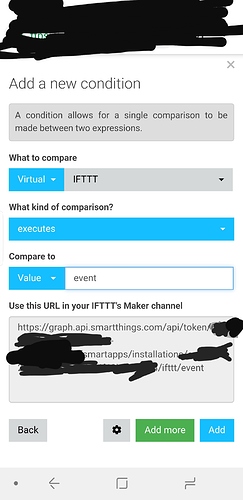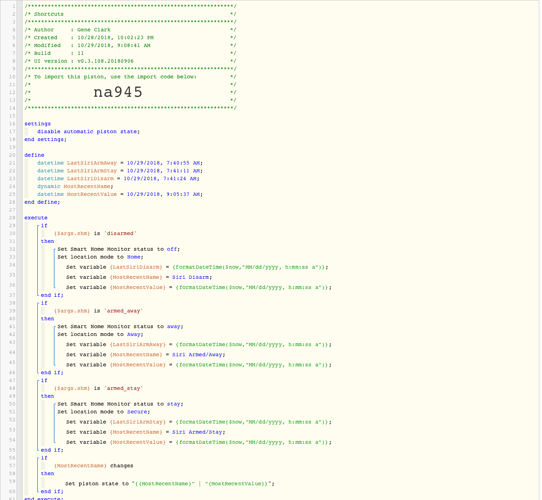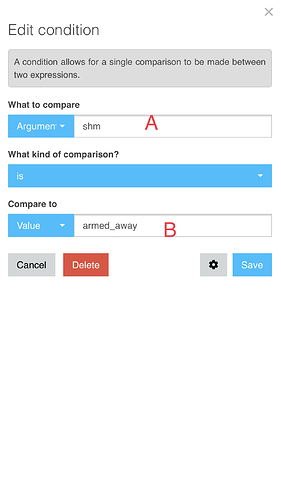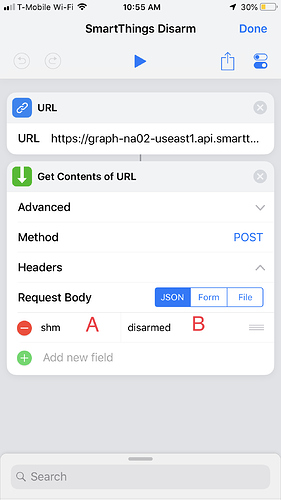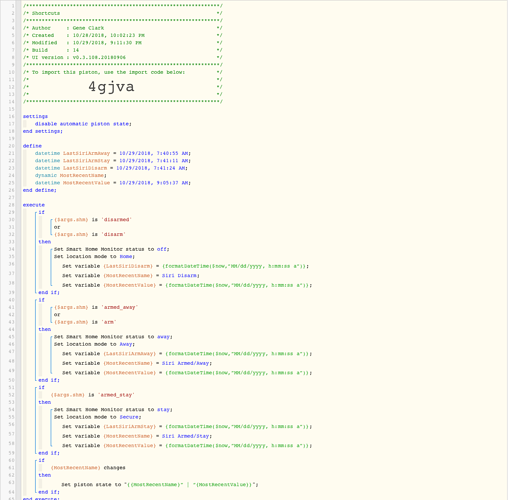So I’ve been making shortcuts connected to IFTTT that trigger things in SmartThings via webCoRE, but I’ve been wondering - is it possible to just cut out the middle man and bypass IFTTT? Can I do anything in Shortcuts that’s connected to webCoRE directly?
Here’s a link I found in Facebook group for a blank webhooks shortcut.
https://www.icloud.com/shortcuts/8844054c99884b1cbd62735e061a7afa
Basic premise I’d like to trigger piston via Siri.