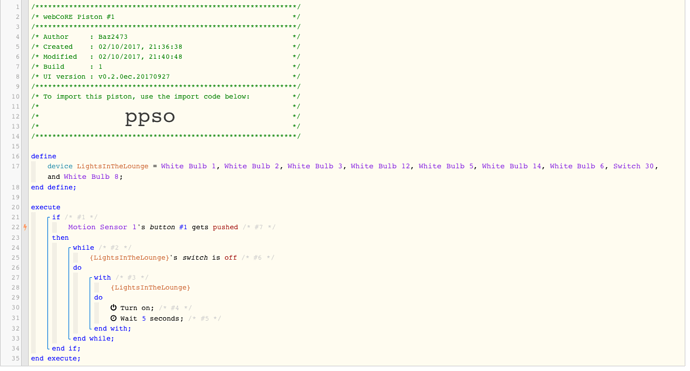1) Give a description of the problem
I’m trying to group lights to have a vacation light solution. I’ve imported an example piston called kn4q. It works for lamps but I want to stop and start lights in each room at the same time (I’ve for example 9 trådfri GU10 in a room and don’t want to cycle them one by one). So I created new rooms in Smartthings reflecting the groups of lights I want to interact with using this piston. Added lights to each room.
2) What is the expected behavior?
I would like to have a way to interact with a smartthings room and turn on / off lights in that room.
3) What is happening/not happening?
Rooms are not in the device list, guess a room is not a device, but what can I do instead?
4) Post a Green Snapshot of the piston![]()
(UPLOAD YOUR IMAGE HERE)
5) Attach any logs (From ST IDE and by turning logging level to Full)
(PASTE YOUR LOGS HERE BETWEEN THE MARKS)