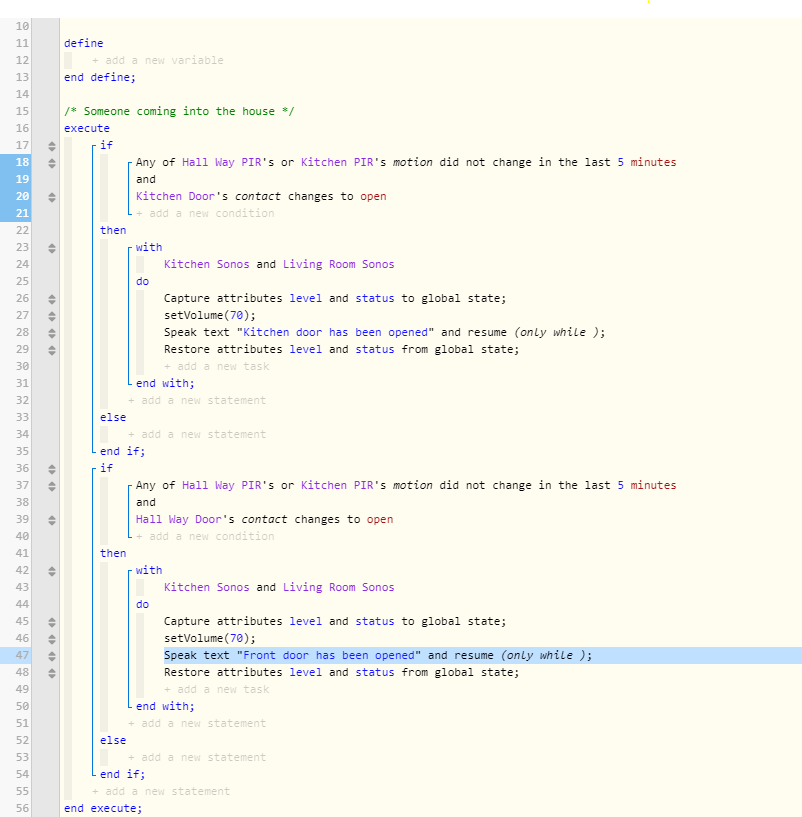1) Give a description of the problem
When music is playing and an alert comes through, i want to snapshot the (volume and track time) then after the alert happens revert back to the previous state and restore (volume and track time) saved and continue play.
2) What is the expected behavior?
I want my sonos speaker to revert back to previous state before notification
3) What is happening/not happening?
Speaker not playing after alert, when i press play on sonos app it repeats the notifications alert. (Kitchen door has been opened)
I’m not if i’m doing this correctly but can someone please help me achieve what i’m trying to do?
I have access to Sonos API if this will help me achieve this.